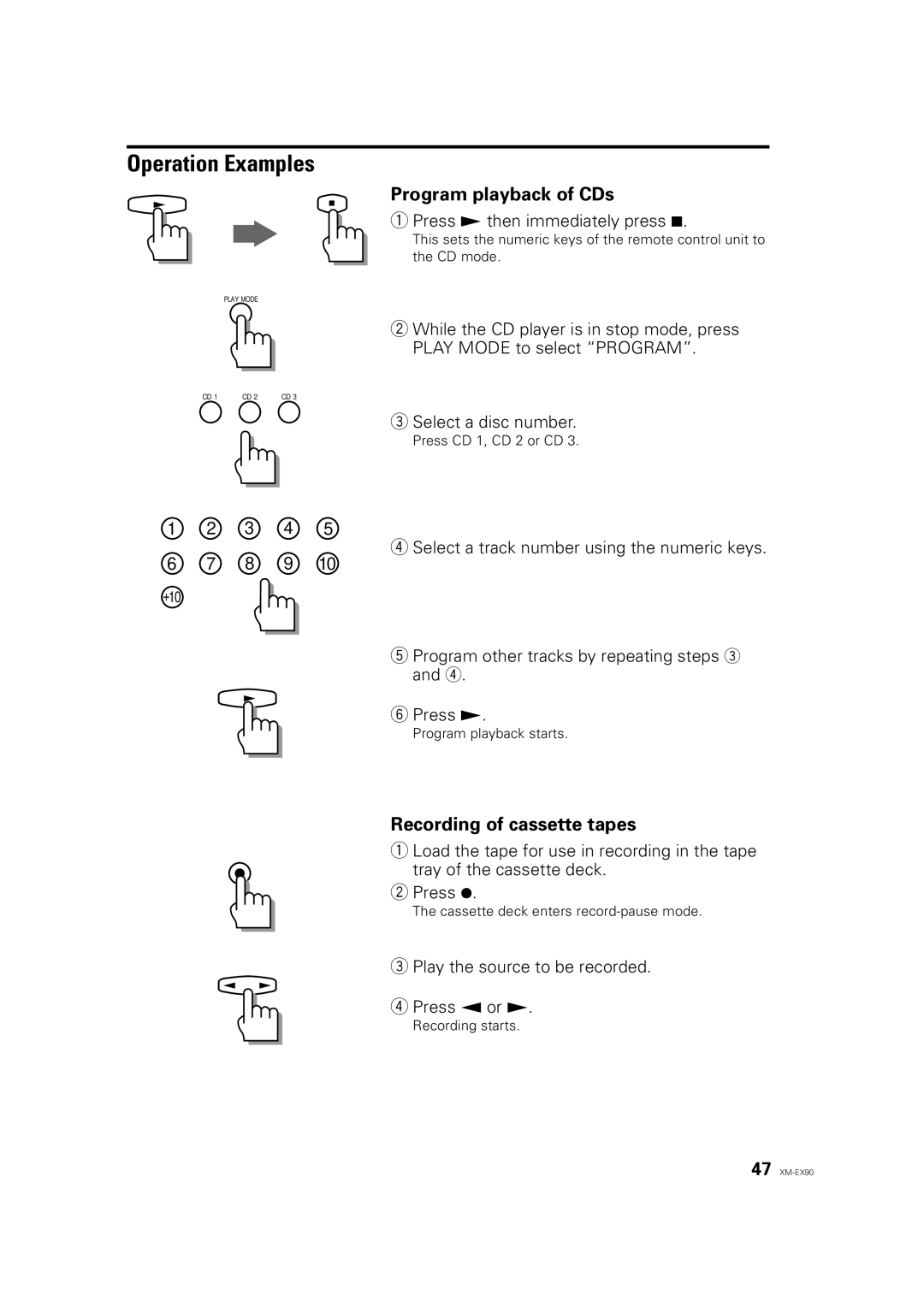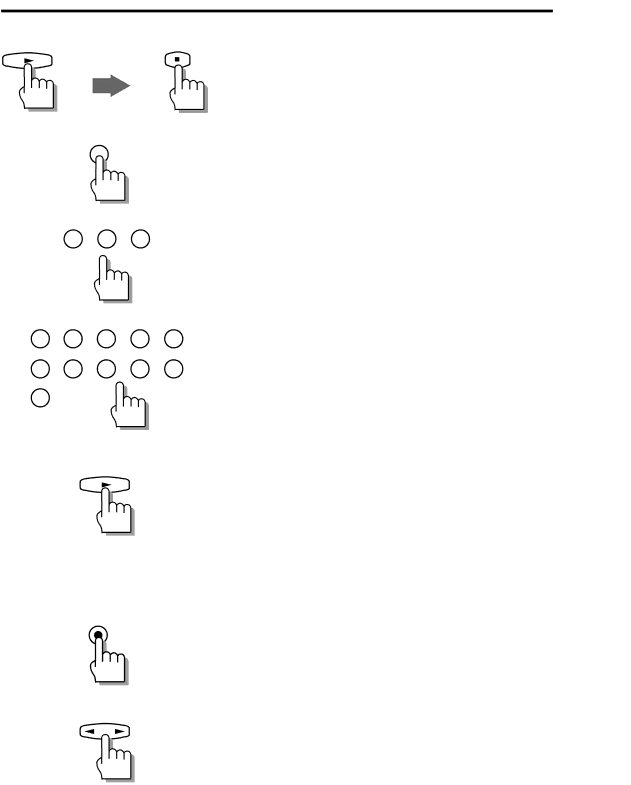
Operation Examples
Program playback of CDs
1Press £ then immediately press 7.
This sets the numeric keys of the remote control unit to the CD mode.
PLAY MODE
2While the CD player is in stop mode, press
PLAY MODE to select “PROGRAM”.
CD 1 | CD 2 | CD 3 |
3 Select a disc number.
Press CD 1, CD 2 or CD 3.
1 | 2 | 3 | 4 | 5 |
4Select a track number using the numeric keys.
6 7 8 9 10
+10
5Program other tracks by repeating steps 3 and 4.
6Press £.
Program playback starts.
Français Deutsch
Recording of cassette tapes
1Load the tape for use in recording in the tape tray of the cassette deck.
2Press ¦.
The cassette deck enters
3Play the source to be recorded.
4Press ª or £.
Recording starts.
47