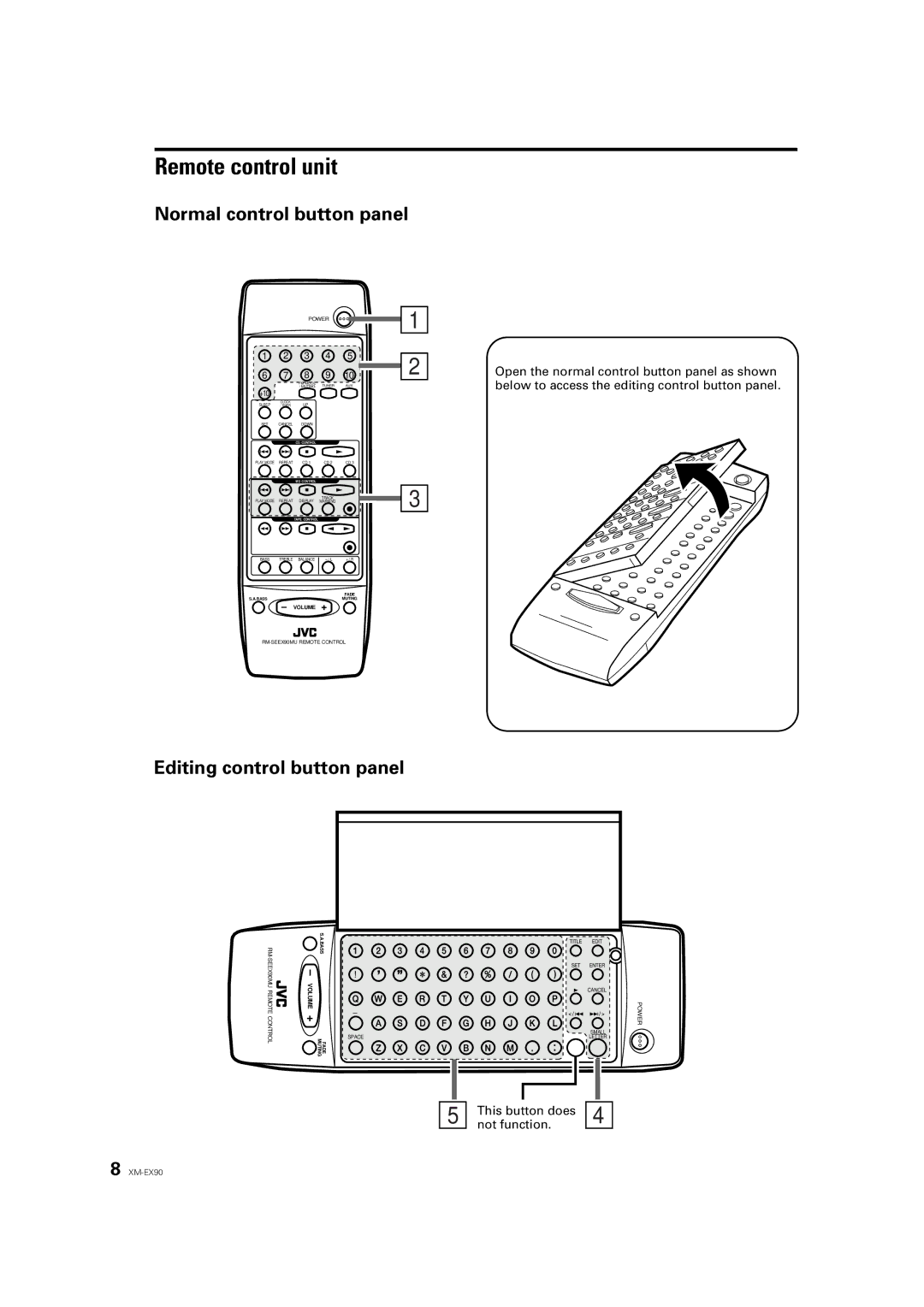Remote control unit
Normal control button panel
POWER | 1 |
1 | 2 | 3 | 4 | 5 | 2 |
6 | 7 | 8 | 9 | 10 | |
|
| FM MODE | TUNER | AUX |
|
|
| / MUTING |
| ||
+10 |
|
|
|
|
|
SLEEP | CLOCK | UP |
|
|
|
/ TIMER |
|
|
| ||
SET | CANCEL | DOWN |
|
|
|
|
| CD CONTROL |
|
|
|
PLAY MODE | REPEAT | CD 1 | CD 2 | CD 3 |
|
|
| MD CONTROL |
|
| 3 |
PLAY MODE | REPEAT | DISPLAY | TRACK |
| |
MARKING |
|
| |||
|
| TAPE CONTROL |
|
|
|
BASS | TREBLE | BALANCE | + / R |
| |
|
|
|
| FADE |
|
S.A.BASS |
|
|
| MUTING |
|
VOLUME
Editing control button panel
Open the normal control button panel as shown below to access the editing control button panel.
VOLUME | S.A.BASS | |
CONTROL |
| FADE MUTING |
SPACE
TITLE EDIT
SET ENTER
CANCEL
POWER
SMALL
LETTER
5
This button does not function.
4
8