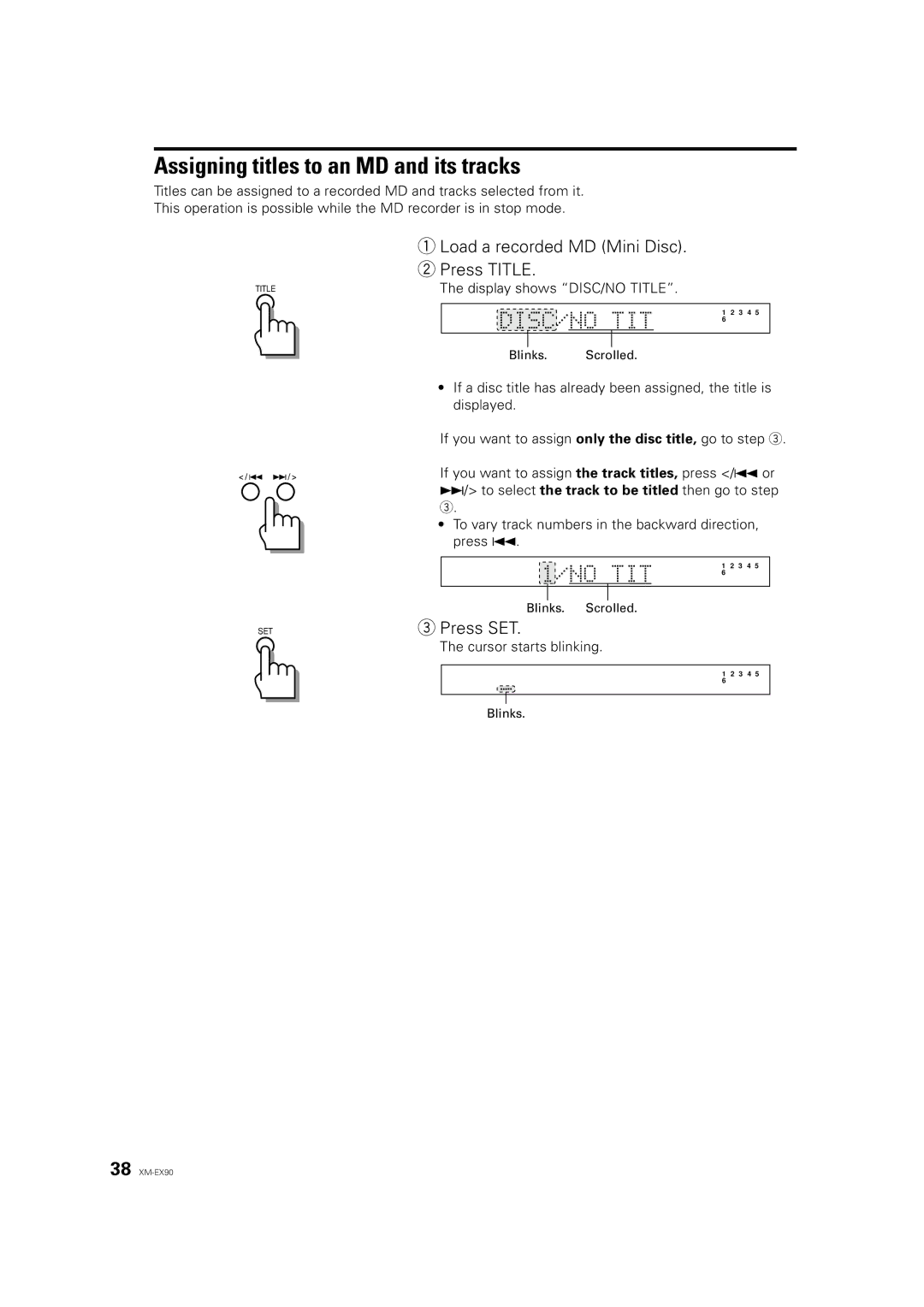Français Deutsch
Assigning titles to an MD and its tracks
Titles can be assigned to a recorded MD and tracks selected from it.
This operation is possible while the MD recorder is in stop mode.
| 1 Load a recorded MD (Mini Disc). |
| 2 Press TITLE. |
TITLE | The display shows “DISC/NO TITLE”. |
1 2 3 4 5
6
Blinks. Scrolled.
•If a disc title has already been assigned, the title is displayed.
If you want to assign only the disc title, go to step 3.
If you want to assign the track titles, press </4 or ¢/> to select the track to be titled then go to step 3.
• To vary track numbers in the backward direction, press 4.
1 | 2 | 3 | 4 | 5 | ||||
6 |
|
|
|
| ||||
|
|
|
|
|
|
|
|
|
|
|
|
|
|
|
|
|
|
| Blinks. Scrolled. |
|
|
|
|
SET | 3 Press SET. |
|
|
|
|
| The cursor starts blinking. |
|
|
|
|
| 1 | 2 | 3 | 4 | 5 |
| 6 |
|
|
|
|
| Blinks. |
|
|
|
|
38