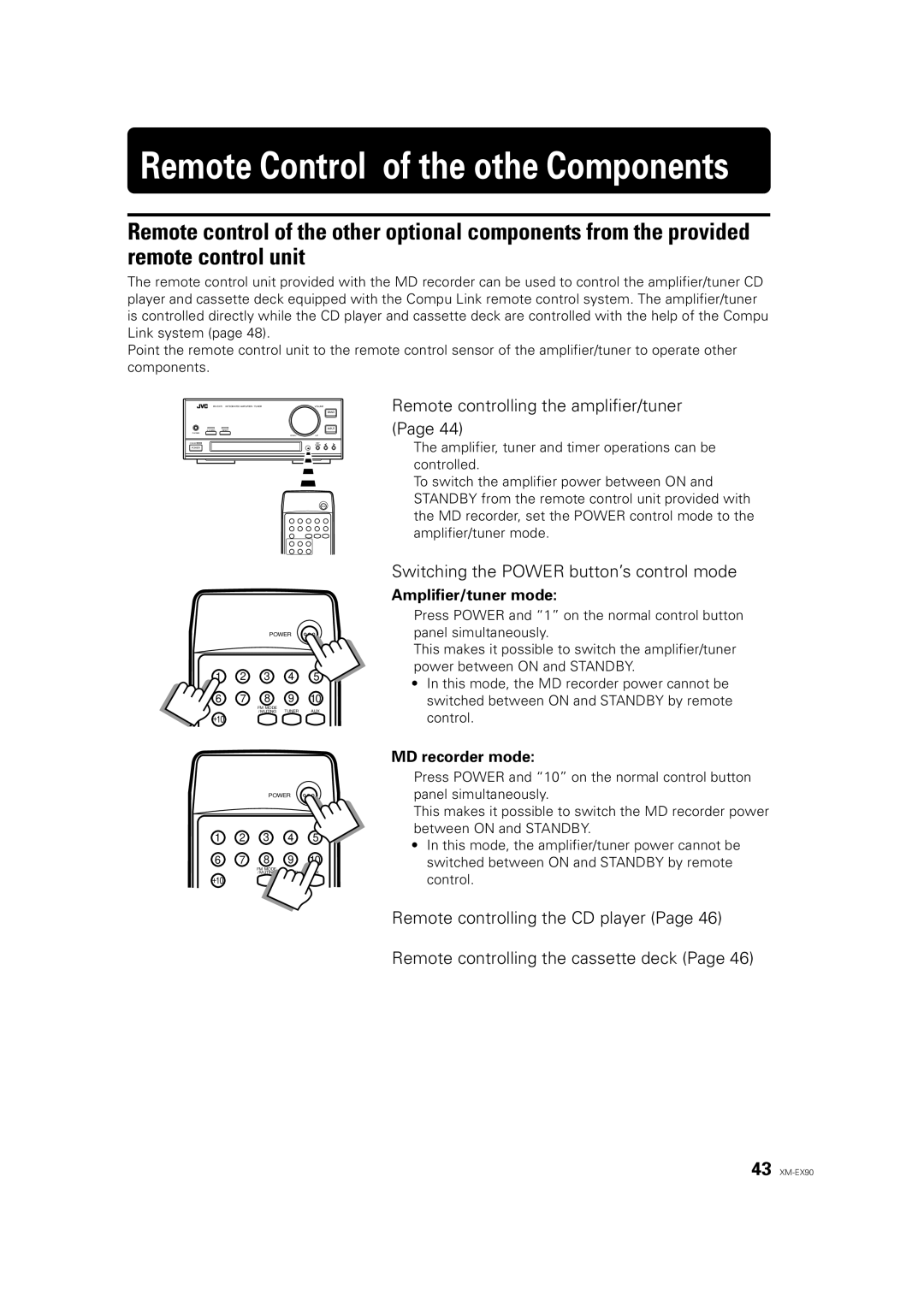Remote Control of the othe Components
Remote control of the other optional components from the provided remote control unit
The remote control unit provided with the MD recorder can be used to control the amplifier/tuner CD player and cassette deck equipped with the Compu Link remote control system. The amplifier/tuner is controlled directly while the CD player and cassette deck are controlled with the help of the Compu Link system (page 48).
Point the remote control unit to the remote control sensor of the amplifier/tuner to operate other components.
Deutsch
VOLUME | ||
|
| BAND |
S. A. BASS | DIRECT | INPUT |
PHONES |
|
|
| DOWN | UP |
|
| KEY |
|
| MODE |
POWER |
|
|
Remote controlling the amplifier/tuner (Page 44)
The amplifier, tuner and timer operations can be controlled.
To switch the amplifier power between ON and STANDBY from the remote control unit provided with the MD recorder, set the POWER control mode to the amplifier/tuner mode.
Français
POWER
1 | 2 | 3 | 4 | 5 |
6 | 7 | 8 | 9 | 10 |
|
| FM MODE | TUNER | AUX |
|
| / MUTING |
+10
Switching the POWER button’s control mode
Amplifier/tuner mode:
Press POWER and “1” on the normal control button panel simultaneously.
This makes it possible to switch the amplifier/tuner power between ON and STANDBY.
•In this mode, the MD recorder power cannot be switched between ON and STANDBY by remote control.
POWER
1 | 2 | 3 | 4 | 5 |
6 | 7 | 8 | 9 | 10 |
|
| FM MODE | TUNER | AUX |
|
| / MUTING |
+10
MD recorder mode:
Press POWER and “10” on the normal control button panel simultaneously.
This makes it possible to switch the MD recorder power between ON and STANDBY.
•In this mode, the amplifier/tuner power cannot be switched between ON and STANDBY by remote control.
Remote controlling the CD player (Page 46)
Remote controlling the cassette deck (Page 46)
43