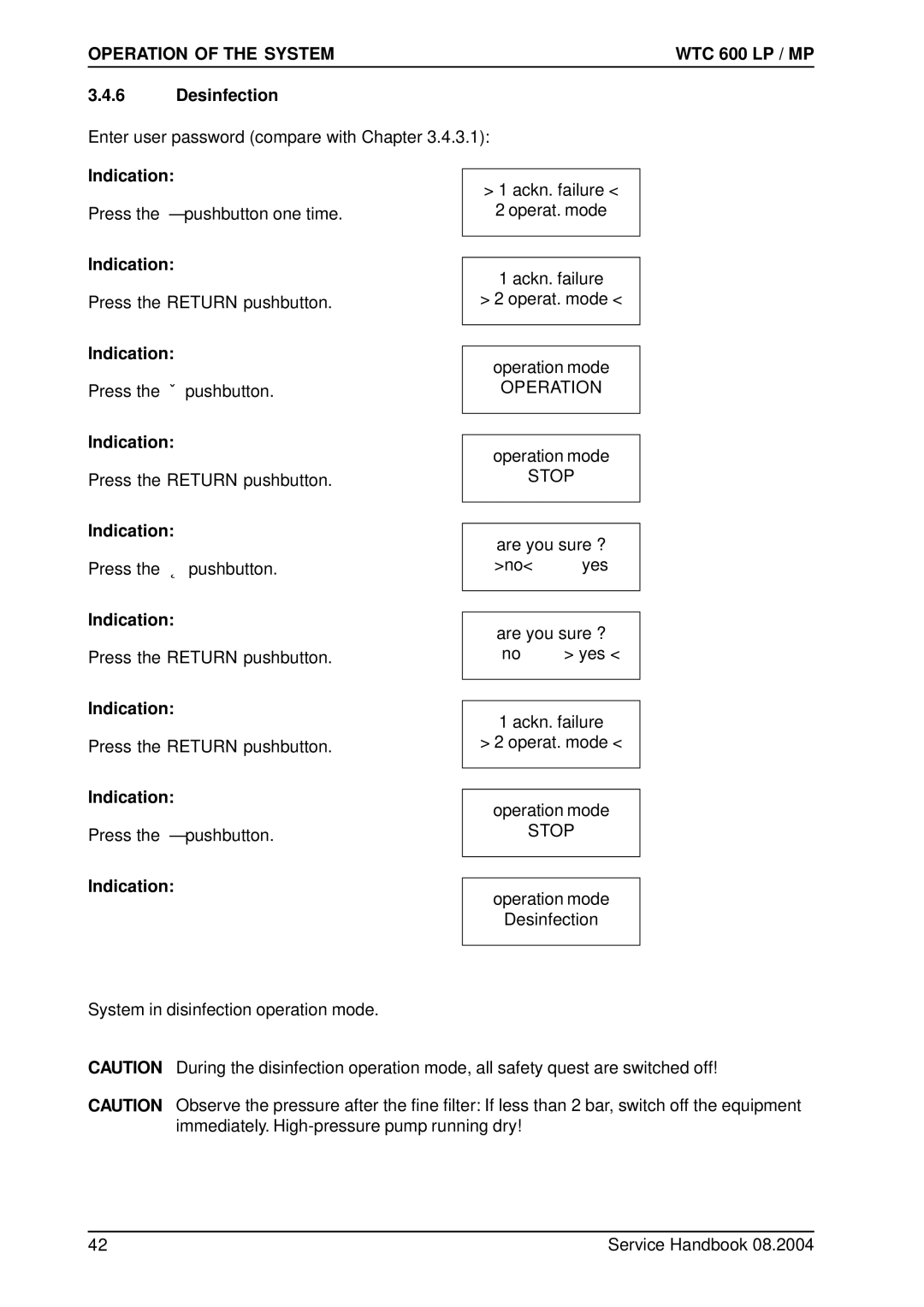600 CD specifications
The Karcher 600 CD is an innovative cleaning machine designed to tackle a wide variety of dirt and grime in both professional and domestic settings. Renowned for its efficiency, versatility, and user-friendly design, this powerful equipment is particularly well-suited for cleaning large areas such as driveways, patios, and commercial spaces.One of the standout features of the Karcher 600 CD is its robust pressure cleaning capability. It boasts a maximum pressure output that effectively removes stubborn stains, embedded dirt, and even algae with minimal effort. The adjustable pressure settings offer the flexibility needed for different surfaces, ensuring that delicate materials are not damaged while still achieving optimal cleaning results.
The Karcher 600 CD employs advanced cleaning technologies such as the patented Dual Nozzle System. This feature ensures a consistent and thorough clean by utilizing two high-pressure nozzles that work in unison. The nozzles are adjustable, allowing users to customize the spray pattern according to the task at hand. Whether it’s rinsing large surfaces or precision cleaning in tight spots, the Karcher 600 CD excels in delivering superior results.
In terms of ergonomics, the Karcher 600 CD is designed for user comfort. It features a lightweight and compact build that allows for easy maneuverability, even in hard-to-reach areas. The integrated handle and wheels enhance portability, making it effortless to transport the machine from one location to another.
Energy efficiency is another key characteristic of the Karcher 600 CD. The machine is engineered to consume less water and energy while still providing powerful cleaning performance. This eco-friendly aspect not only reduces operational costs but also aligns with sustainable cleaning practices.
Furthermore, the Karcher 600 CD comes with a range of accessories and attachments that enhance its functionality. Users can switch between different cleaning tasks seamlessly, whether it’s washing vehicles, cleaning decks, or revitalizing outdoor furniture.
The Karcher 600 CD stands out in the cleaning equipment market for its combination of power, versatility, and efficiency. With its user-centric design and advanced features, it is ideal for homeowners and professionals alike who seek effective and reliable cleaning solutions.