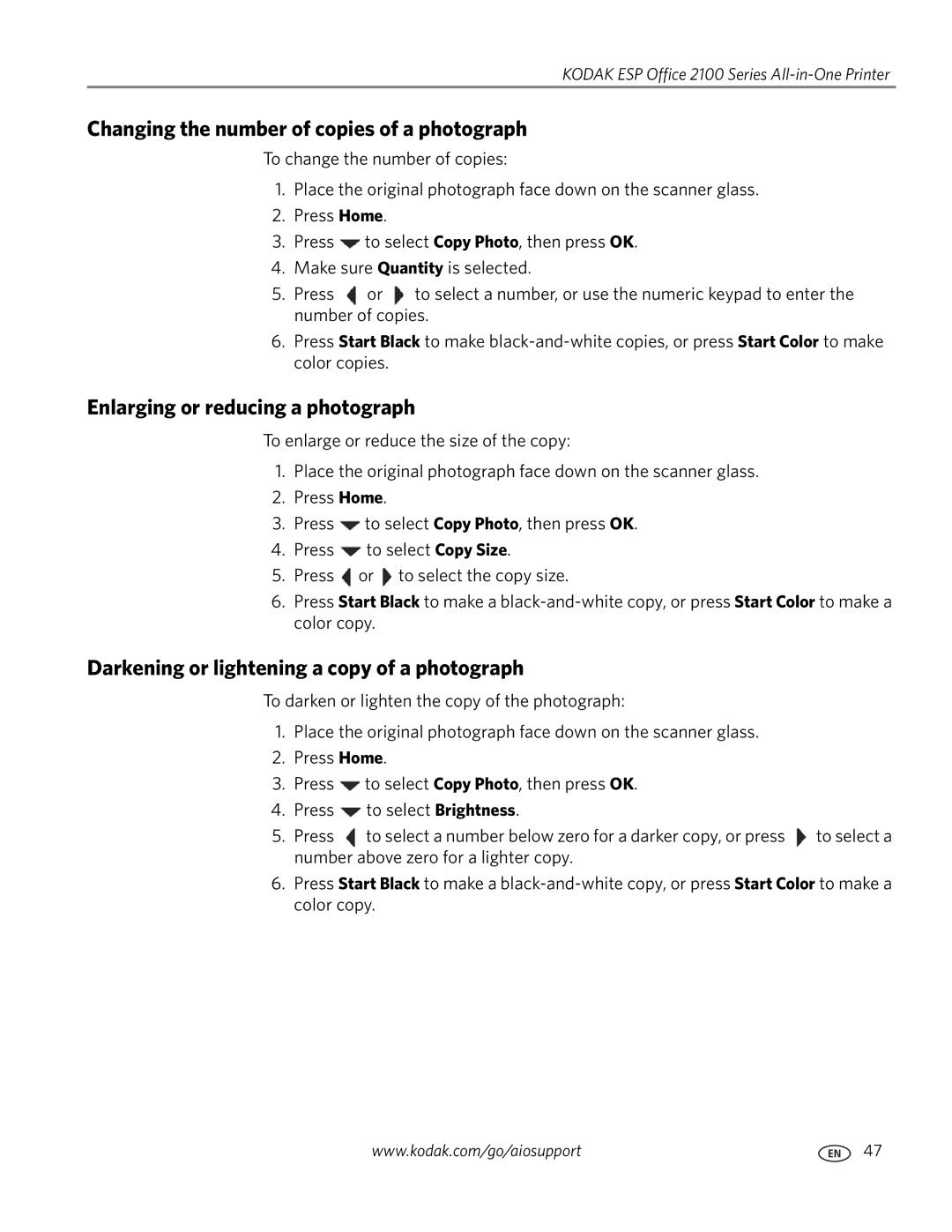KODAK ESP Office 2100 Series All-in-One Printer
Changing the number of copies of a photograph
To change the number of copies:
1.Place the original photograph face down on the scanner glass.
2.Press Home.
3.Press ![]() to select Copy Photo, then press OK.
to select Copy Photo, then press OK.
4.Make sure Quantity is selected.
5.Press ![]() or
or ![]() to select a number, or use the numeric keypad to enter the number of copies.
to select a number, or use the numeric keypad to enter the number of copies.
6.Press Start Black to make
Enlarging or reducing a photograph
To enlarge or reduce the size of the copy:
1.Place the original photograph face down on the scanner glass.
2.Press Home.
3.Press ![]() to select Copy Photo, then press OK.
to select Copy Photo, then press OK.
4.Press ![]() to select Copy Size.
to select Copy Size.
5.Press ![]() or
or ![]() to select the copy size.
to select the copy size.
6.Press Start Black to make a
Darkening or lightening a copy of a photograph
To darken or lighten the copy of the photograph:
1.Place the original photograph face down on the scanner glass.
2.Press Home.
3.Press ![]() to select Copy Photo, then press OK.
to select Copy Photo, then press OK.
4.Press ![]() to select Brightness.
to select Brightness.
5.Press ![]() to select a number below zero for a darker copy, or press
to select a number below zero for a darker copy, or press ![]() to select a number above zero for a lighter copy.
to select a number above zero for a lighter copy.
6.Press Start Black to make a
www.kodak.com/go/aiosupport | 47 |