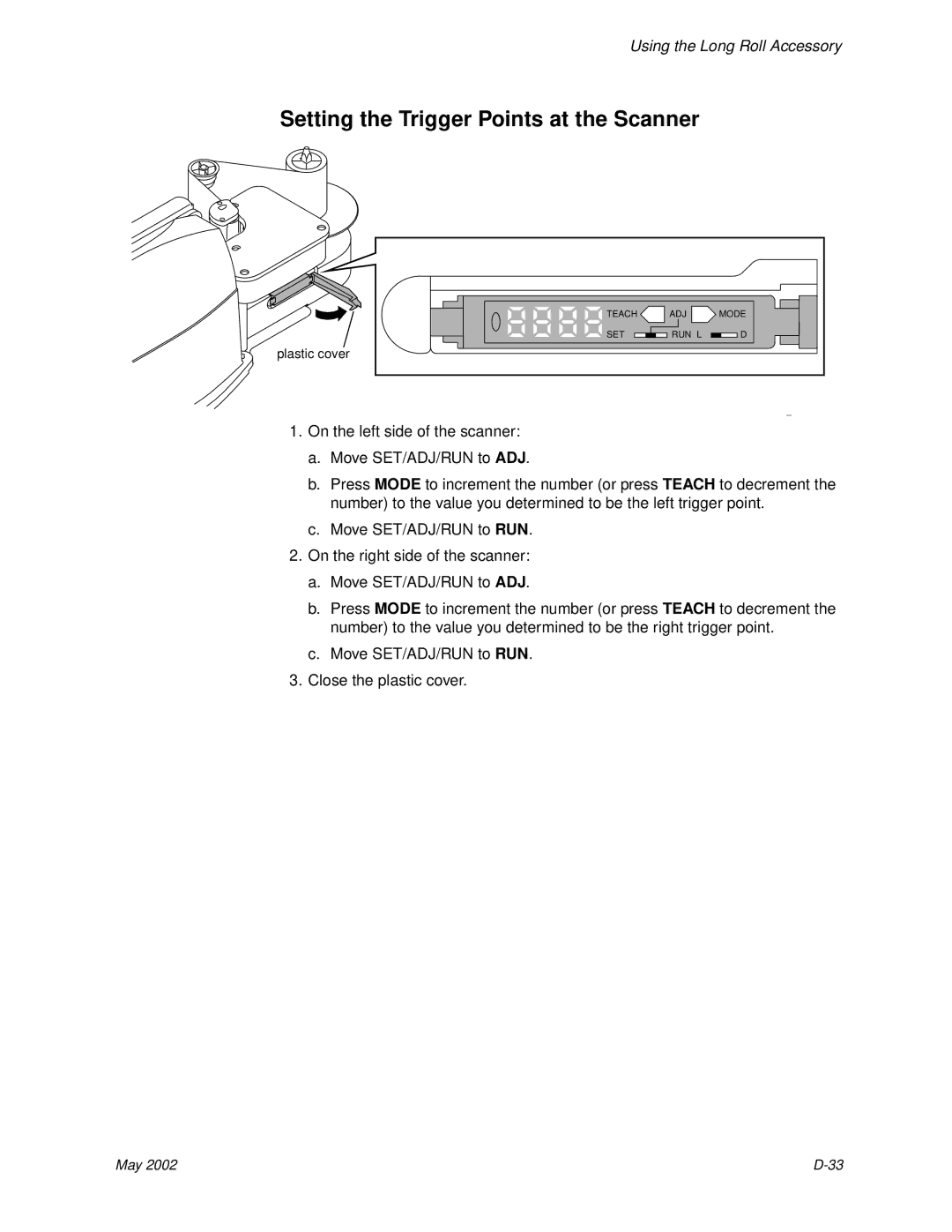Using the Long Roll Accessory
Setting the Trigger Points at the Scanner
TEACH | ADJ | MODE |
SET | RUN L | D |
plastic cover
P192_1565BCA
P192_1565BC
1.On the left side of the scanner:
a.Move SET/ADJ/RUN to ADJ.
b.Press MODE to increment the number (or press TEACH to decrement the number) to the value you determined to be the left trigger point.
c.Move SET/ADJ/RUN to RUN.
2.On the right side of the scanner:
a.Move SET/ADJ/RUN to ADJ.
b.Press MODE to increment the number (or press TEACH to decrement the number) to the value you determined to be the right trigger point.
c.Move SET/ADJ/RUN to RUN.
3.Close the plastic cover.
May 2002 |