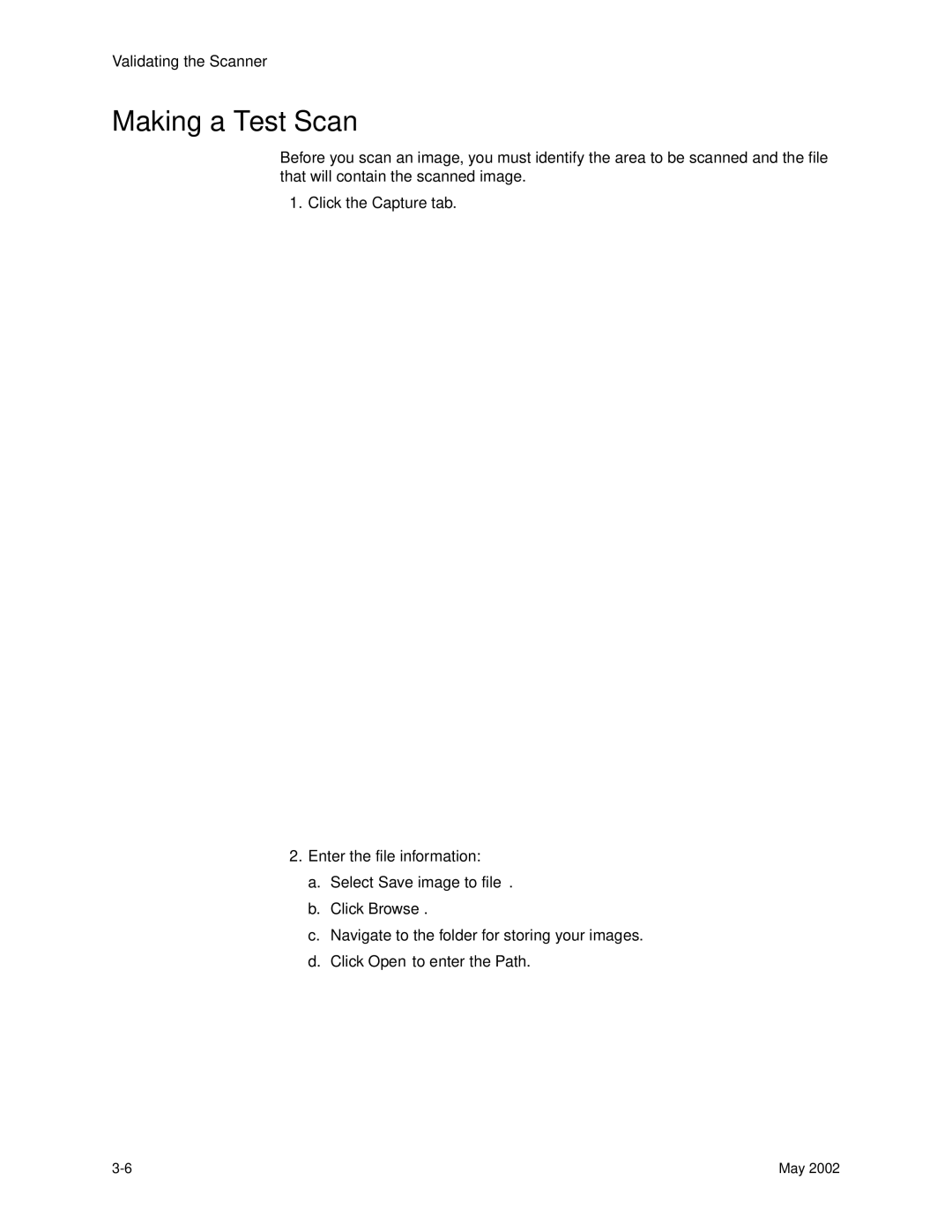Validating the Scanner
Making a Test Scan
Before you scan an image, you must identify the area to be scanned and the file that will contain the scanned image.
1. Click the Capture tab.
2.Enter the file information:
a.Select Save image to file.
b.Click Browse.
c.Navigate to the folder for storing your images.
d.Click Open to enter the Path.
May 2002 |