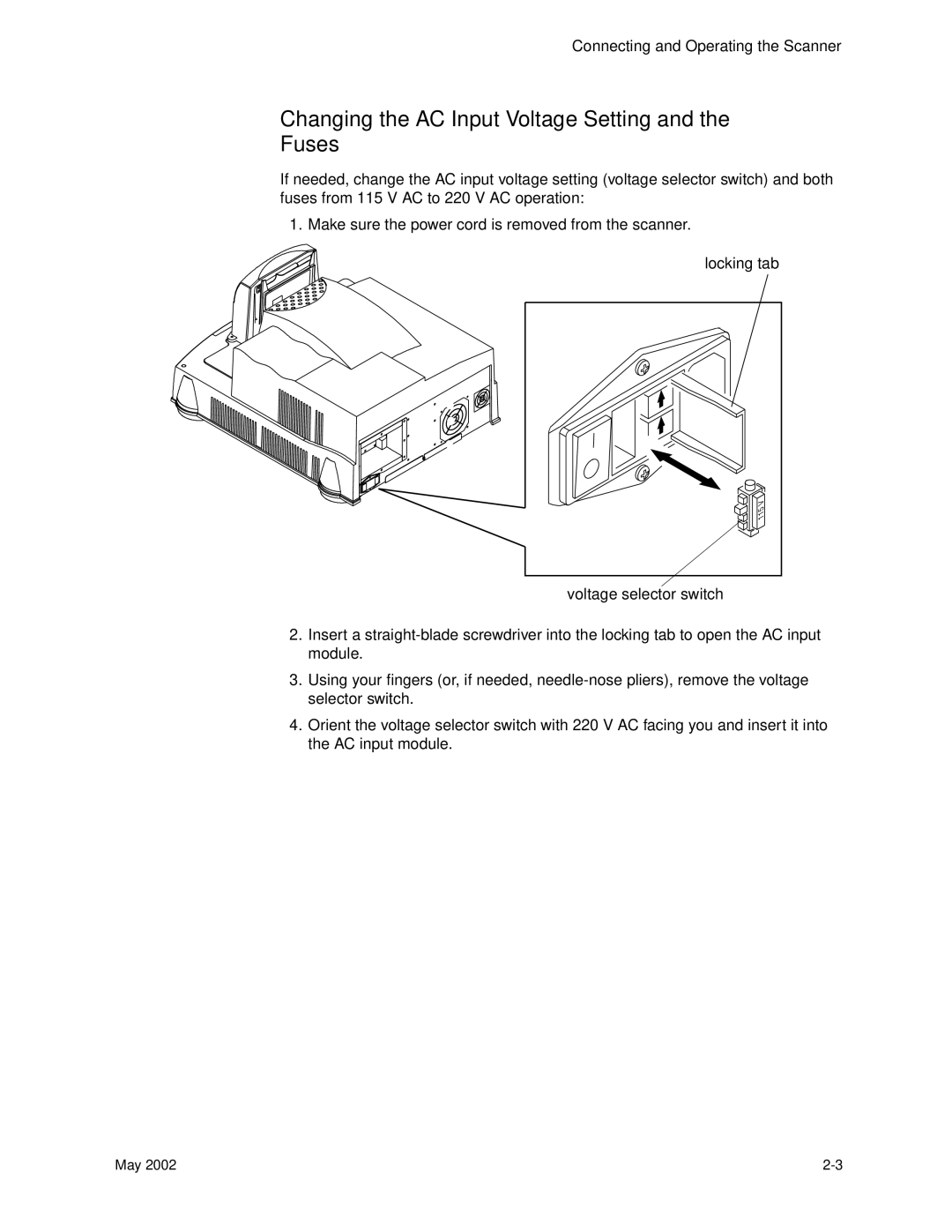Connecting and Operating the Scanner
Changing the AC Input Voltage Setting and the Fuses
If needed, change the AC input voltage setting (voltage selector switch) and both fuses from 115 V AC to 220 V AC operation:
1. Make sure the power cord is removed from the scanner.
locking tab
115V
voltage selector switch
2.Insert a
3.Using your fingers (or, if needed,
4.Orient the voltage selector switch with 220 V AC facing you and insert it into the AC input module.
May 2002 |