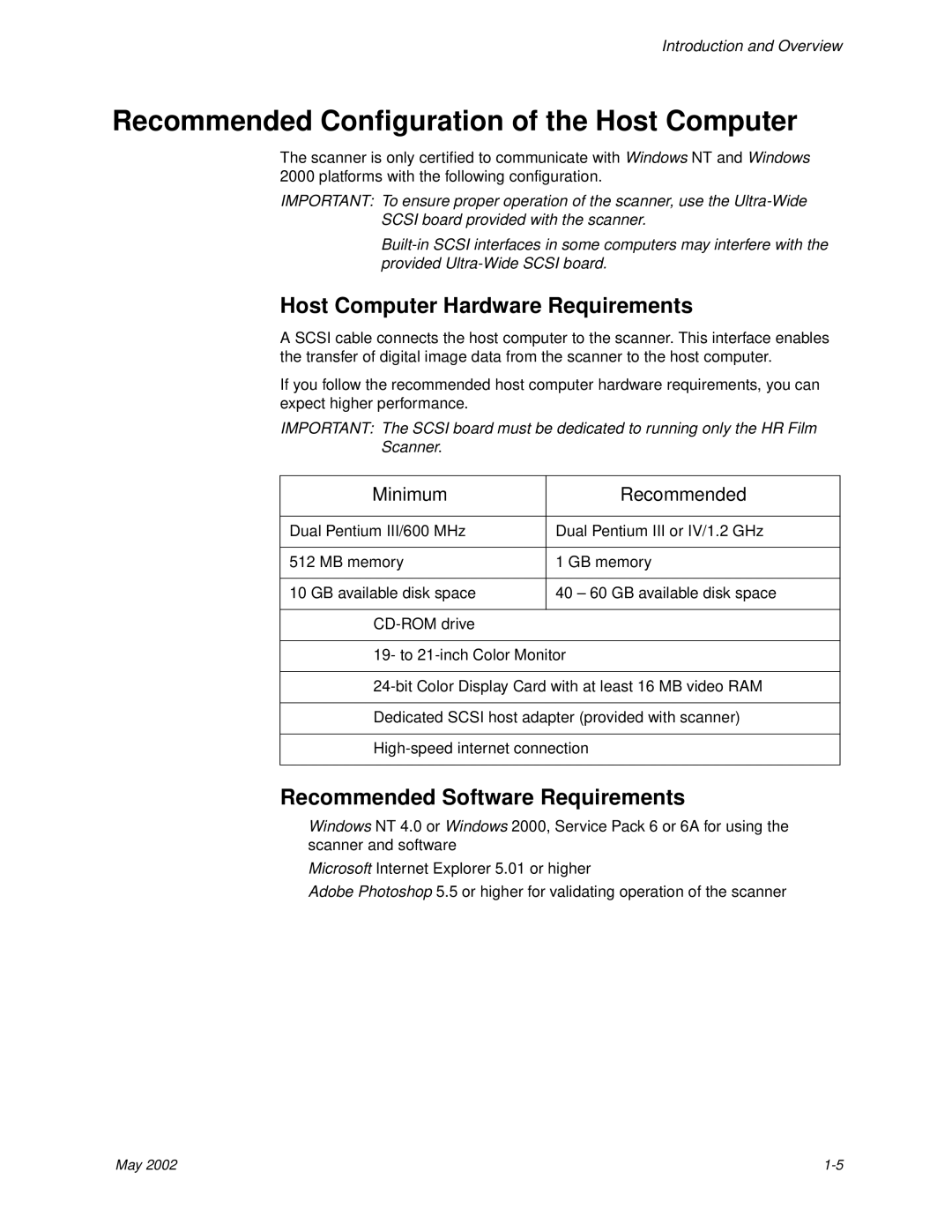Introduction and Overview
Recommended Configuration of the Host Computer
The scanner is only certified to communicate with Windows NT and Windows 2000 platforms with the following configuration.
IMPORTANT: To ensure proper operation of the scanner, use the
SCSI board provided with the scanner.
Host Computer Hardware Requirements
A SCSI cable connects the host computer to the scanner. This interface enables the transfer of digital image data from the scanner to the host computer.
If you follow the recommended host computer hardware requirements, you can expect higher performance.
IMPORTANT: The SCSI board must be dedicated to running only the HR Film
Scanner.
Minimum | Recommended |
|
|
Dual Pentium III/600 MHz | Dual Pentium III or IV/1.2 GHz |
|
|
512 MB memory | 1 GB memory |
|
|
10 GB available disk space | 40 – 60 GB available disk space |
|
|
|
19- to
Dedicated SCSI host adapter (provided with scanner)
Recommended Software Requirements
•Windows NT 4.0 or Windows 2000, Service Pack 6 or 6A for using the scanner and software
•Microsoft Internet Explorer 5.01 or higher
•Adobe Photoshop 5.5 or higher for validating operation of the scanner
May 2002 |