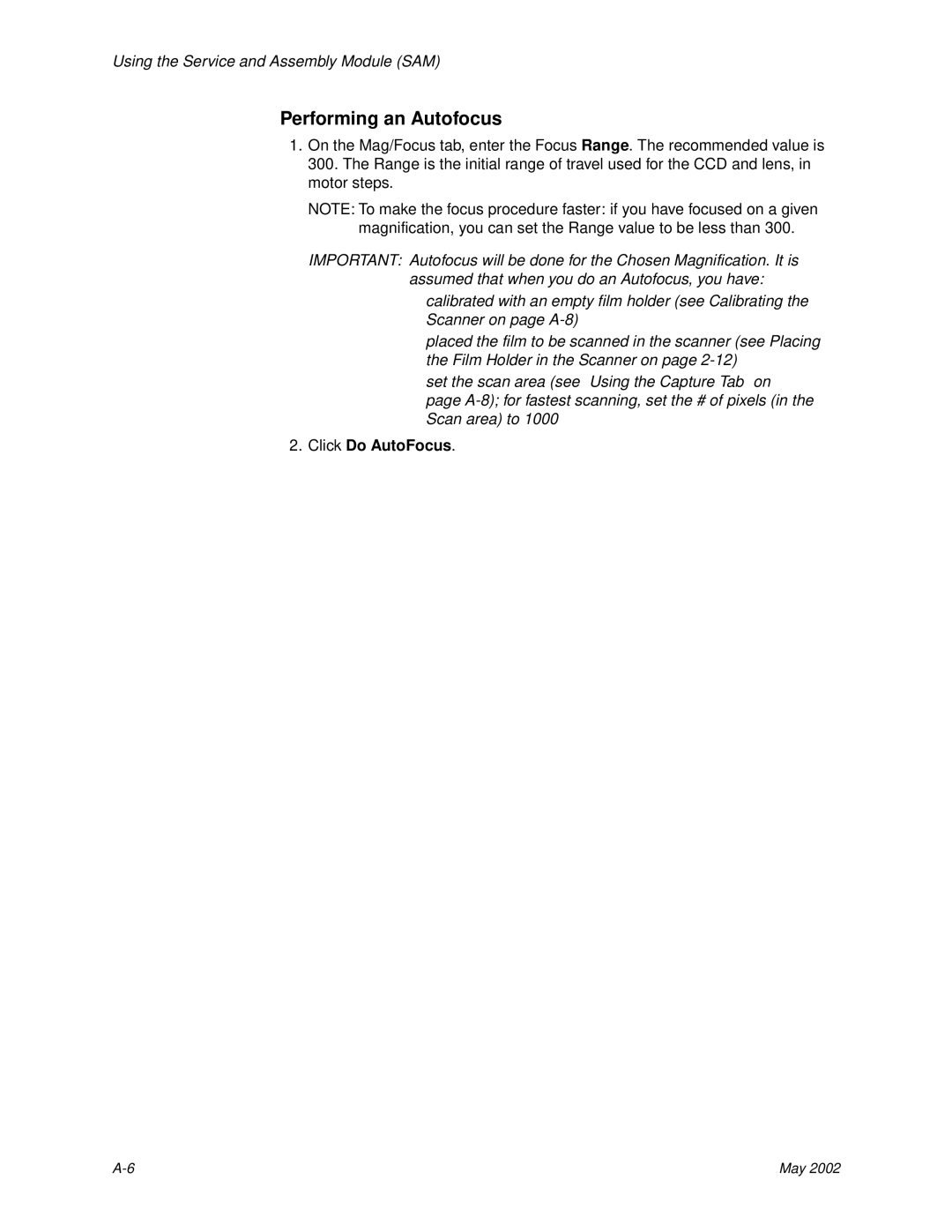Using the Service and Assembly Module (SAM)
Performing an Autofocus
1.On the Mag/Focus tab, enter the Focus Range. The recommended value is 300. The Range is the initial range of travel used for the CCD and lens, in motor steps.
NOTE: To make the focus procedure faster: if you have focused on a given magnification, you can set the Range value to be less than 300.
IMPORTANT: Autofocus will be done for the Chosen Magnification. It is assumed that when you do an Autofocus, you have:
•calibrated with an empty film holder (see Calibrating the Scanner on page
•placed the film to be scanned in the scanner (see Placing the Film Holder in the Scanner on page
•set the scan area (see “Using the Capture Tab” on
page
2.Click Do AutoFocus.
May 2002 |