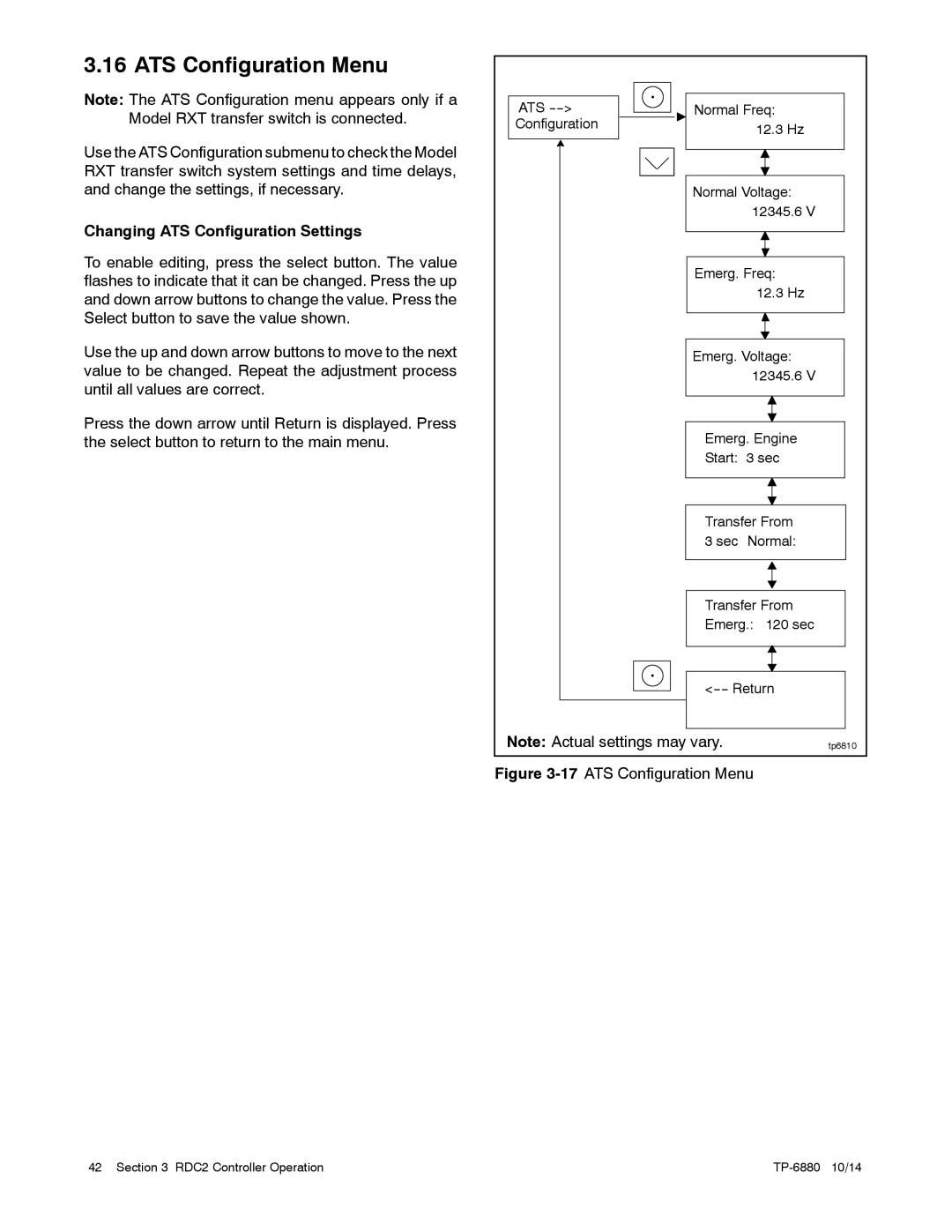3.16 ATS Configuration Menu
Note: The ATS Configuration menu appears only if a Model RXT transfer switch is connected.
Use the ATS Configuration submenu to check the Model RXT transfer switch system settings and time delays, and change the settings, if necessary.
Changing ATS Configuration Settings
To enable editing, press the select button. The value flashes to indicate that it can be changed. Press the up and down arrow buttons to change the value. Press the Select button to save the value shown.
Use the up and down arrow buttons to move to the next value to be changed. Repeat the adjustment process until all values are correct.
Press the down arrow until Return is displayed. Press the select button to return to the main menu.
ATS
Configuration
Normal Freq: 12.3 Hz
Normal Voltage: 12345.6 V
Emerg. Freq: 12.3 Hz
Emerg. Voltage: 12345.6 V
Emerg. Engine Start: 3 sec
Transfer From
3 sec ![]()
![]() Normal:
Normal:
Transfer From Emerg.: 120 sec
Note: Actual settings may vary. | tp6810 |
Figure 3-17 ATS Configuration Menu
42 Section 3 RDC2 Controller Operation |