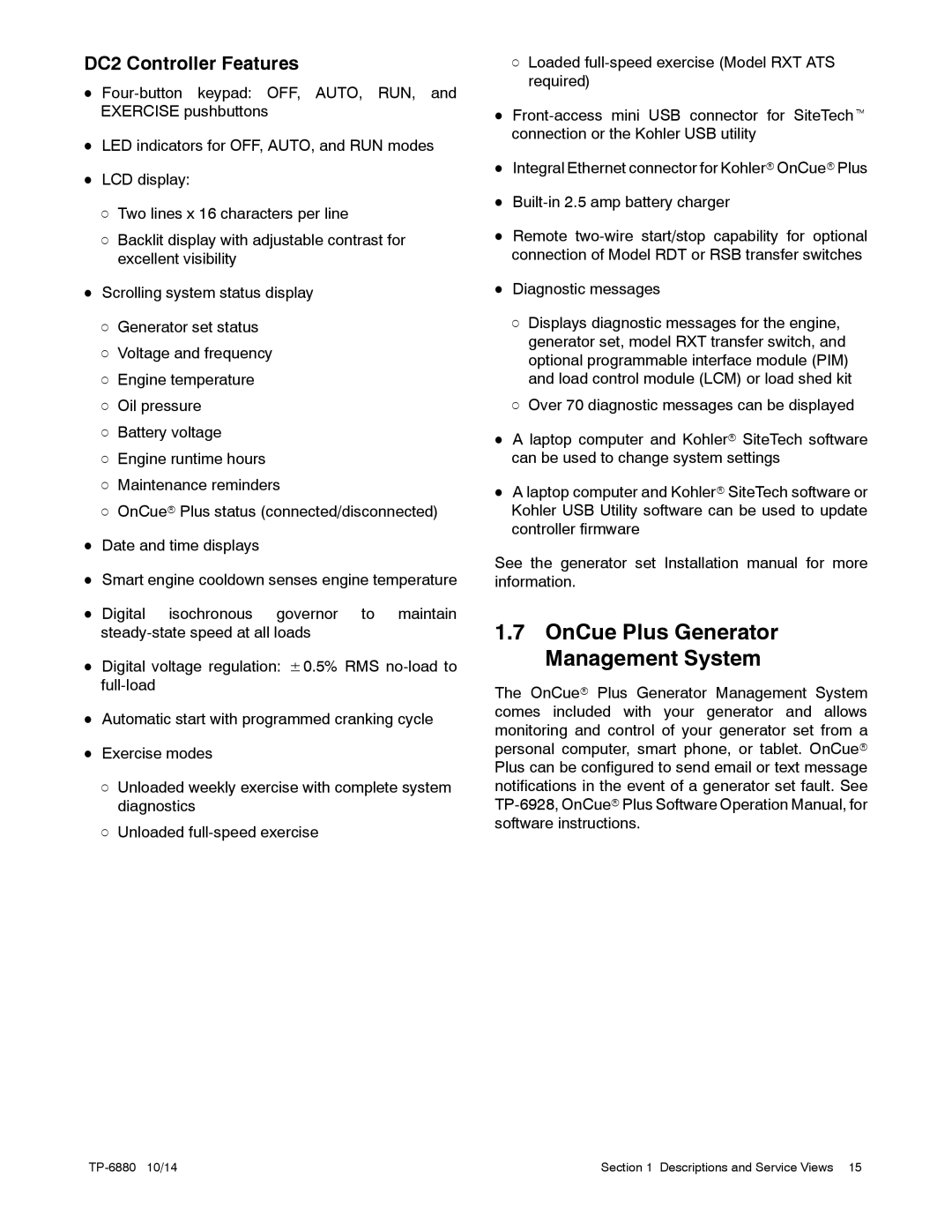DC2 Controller Features
D
DLED indicators for OFF, AUTO, and RUN modes
DLCD display:
d Two lines x 16 characters per line
d Backlit display with adjustable contrast for excellent visibility
DScrolling system status display
d Generator set status d Voltage and frequency d Engine temperature d Oil pressure
d Battery voltage
d Engine runtime hours d Maintenance reminders
d OnCuer Plus status (connected/disconnected)
DDate and time displays
DSmart engine cooldown senses engine temperature
D Digital isochronous governor to maintain
DDigital voltage regulation: ±0.5% RMS
DAutomatic start with programmed cranking cycle
DExercise modes
d Unloaded weekly exercise with complete system diagnostics
d Unloaded
dLoaded
D
DIntegral Ethernet connector for Kohlerr OnCuer Plus
D
D Remote
DDiagnostic messages
d Displays diagnostic messages for the engine, generator set, model RXT transfer switch, and optional programmable interface module (PIM) and load control module (LCM) or load shed kit d Over 70 diagnostic messages can be displayed
DA laptop computer and Kohlerr SiteTech software can be used to change system settings
DA laptop computer and Kohlerr SiteTech software or Kohler USB Utility software can be used to update controller firmware
See the generator set Installation manual for more information.
1.7OnCue Plus Generator Management System
The OnCuer Plus Generator Management System comes included with your generator and allows monitoring and control of your generator set from a personal computer, smart phone, or tablet. OnCuer Plus can be configured to send email or text message notifications in the event of a generator set fault. See
Section 1 Descriptions and Service Views 15 |