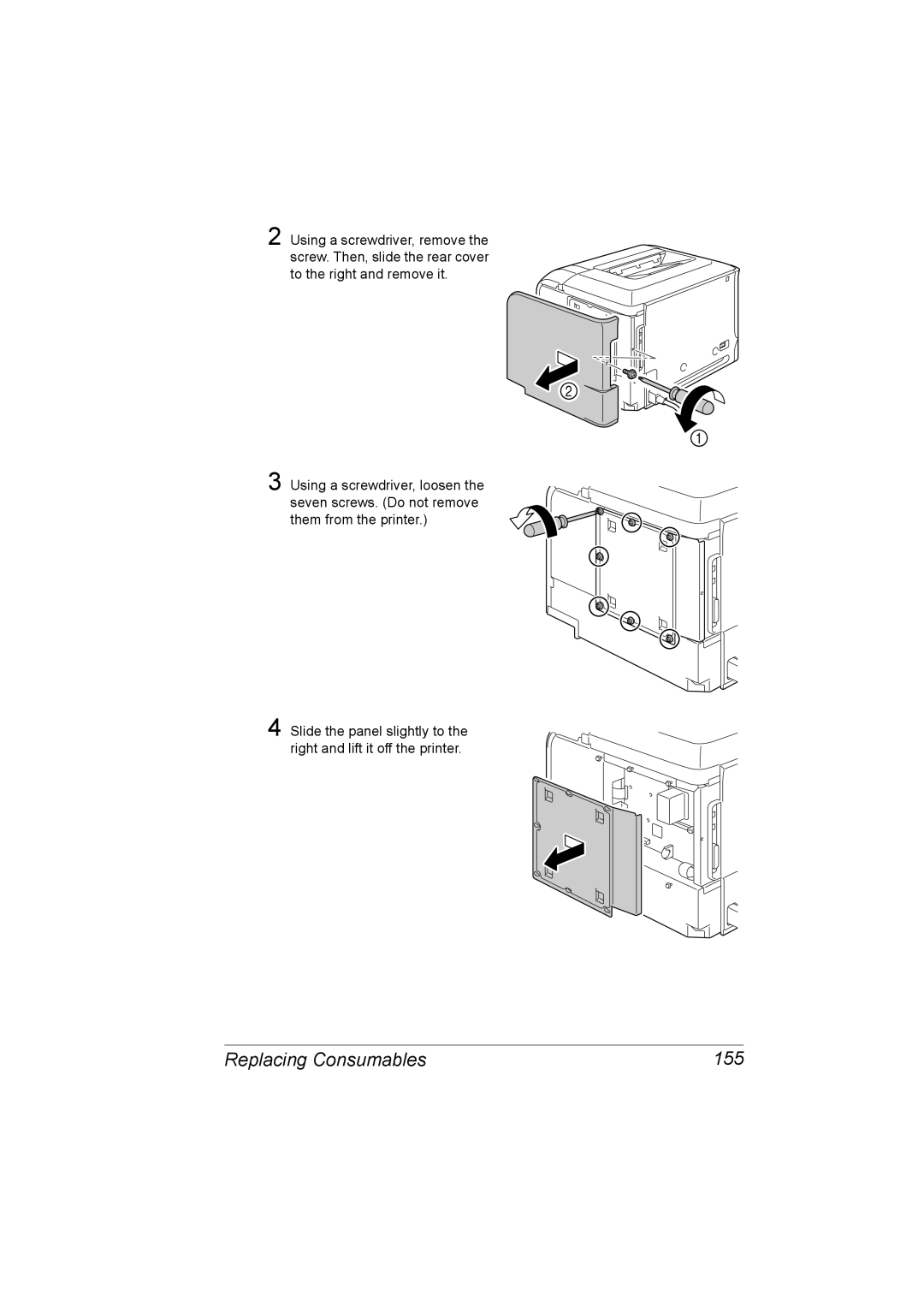2 Using a screwdriver, remove the screw. Then, slide the rear cover to the right and remove it.
3 Using a screwdriver, loosen the seven screws. (Do not remove them from the printer.)
4 Slide the panel slightly to the right and lift it off the printer.
Replacing Consumables | 155 |