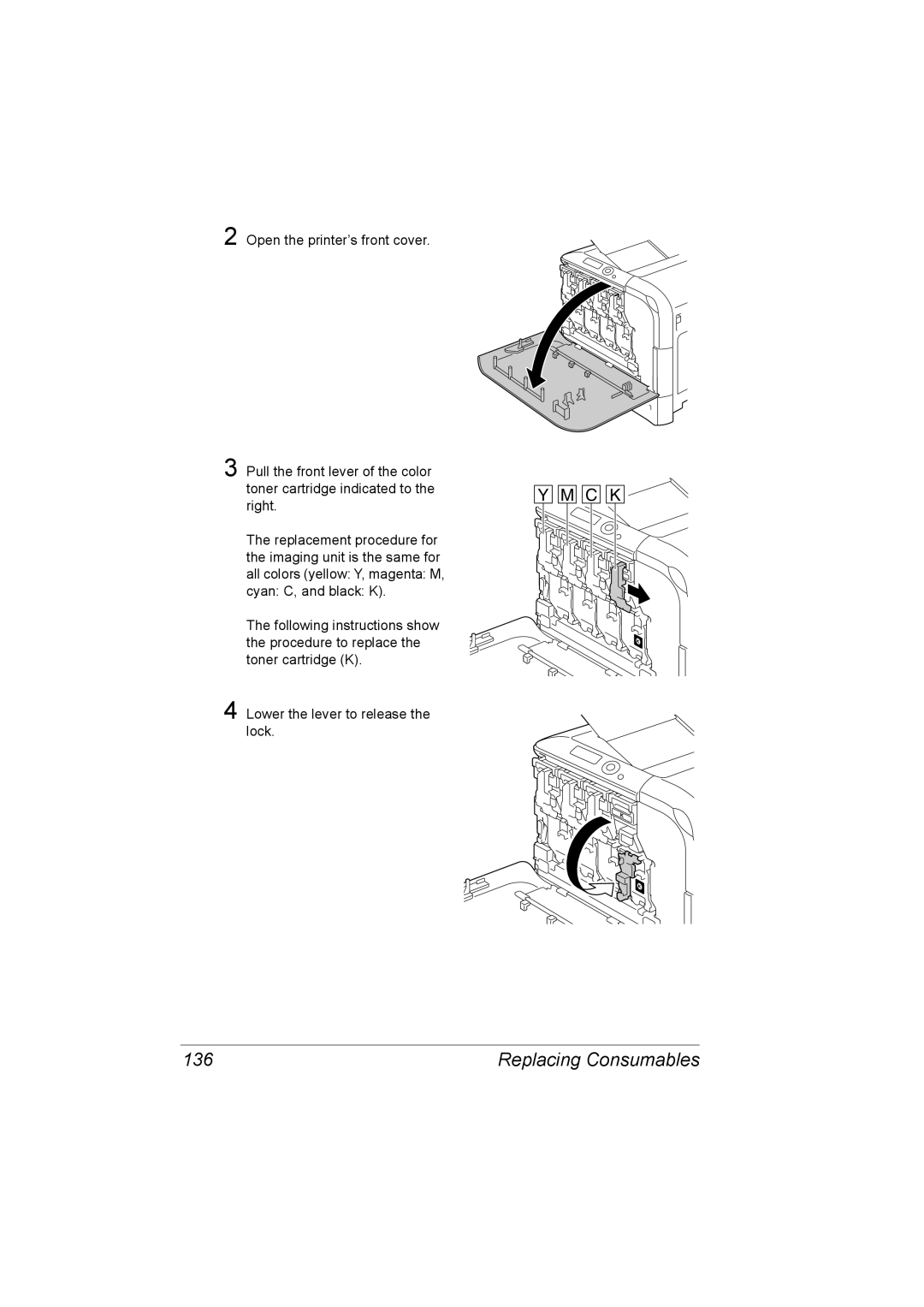2 Open the printer’s front cover.
3 Pull the front lever of the color toner cartridge indicated to the right.
The replacement procedure for the imaging unit is the same for all colors (yellow: Y, magenta: M, cyan: C, and black: K).
The following instructions show the procedure to replace the toner cartridge (K).
4 Lower the lever to release the lock.
Y M C K |
K
K
K
136 | Replacing Consumables |