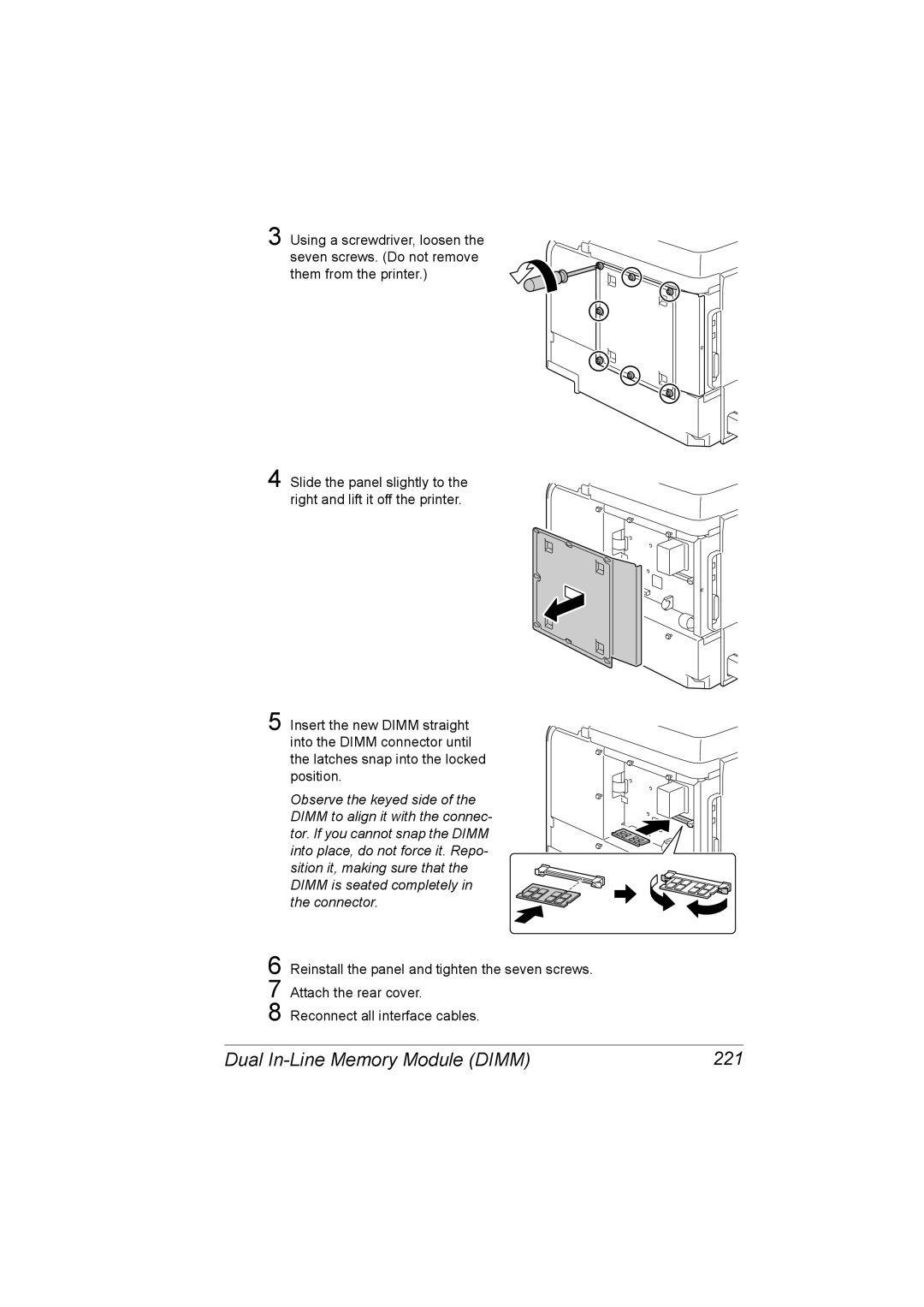3 Using a screwdriver, loosen the seven screws. (Do not remove them from the printer.)
4 Slide the panel slightly to the right and lift it off the printer.
5 Insert the new DIMM straight into the DIMM connector until the latches snap into the locked position.
Observe the keyed side of the DIMM to align it with the connec- tor. If you cannot snap the DIMM into place, do not force it. Repo- sition it, making sure that the DIMM is seated completely in the connector.
6 Reinstall the panel and tighten the seven screws.
7 Attach the rear cover.
8 Reconnect all interface cables.
Dual | 221 |