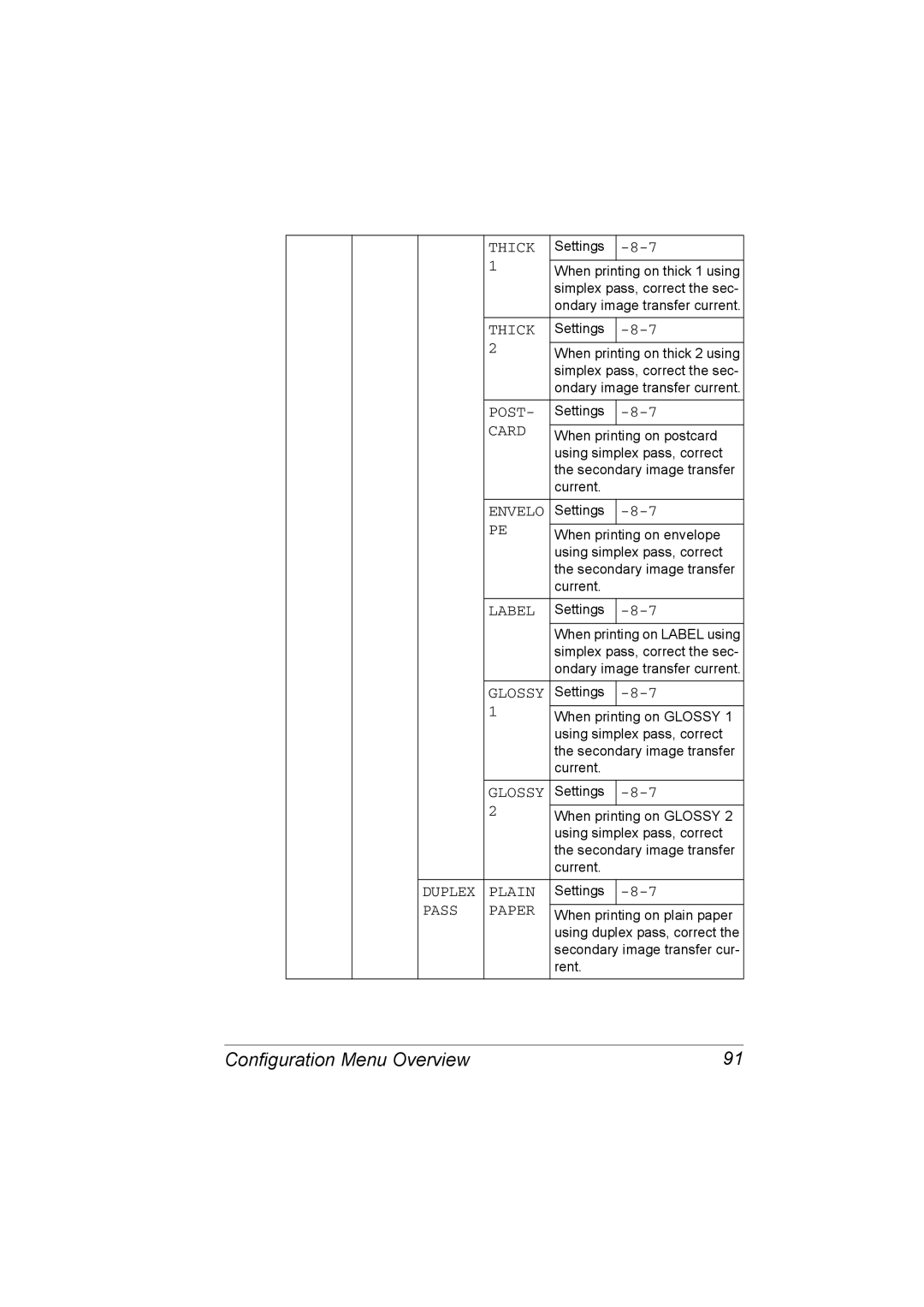|
|
| THICK | Settings | |
|
|
| 1 |
|
|
|
|
| When printing on thick 1 using | ||
|
|
|
| simplex pass, correct the sec- | |
|
|
|
| ondary image transfer current. | |
|
|
|
|
| |
|
|
| THICK | Settings | |
|
|
| 2 |
|
|
|
|
| When printing on thick 2 using | ||
|
|
|
| simplex pass, correct the sec- | |
|
|
|
| ondary image transfer current. | |
|
|
|
|
| |
|
|
| POST- | Settings | |
|
|
| CARD |
|
|
|
|
| When printing on postcard | ||
|
|
|
| using simplex pass, correct | |
|
|
|
| the secondary image transfer | |
|
|
|
| current. | |
|
|
|
|
| |
|
|
| ENVELO | Settings | |
|
|
| PE |
|
|
|
|
| When printing on envelope | ||
|
|
|
| using simplex pass, correct | |
|
|
|
| the secondary image transfer | |
|
|
|
| current. | |
|
|
|
|
| |
|
|
| LABEL | Settings | |
|
|
|
|
|
|
|
|
|
| When printing on LABEL using | |
|
|
|
| simplex pass, correct the sec- | |
|
|
|
| ondary image transfer current. | |
|
|
|
|
| |
|
|
| GLOSSY | Settings | |
|
|
| 1 |
|
|
|
|
| When printing on GLOSSY 1 | ||
|
|
|
| using simplex pass, correct | |
|
|
|
| the secondary image transfer | |
|
|
|
| current. | |
|
|
|
|
| |
|
|
| GLOSSY | Settings | |
|
|
| 2 |
|
|
|
|
| When printing on GLOSSY 2 | ||
|
|
|
| using simplex pass, correct | |
|
|
|
| the secondary image transfer | |
|
|
|
| current. | |
|
|
|
|
| |
|
| DUPLEX | PLAIN | Settings | |
|
| PASS | PAPER |
|
|
|
| When printing on plain paper | |||
|
|
|
| using duplex pass, correct the | |
|
|
|
| secondary image transfer cur- | |
|
|
|
| rent. | |
|
|
|
|
|
|
Configuration Menu Overview | 91 |