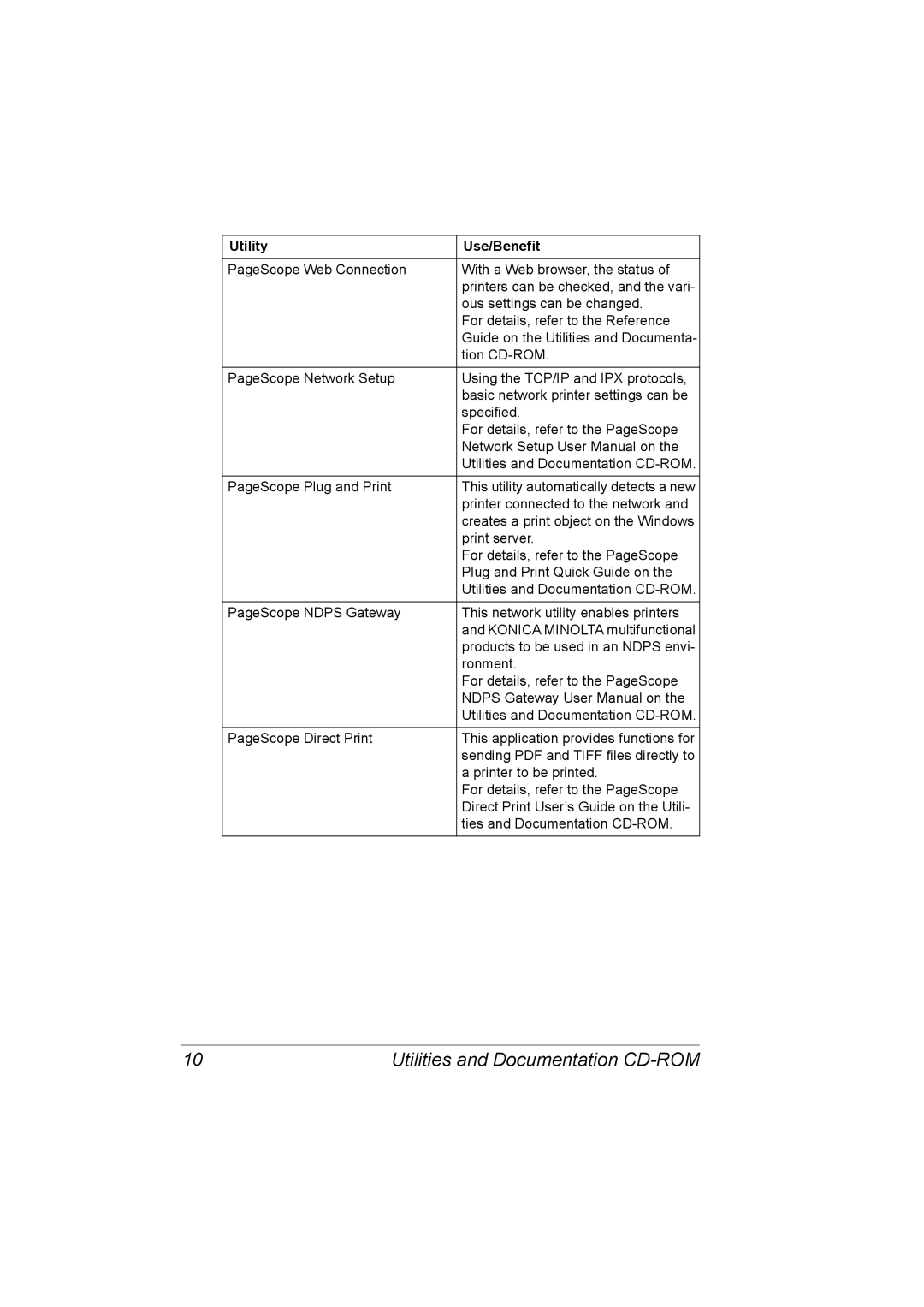Utility | Use/Benefit |
|
|
PageScope Web Connection | With a Web browser, the status of |
| printers can be checked, and the vari- |
| ous settings can be changed. |
| For details, refer to the Reference |
| Guide on the Utilities and Documenta- |
| tion |
|
|
PageScope Network Setup | Using the TCP/IP and IPX protocols, |
| basic network printer settings can be |
| specified. |
| For details, refer to the PageScope |
| Network Setup User Manual on the |
| Utilities and Documentation |
|
|
PageScope Plug and Print | This utility automatically detects a new |
| printer connected to the network and |
| creates a print object on the Windows |
| print server. |
| For details, refer to the PageScope |
| Plug and Print Quick Guide on the |
| Utilities and Documentation |
|
|
PageScope NDPS Gateway | This network utility enables printers |
| and KONICA MINOLTA multifunctional |
| products to be used in an NDPS envi- |
| ronment. |
| For details, refer to the PageScope |
| NDPS Gateway User Manual on the |
| Utilities and Documentation |
|
|
PageScope Direct Print | This application provides functions for |
| sending PDF and TIFF files directly to |
| a printer to be printed. |
| For details, refer to the PageScope |
| Direct Print User’s Guide on the Utili- |
| ties and Documentation |
|
|
10 | Utilities and Documentation |