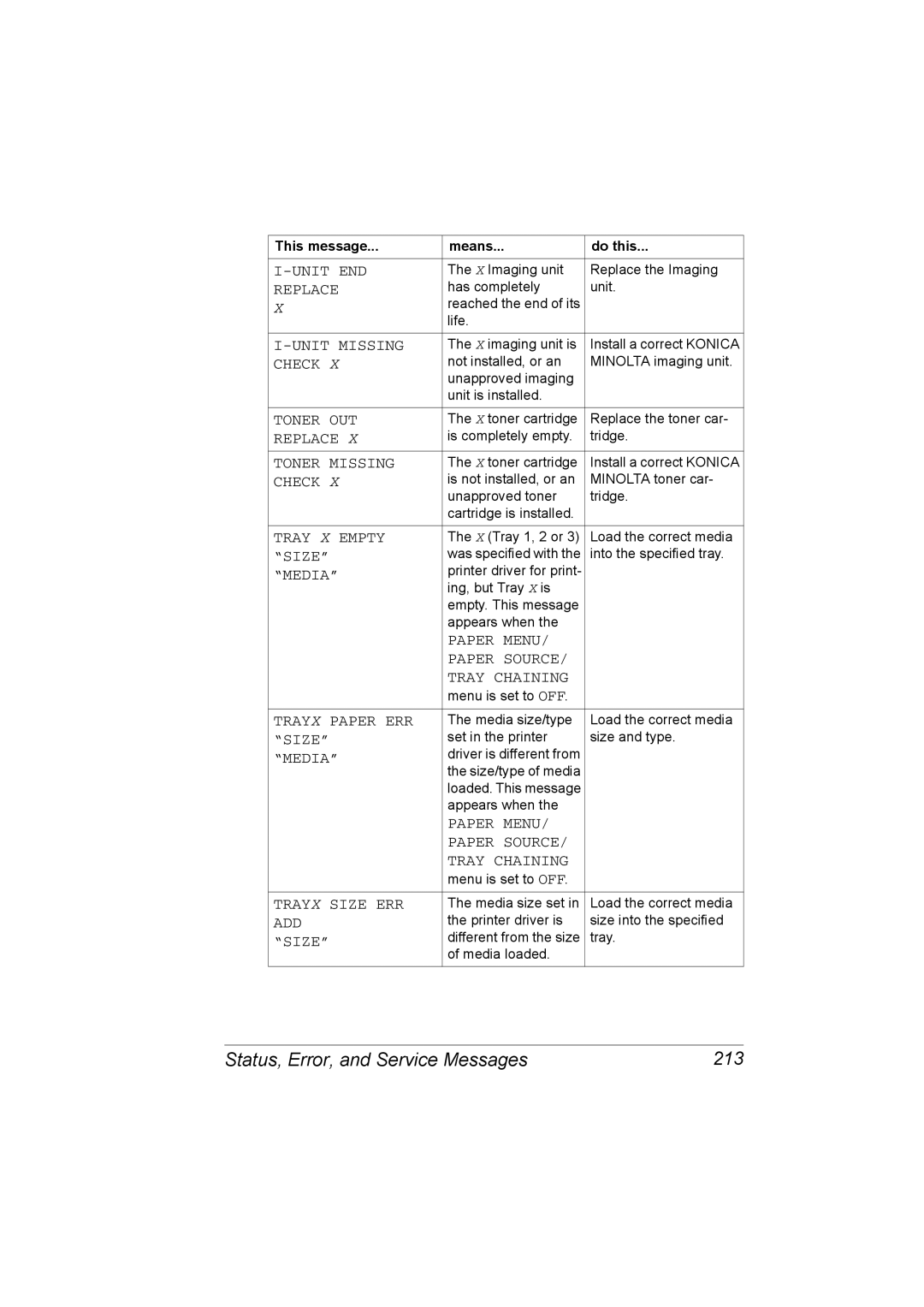This message... | means... | do this... |
|
|
|
| The X Imaging unit | Replace the Imaging |
REPLACE | has completely | unit. |
X | reached the end of its |
|
| life. |
|
The X imaging unit is | Install a correct KONICA | |
CHECK X | not installed, or an | MINOLTA imaging unit. |
| unapproved imaging |
|
| unit is installed. |
|
|
|
|
TONER OUT | The X toner cartridge | Replace the toner car- |
REPLACE X | is completely empty. | tridge. |
|
|
|
TONER MISSING | The X toner cartridge | Install a correct KONICA |
CHECK X | is not installed, or an | MINOLTA toner car- |
| unapproved toner | tridge. |
| cartridge is installed. |
|
|
|
|
TRAY X EMPTY | The X (Tray 1, 2 or 3) | Load the correct media |
“SIZE” | was specified with the | into the specified tray. |
“MEDIA” | printer driver for print- |
|
| ing, but Tray X is |
|
| empty. This message |
|
| appears when the |
|
| PAPER MENU/ |
|
| PAPER SOURCE/ |
|
| TRAY CHAINING |
|
| menu is set to OFF. |
|
|
|
|
TRAYX PAPER ERR | The media size/type | Load the correct media |
“SIZE” | set in the printer | size and type. |
“MEDIA” | driver is different from |
|
| the size/type of media |
|
| loaded. This message |
|
| appears when the |
|
| PAPER MENU/ |
|
| PAPER SOURCE/ |
|
| TRAY CHAINING |
|
| menu is set to OFF. |
|
|
|
|
TRAYX SIZE ERR | The media size set in | Load the correct media |
ADD | the printer driver is | size into the specified |
“SIZE” | different from the size | tray. |
| of media loaded. |
|
Status, Error, and Service Messages | 213 |