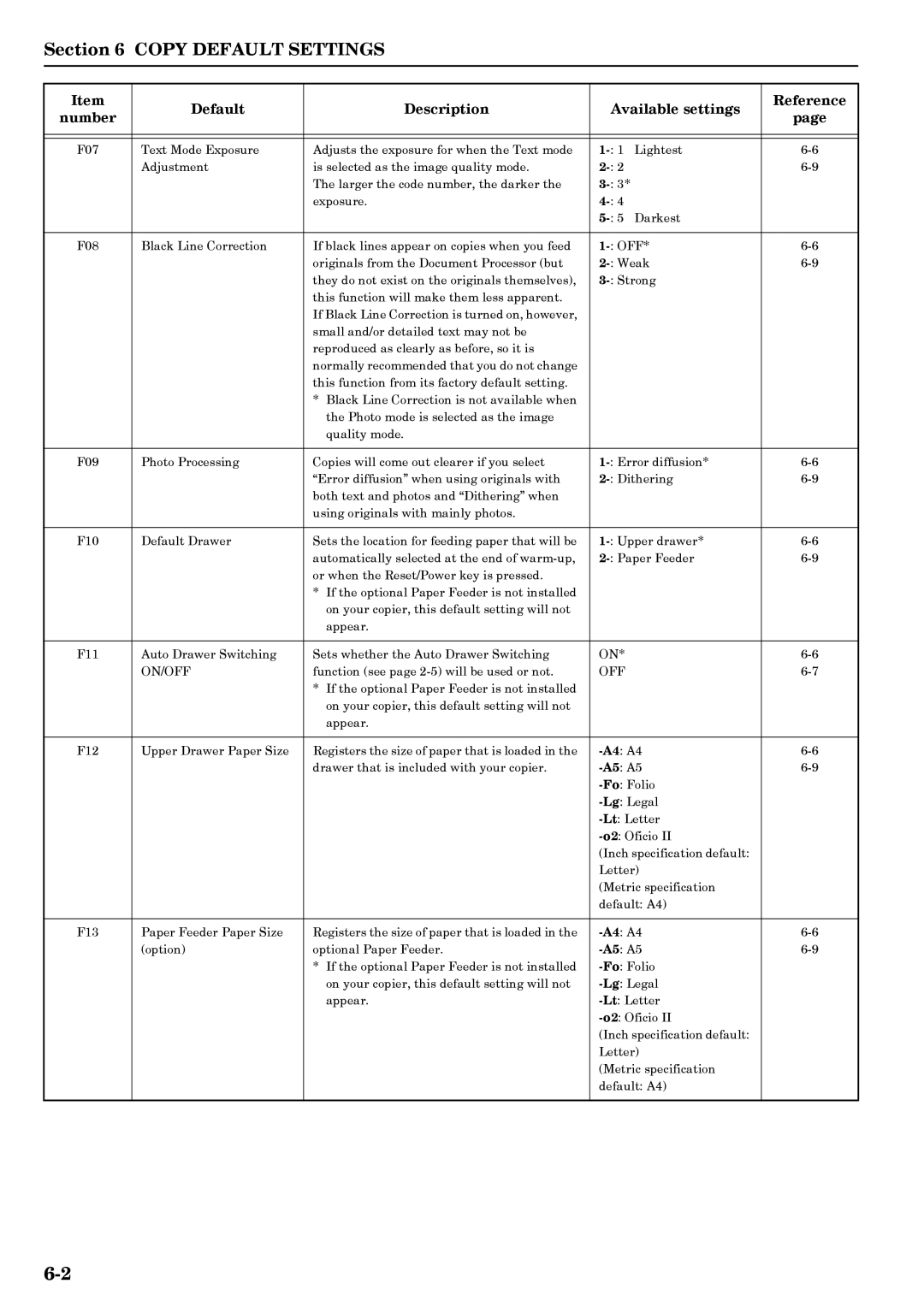Section 6 COPY DEFAULT SETTINGS
Item | Default | Description | Available settings | Reference | |
number | page | ||||
|
|
| |||
|
|
|
|
| |
|
|
|
|
| |
F07 | Text Mode Exposure | Adjusts the exposure for when the Text mode | |||
| Adjustment | is selected as the image quality mode. | |||
|
| The larger the code number, the darker the |
| ||
|
| exposure. |
| ||
|
|
|
| ||
|
|
|
|
| |
F08 | Black Line Correction | If black lines appear on copies when you feed | |||
|
| originals from the Document Processor (but | |||
|
| they do not exist on the originals themselves), |
| ||
|
| this function will make them less apparent. |
|
| |
|
| If Black Line Correction is turned on, however, |
|
| |
|
| small and/or detailed text may not be |
|
| |
|
| reproduced as clearly as before, so it is |
|
| |
|
| normally recommended that you do not change |
|
| |
|
| this function from its factory default setting. |
|
| |
|
| * Black Line Correction is not available when |
|
| |
|
| the Photo mode is selected as the image |
|
| |
|
| quality mode. |
|
| |
|
|
|
|
| |
F09 | Photo Processing | Copies will come out clearer if you select | |||
|
| “Error diffusion” when using originals with | |||
|
| both text and photos and “Dithering” when |
|
| |
|
| using originals with mainly photos. |
|
| |
|
|
|
|
| |
F10 | Default Drawer | Sets the location for feeding paper that will be | |||
|
| automatically selected at the end of | |||
|
| or when the Reset/Power key is pressed. |
|
| |
|
| * If the optional Paper Feeder is not installed |
|
| |
|
| on your copier, this default setting will not |
|
| |
|
| appear. |
|
| |
|
|
|
|
| |
F11 | Auto Drawer Switching | Sets whether the Auto Drawer Switching | ON* | ||
| ON/OFF | function (see page | OFF | ||
|
| * If the optional Paper Feeder is not installed |
|
| |
|
| on your copier, this default setting will not |
|
| |
|
| appear. |
|
| |
|
|
|
|
| |
F12 | Upper Drawer Paper Size | Registers the size of paper that is loaded in the | |||
|
| drawer that is included with your copier. | |||
|
|
|
| ||
|
|
|
| ||
|
|
|
| ||
|
|
|
| ||
|
|
| (Inch specification default: |
| |
|
|
| Letter) |
| |
|
|
| (Metric specification |
| |
|
|
| default: A4) |
| |
|
|
|
|
| |
F13 | Paper Feeder Paper Size | Registers the size of paper that is loaded in the | |||
| (option) | optional Paper Feeder. | |||
|
| * If the optional Paper Feeder is not installed |
| ||
|
| on your copier, this default setting will not |
| ||
|
| appear. |
| ||
|
|
|
| ||
|
|
| (Inch specification default: |
| |
|
|
| Letter) |
| |
|
|
| (Metric specification |
| |
|
|
| default: A4) |
| |
|
|
|
|
|