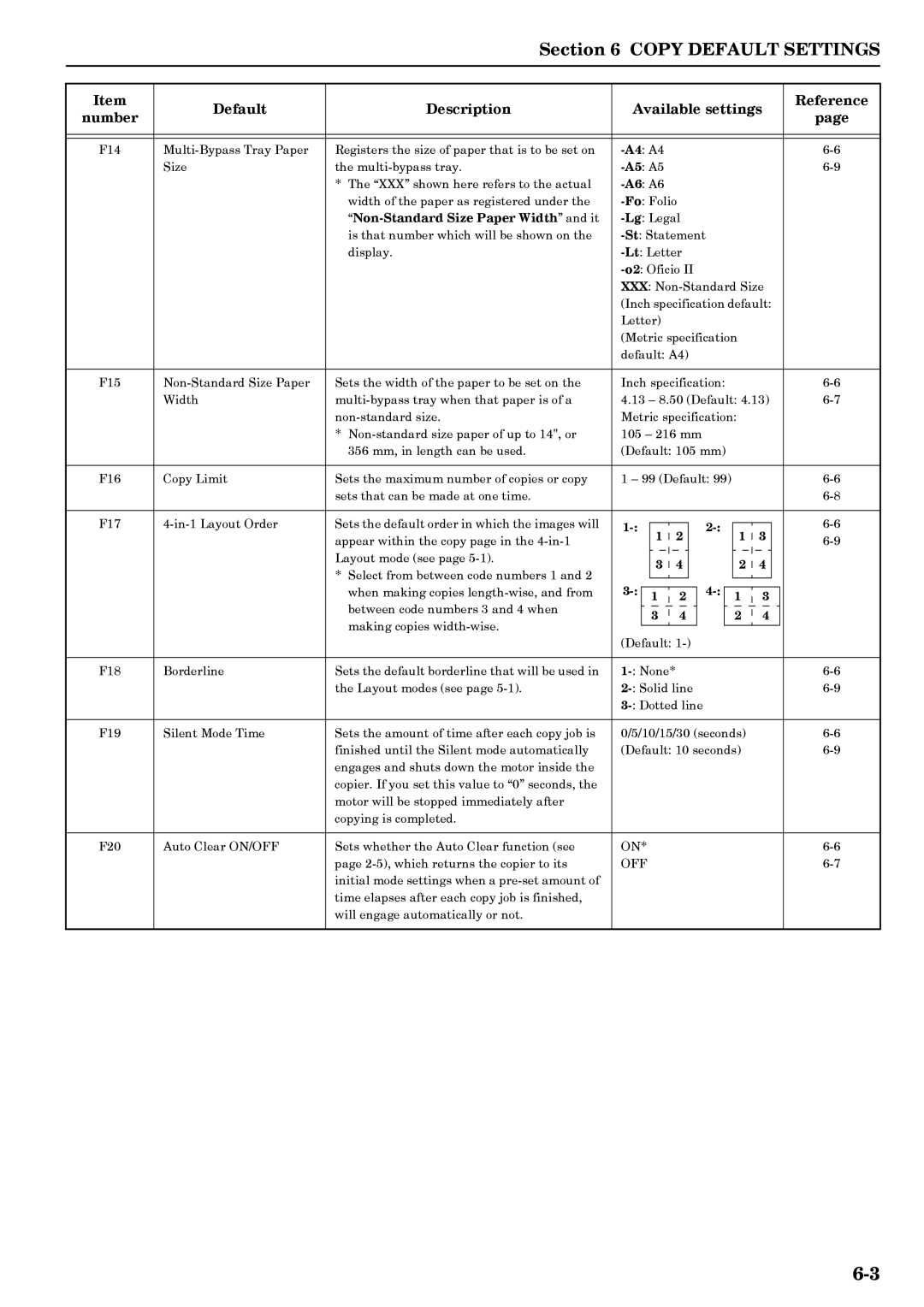Section 6 COPY DEFAULT SETTINGS
Item | Default | Description | Available settings | Reference | |||||||||||||||||||||||||||
number | page | ||||||||||||||||||||||||||||||
|
|
|
|
|
|
|
|
|
|
|
|
|
|
|
|
|
|
|
|
|
|
|
|
|
|
|
|
| |||
|
|
|
|
|
|
|
|
|
|
|
|
|
|
|
|
|
|
|
|
|
|
|
|
|
|
|
|
|
|
| |
|
|
|
|
|
|
|
|
|
|
|
|
|
|
|
|
|
|
|
|
|
|
|
|
|
|
|
|
|
|
| |
F14 | Registers the size of paper that is to be set on |
|
|
|
|
|
|
|
|
|
|
|
|
|
|
|
|
|
| ||||||||||||
| Size | the |
|
|
|
|
|
|
|
|
|
|
|
|
|
|
|
|
|
| |||||||||||
|
| * The “XXX” shown here refers to the actual |
|
|
|
|
|
|
|
|
|
|
|
|
|
|
|
|
|
|
| ||||||||||
|
| width of the paper as registered under the |
|
|
|
|
|
|
|
|
|
|
|
|
|
|
| ||||||||||||||
|
|
|
|
|
|
|
|
|
|
|
|
|
|
|
|
|
| ||||||||||||||
|
| is that number which will be shown on the |
|
|
|
|
|
|
|
|
|
|
|
| |||||||||||||||||
|
| display. |
|
|
|
|
|
|
|
|
|
|
|
|
|
|
| ||||||||||||||
|
|
|
|
|
|
|
|
|
|
|
|
|
|
|
|
|
| ||||||||||||||
|
|
| XXX: |
| |||||||||||||||||||||||||||
|
|
| (Inch specification default: |
| |||||||||||||||||||||||||||
|
|
| Letter) |
|
|
|
|
|
|
|
|
|
|
|
|
|
|
|
|
|
|
| |||||||||
|
|
| (Metric specification |
|
|
|
|
|
|
|
|
|
|
|
| ||||||||||||||||
|
|
| default: A4) |
|
|
|
|
|
|
|
|
|
|
|
|
|
|
| |||||||||||||
|
|
|
|
|
|
|
|
|
|
|
|
|
|
|
|
|
|
|
|
|
|
|
|
|
|
|
|
| |||
F15 | Sets the width of the paper to be set on the | Inch specification: |
|
|
|
|
|
|
|
|
|
|
| ||||||||||||||||||
| Width | 4.13 – 8.50 (Default: 4.13) | |||||||||||||||||||||||||||||
|
| Metric specification: |
|
|
|
|
|
|
|
|
|
|
|
| |||||||||||||||||
|
| * | 105 – 216 mm |
|
|
|
|
|
|
|
|
|
|
|
|
|
|
| |||||||||||||
|
| 356 mm, in length can be used. | (Default: 105 mm) |
|
|
|
|
|
|
|
|
|
|
|
| ||||||||||||||||
|
|
|
|
|
|
|
|
|
|
|
|
|
|
|
|
|
|
|
|
|
|
|
|
|
|
|
|
| |||
F16 | Copy Limit | Sets the maximum number of copies or copy | 1 – 99 (Default: 99) |
|
|
|
|
|
|
|
|
|
|
| |||||||||||||||||
|
| sets that can be made at one time. |
|
|
|
|
|
|
|
|
|
|
|
|
|
|
|
|
|
|
|
|
|
|
|
|
|
|
| ||
|
|
|
|
|
|
|
|
|
|
|
|
|
|
|
|
|
|
|
|
|
|
|
|
|
|
|
|
|
|
| |
F17 | Sets the default order in which the images will |
|
|
|
|
|
|
|
|
|
|
|
|
|
|
|
|
|
|
|
|
|
|
|
|
| |||||
1 |
|
|
|
|
| 2 |
|
|
| 1 |
|
|
| 3 |
|
| |||||||||||||||
|
| appear within the copy page in the |
|
|
|
|
|
|
|
|
|
|
|
|
|
|
|
|
| ||||||||||||
|
|
|
|
|
|
|
|
|
|
|
|
|
| ||||||||||||||||||
|
|
|
|
|
|
|
|
|
|
|
|
|
|
|
|
|
|
|
|
|
|
|
|
|
|
|
|
| |||
|
| Layout mode (see page |
|
| 3 |
|
|
|
|
| 4 |
|
|
|
|
| 2 |
|
|
| 4 |
|
|
| |||||||
|
| * Select from between code numbers 1 and 2 |
|
|
|
|
|
|
|
|
|
|
|
|
|
|
|
| |||||||||||||
|
|
|
|
|
|
|
|
|
|
|
|
|
|
|
|
|
|
|
|
|
|
|
|
|
|
|
| ||||
|
|
|
|
|
|
|
|
|
|
|
|
|
|
|
|
|
|
|
|
|
|
|
|
|
|
|
| ||||
|
| when making copies |
|
|
|
|
|
|
|
|
|
|
|
|
|
|
|
|
|
|
|
|
|
|
|
|
| ||||
|
| 1 |
|
|
|
|
|
| 2 |
|
| 1 |
|
|
|
| 3 |
|
|
| |||||||||||
|
|
|
|
|
|
|
|
|
|
|
| ||||||||||||||||||||
|
| between code numbers 3 and 4 when |
|
|
|
|
|
|
|
|
|
|
|
|
|
|
|
|
|
|
|
|
|
|
|
|
|
|
|
| |
|
|
|
| 3 |
|
|
|
|
|
| 4 |
|
|
| 2 |
|
|
|
| 4 |
|
|
| ||||||||
|
|
|
|
|
|
|
|
|
|
|
|
|
|
|
|
|
|
|
| ||||||||||||
|
| making copies |
|
|
|
|
|
|
|
|
|
|
|
|
|
|
|
|
|
| |||||||||||
|
|
|
|
|
|
|
|
|
|
|
|
|
|
|
|
|
|
|
|
|
|
|
|
|
|
|
|
|
| ||
|
| (Default: |
|
|
|
|
|
|
|
|
|
|
|
|
|
|
| ||||||||||||||
|
|
|
|
|
|
|
|
|
|
|
|
|
|
|
|
|
| ||||||||||||||
|
|
|
|
|
|
|
|
|
|
|
|
|
|
|
|
|
|
|
|
|
|
|
|
|
|
|
|
|
|
| |
F18 | Borderline | Sets the default borderline that will be used in |
|
|
|
|
|
|
|
|
|
|
|
|
|
|
|
|
|
| |||||||||||
|
| the Layout modes (see page |
|
|
|
|
|
|
|
|
|
|
|
|
|
| |||||||||||||||
|
|
|
|
|
|
|
|
|
|
|
|
|
|
|
|
|
| ||||||||||||||
|
|
|
|
|
|
|
|
|
|
|
|
|
|
|
|
|
|
|
|
|
|
|
|
|
|
|
| ||||
F19 | Silent Mode Time | Sets the amount of time after each copy job is | 0/5/10/15/30 (seconds) |
|
|
|
|
|
|
|
| ||||||||||||||||||||
|
| finished until the Silent mode automatically | (Default: 10 seconds) |
|
|
|
|
|
|
|
| ||||||||||||||||||||
|
| engages and shuts down the motor inside the |
|
|
|
|
|
|
|
|
|
|
|
|
|
|
|
|
|
|
|
|
|
|
|
|
|
|
|
| |
|
| copier. If you set this value to “0” seconds, the |
|
|
|
|
|
|
|
|
|
|
|
|
|
|
|
|
|
|
|
|
|
|
|
|
|
|
|
| |
|
| motor will be stopped immediately after |
|
|
|
|
|
|
|
|
|
|
|
|
|
|
|
|
|
|
|
|
|
|
|
|
|
|
|
| |
|
| copying is completed. |
|
|
|
|
|
|
|
|
|
|
|
|
|
|
|
|
|
|
|
|
|
|
|
|
|
|
|
| |
|
|
|
|
|
|
|
|
|
|
|
|
|
|
|
|
|
|
|
|
|
|
|
|
|
|
|
|
|
|
| |
F20 | Auto Clear ON/OFF | Sets whether the Auto Clear function (see | ON* |
|
|
|
|
|
|
|
|
|
|
|
|
|
|
|
|
|
|
|
|
|
|
|
|
| |||
|
| page | OFF |
|
|
|
|
|
|
|
|
|
|
|
|
|
|
|
|
|
|
|
|
|
|
|
|
| |||
|
| initial mode settings when a |
|
|
|
|
|
|
|
|
|
|
|
|
|
|
|
|
|
|
|
|
|
|
|
|
|
|
|
| |
|
| time elapses after each copy job is finished, |
|
|
|
|
|
|
|
|
|
|
|
|
|
|
|
|
|
|
|
|
|
|
|
|
|
|
|
| |
|
| will engage automatically or not. |
|
|
|
|
|
|
|
|
|
|
|
|
|
|
|
|
|
|
|
|
|
|
|
|
|
|
|
| |
|
|
|
|
|
|
|
|
|
|
|
|
|
|
|
|
|
|
|
|
|
|
|
|
|
|
|
|
|
|
| |