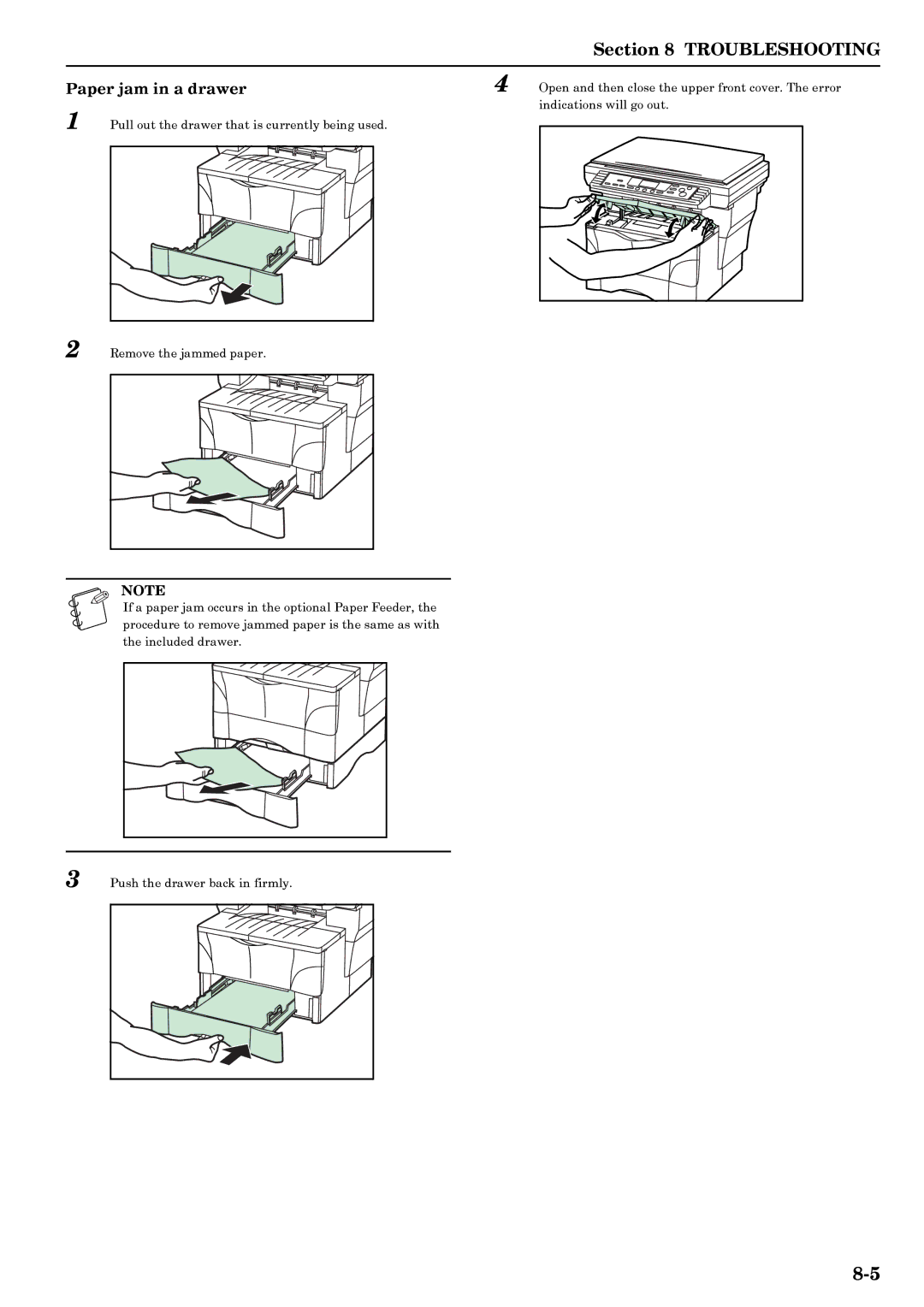| Section 8 TROUBLESHOOTING |
Paper jam in a drawer | 4 Open and then close the upper front cover. The error |
1 Pull out the drawer that is currently being used. | indications will go out. |
|
2 Remove the jammed paper.
NOTE |
If a paper jam occurs in the optional Paper Feeder, the procedure to remove jammed paper is the same as with the included drawer.
3 Push the drawer back in firmly.