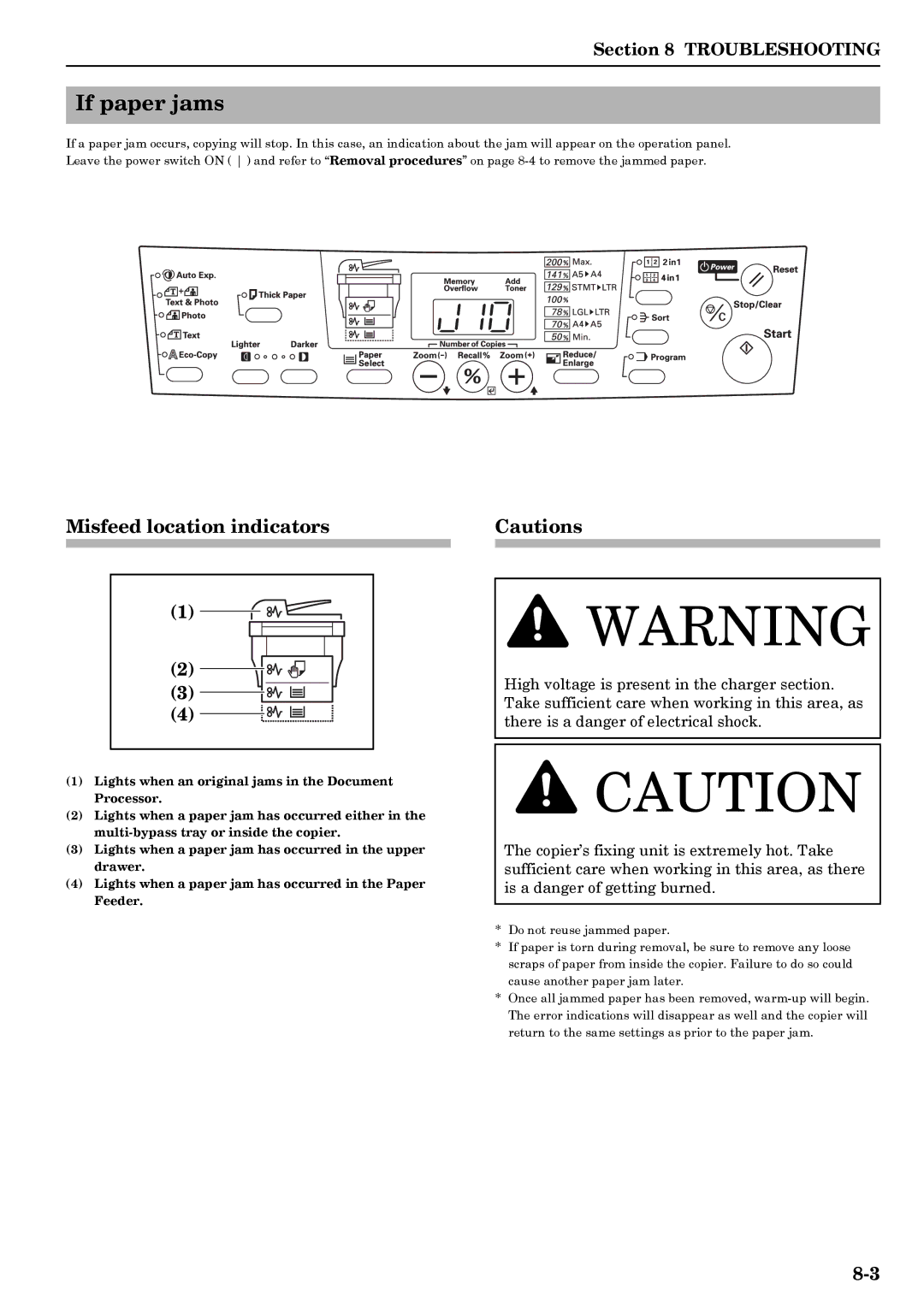Section 8 TROUBLESHOOTING
If paper jams
If a paper jam occurs, copying will stop. In this case, an indication about the jam will appear on the operation panel. Leave the power switch ON ( ) and refer to “Removal procedures” on page
Misfeed location indicators
(1)
(2)
(3)
(4)
(1)Lights when an original jams in the Document Processor.
(2)Lights when a paper jam has occurred either in the
(3)Lights when a paper jam has occurred in the upper drawer.
(4)Lights when a paper jam has occurred in the Paper Feeder.
Cautions
![]() WARNING
WARNING
High voltage is present in the charger section. Take sufficient care when working in this area, as there is a danger of electrical shock.
![]() CAUTION
CAUTION
The copier’s fixing unit is extremely hot. Take sufficient care when working in this area, as there is a danger of getting burned.
*Do not reuse jammed paper.
*If paper is torn during removal, be sure to remove any loose scraps of paper from inside the copier. Failure to do so could cause another paper jam later.
*Once all jammed paper has been removed,