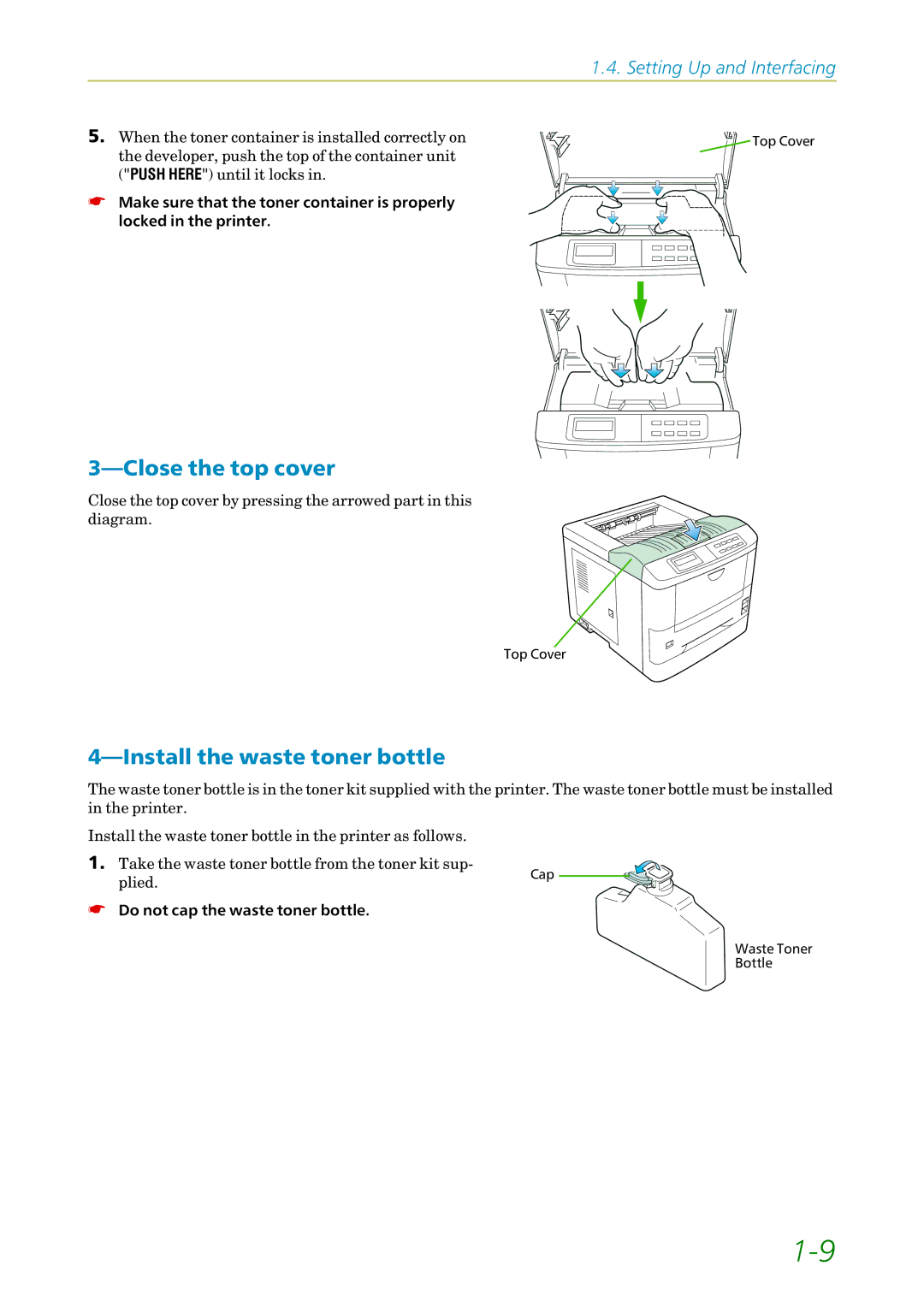| 1.4. Setting Up and Interfacing |
5. When the toner container is installed correctly on | Top Cover |
the developer, push the top of the container unit |
|
("PUSH HERE") until it locks in. |
|
☛ Make sure that the toner container is properly locked in the printer.
3—Close the top cover
Close the top cover by pressing the arrowed part in this diagram.
Top Cover
4—Install the waste toner bottle
The waste toner bottle is in the toner kit supplied with the printer. The waste toner bottle must be installed in the printer.
Install the waste toner bottle in the printer as follows.
1.Take the waste toner bottle from the toner kit sup- plied.
☛Do not cap the waste toner bottle.
Cap
Waste Toner
Bottle