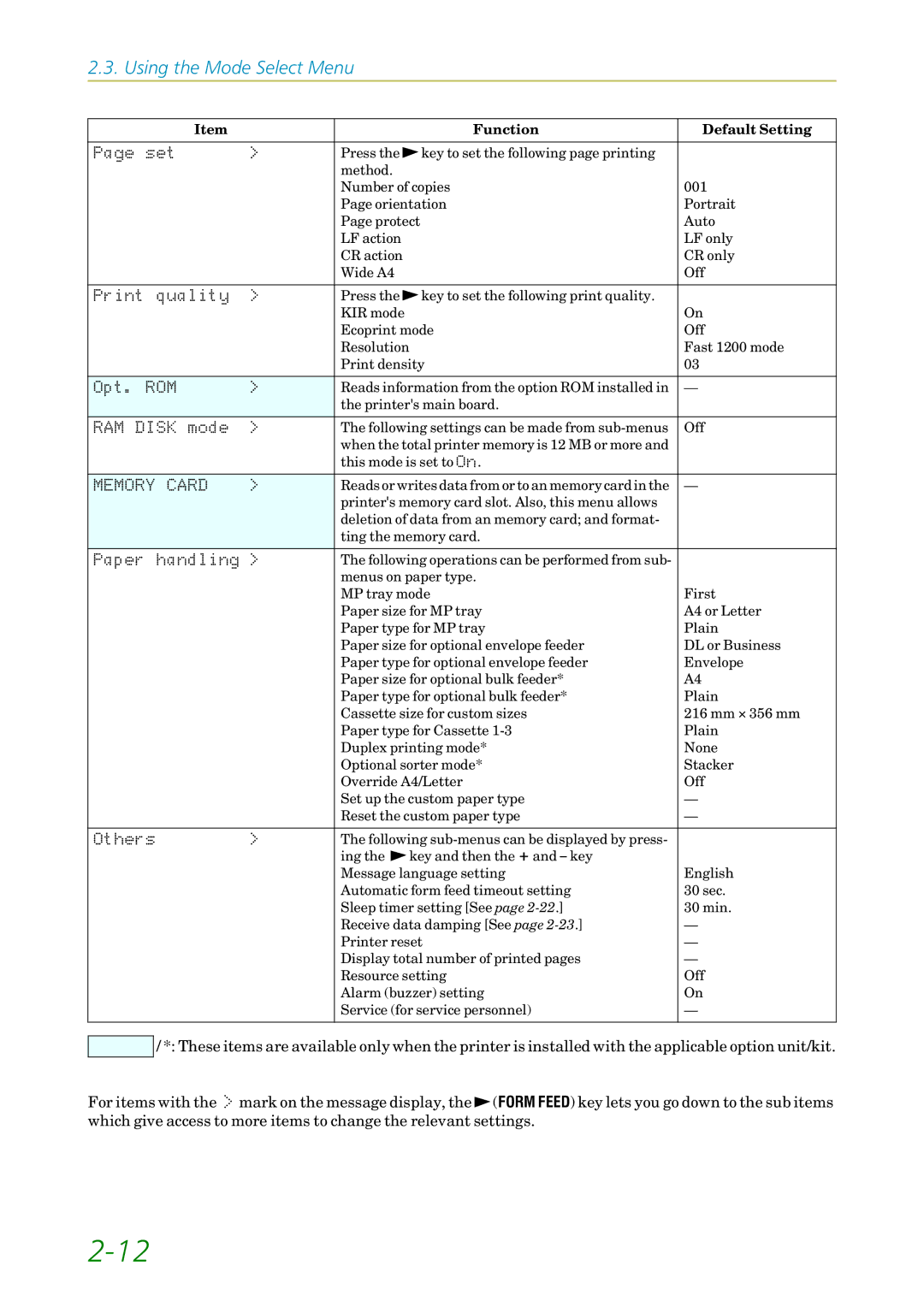2.3. Using the Mode Select Menu
Item |
| Function | Default Setting |
|
|
|
|
3DJHý VHWý ý ý ý ý ý ý ! | Press the | key to set the following page printing |
|
| method. |
|
|
| Number of copies | 001 | |
| Page orientation | Portrait | |
| Page protect | Auto | |
| LF action |
| LF only |
| CR action |
| CR only |
| Wide A4 |
| Off |
|
|
|
|
3ULQWý TXDOLW\ý ý ! | Press the | key to set the following print quality. |
|
| KIR mode |
| On |
| Ecoprint mode | Off | |
| Resolution | Fast 1200 mode | |
| Print density | 03 | |
|
|
| |
2SWïý 520ý ý ý ý ý ý ý ! | Reads information from the option ROM installed in | — | |
| the printer's main board. |
| |
5$0ý ',6.ý PRGHý ý ! | The following settings can be made from | Off | |
| when the total printer memory is 12 MB or more and |
| |
| this mode is set to 2Q. |
| |
|
|
| |
0(025<ý &$5'ý ý ý ý ! | Reads or writes data from or to an memory card in the | — | |
| printer's memory card slot. Also, this menu allows |
| |
| deletion of data from an memory card; and format- |
| |
| ting the memory card. |
| |
3DSHUý KDQGOLQJý ! | The following operations can be performed from sub- |
| |
| menus on paper type. |
| |
| MP tray mode | First | |
| Paper size for MP tray | A4 or Letter | |
| Paper type for MP tray | Plain | |
| Paper size for optional envelope feeder | DL or Business | |
| Paper type for optional envelope feeder | Envelope | |
| Paper size for optional bulk feeder* | A4 | |
| Paper type for optional bulk feeder* | Plain | |
| Cassette size for custom sizes | 216 mm × 356 mm | |
| Paper type for Cassette | Plain | |
| Duplex printing mode* | None | |
| Optional sorter mode* | Stacker | |
| Override A4/Letter | Off | |
| Set up the custom paper type | — | |
| Reset the custom paper type | — | |
|
|
| |
2WKHUVý ý ý ý ý ý ý ý ý ! | The following |
| |
| ing the | key and then the + and – key |
|
| Message language setting | English | |
| Automatic form feed timeout setting | 30 sec. | |
| Sleep timer setting [See page | 30 min. | |
| Receive data damping [See page | — | |
| Printer reset | — | |
| Display total number of printed pages | — | |
| Resource setting | Off | |
| Alarm (buzzer) setting | On | |
| Service (for service personnel) | — | |
|
|
|
|
![]()
![]() / *: These items are available only when the printer is installed with the applicable option unit/kit.
/ *: These items are available only when the printer is installed with the applicable option unit/kit.
For items with the ! mark on the message display, the ![]() (FORM FEED) key lets you go down to the sub items which give access to more items to change the relevant settings.
(FORM FEED) key lets you go down to the sub items which give access to more items to change the relevant settings.