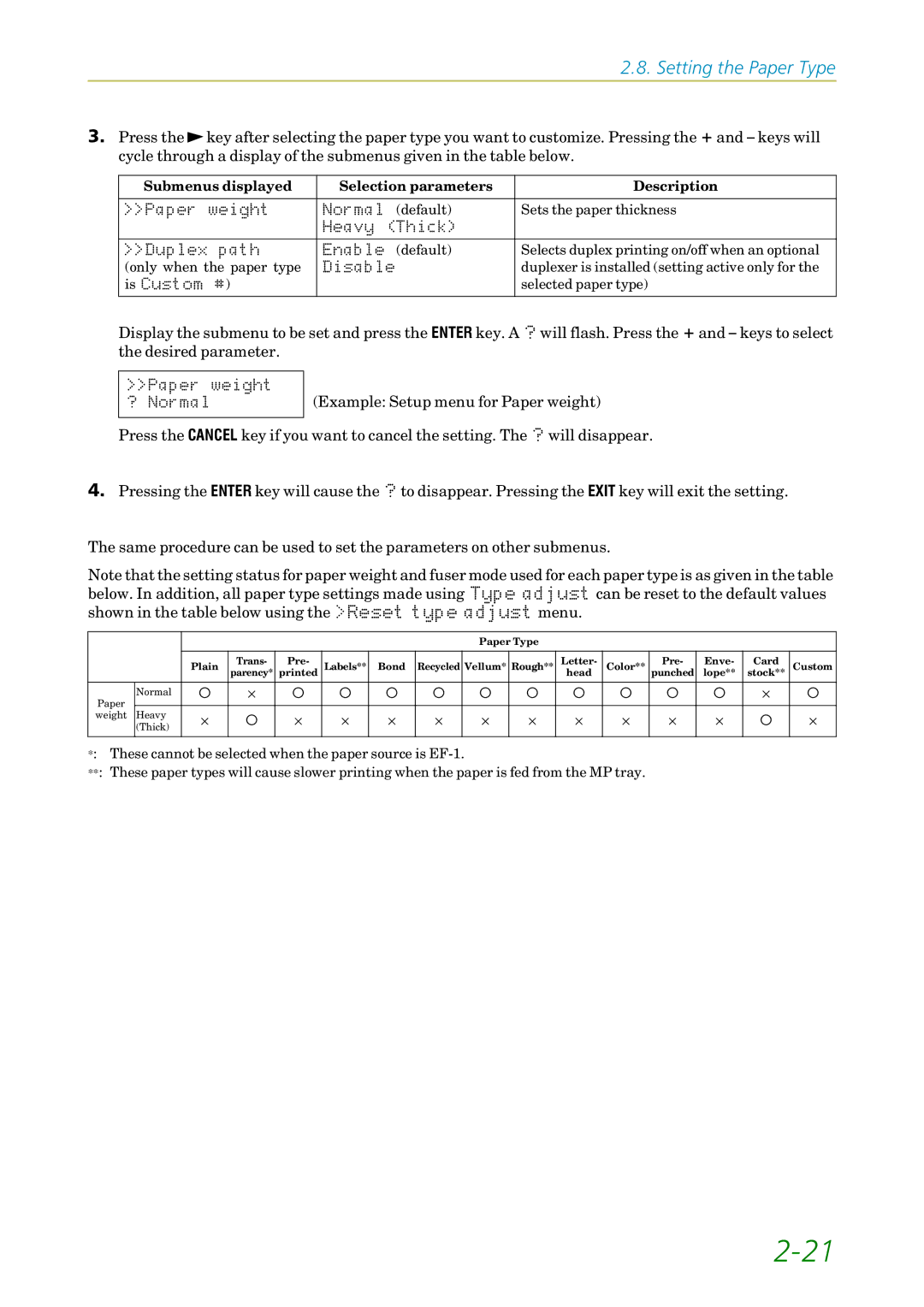2.8. Setting the Paper Type
3.Press the ![]() key after selecting the paper type you want to customize. Pressing the + and – keys will cycle through a display of the submenus given in the table below.
key after selecting the paper type you want to customize. Pressing the + and – keys will cycle through a display of the submenus given in the table below.
Submenus displayed | Selection parameters | Description |
|
|
|
!!3DSHUý ZHLJKW | 1RUPDOý (default) | Sets the paper thickness |
| +HDY\ý õ7KLFNô |
|
|
|
|
!!'XSOH[ý SDWK | (QDEOHý (default) | Selects duplex printing on/off when an optional |
(only when the paper type | 'LVDEOH | duplexer is installed (setting active only for the |
is &XVWRPý ú) |
| selected paper type) |
|
|
|
Display the submenu to be set and press the ENTER key. Aý" will flash. Press the + and – keys to select the desired parameter.
!!3DSHUý ZHLJKW "ý 1RUPDO
(Example: Setup menu for Paper weight)
Press the CANCEL key if you want to cancel the setting. Theý" will disappear.
4.Pressing the ENTER key will cause theý" to disappear. Pressing the EXIT key will exit the setting.
The same procedure can be used to set the parameters on other submenus.
Note that the setting status for paper weight and fuser mode used for each paper type is as given in the table below. In addition, all paper type settings made usingý7\SHýDGMXVW can be reset to the default values shown in the table below using theý!5HVHWýW\SHýDGMXVW menu.
|
|
|
|
|
|
|
| Paper Type |
|
|
|
|
|
| |
|
|
|
|
|
|
|
|
|
|
|
|
|
|
|
|
|
| Plain | Trans- | Pre- | Labels** | Bond | Recycled | Vellum* | Rough** | Letter- | Color** | Pre- | Enve- | Card | Custom |
|
| parency* | printed | head | punched | lope** | stock** | ||||||||
|
|
|
|
|
|
|
|
|
|
|
|
|
|
|
|
Paper | Normal | O | ⋅ | O | O | O | O | O | O | O | O | O | O | ⋅ | O |
|
|
|
|
|
|
|
|
|
|
|
|
|
|
| |
Heavy |
|
|
|
|
|
|
|
|
|
|
|
|
|
| |
weight | ⋅ | O | ⋅ | ⋅ | ⋅ | ⋅ | ⋅ | ⋅ | ⋅ | ⋅ | ⋅ | ⋅ | O | ⋅ | |
| (Thick) | ||||||||||||||
|
|
|
|
|
|
|
|
|
|
|
|
|
|
| |
|
|
|
|
|
|
|
|
|
|
|
|
|
|
|
|
*: These cannot be selected when the paper source is
**: These paper types will cause slower printing when the paper is fed from the MP tray.