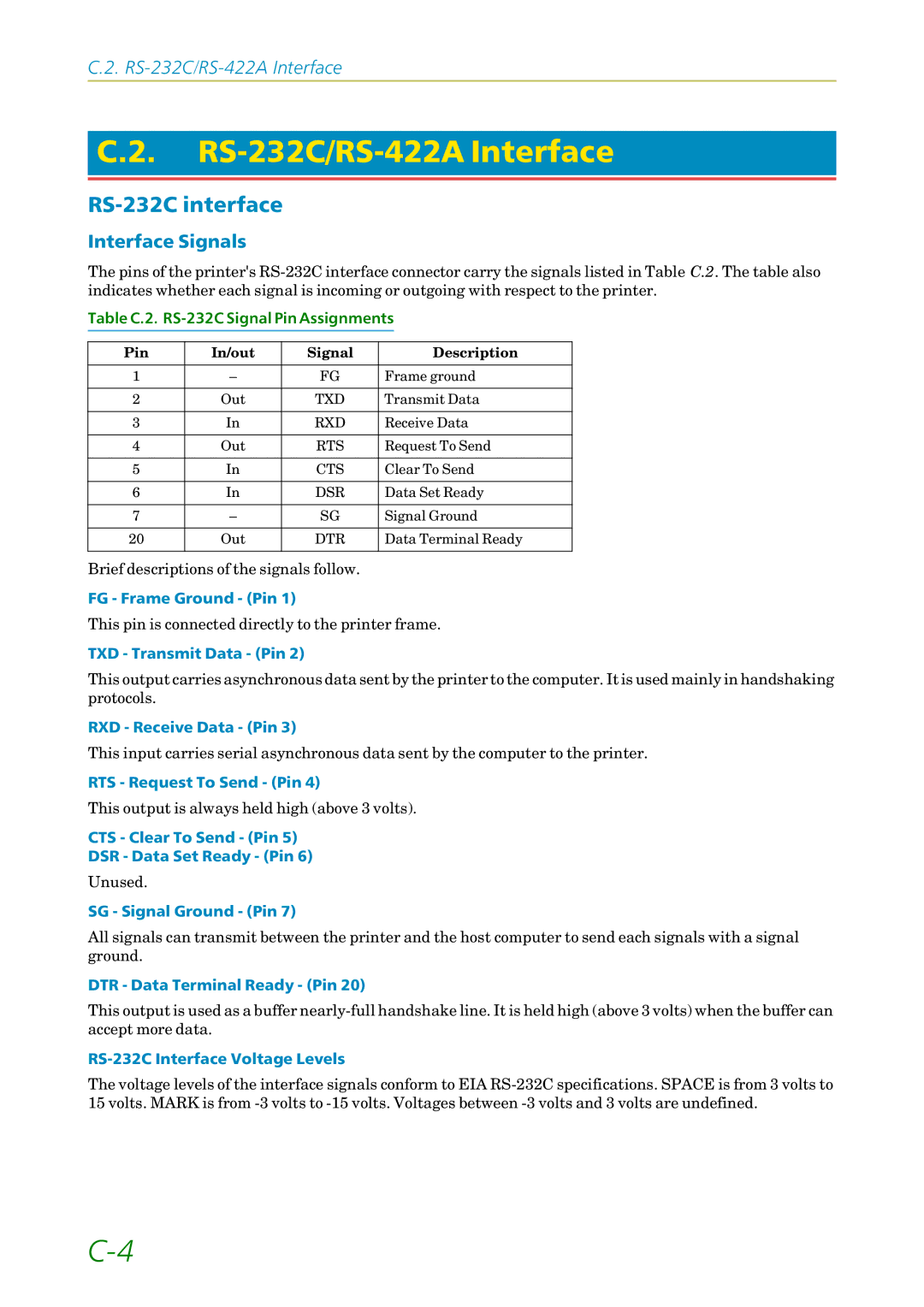C.2.
C.2. RS-232C/RS-422A Interface
RS-232C interface
Interface Signals
The pins of the printer's
Table C.2. RS-232C Signal Pin Assignments
Pin | In/out | Signal | Description |
|
|
|
|
1 | – | FG | Frame ground |
|
|
|
|
2 | Out | TXD | Transmit Data |
|
|
|
|
3 | In | RXD | Receive Data |
|
|
|
|
4 | Out | RTS | Request To Send |
|
|
|
|
5 | In | CTS | Clear To Send |
|
|
|
|
6 | In | DSR | Data Set Ready |
|
|
|
|
7 | – | SG | Signal Ground |
|
|
|
|
20 | Out | DTR | Data Terminal Ready |
|
|
|
|
Brief descriptions of the signals follow.
FG - Frame Ground - (Pin 1)
This pin is connected directly to the printer frame.
TXD - Transmit Data - (Pin 2)
This output carries asynchronous data sent by the printer to the computer. It is used mainly in handshaking protocols.
RXD - Receive Data - (Pin 3)
This input carries serial asynchronous data sent by the computer to the printer.
RTS - Request To Send - (Pin 4)
This output is always held high (above 3 volts).
CTS - Clear To Send - (Pin 5)
DSR - Data Set Ready - (Pin 6)
Unused.
SG - Signal Ground - (Pin 7)
All signals can transmit between the printer and the host computer to send each signals with a signal ground.
DTR - Data Terminal Ready - (Pin 20)
This output is used as a buffer
RS-232C Interface Voltage Levels
The voltage levels of the interface signals conform to EIA