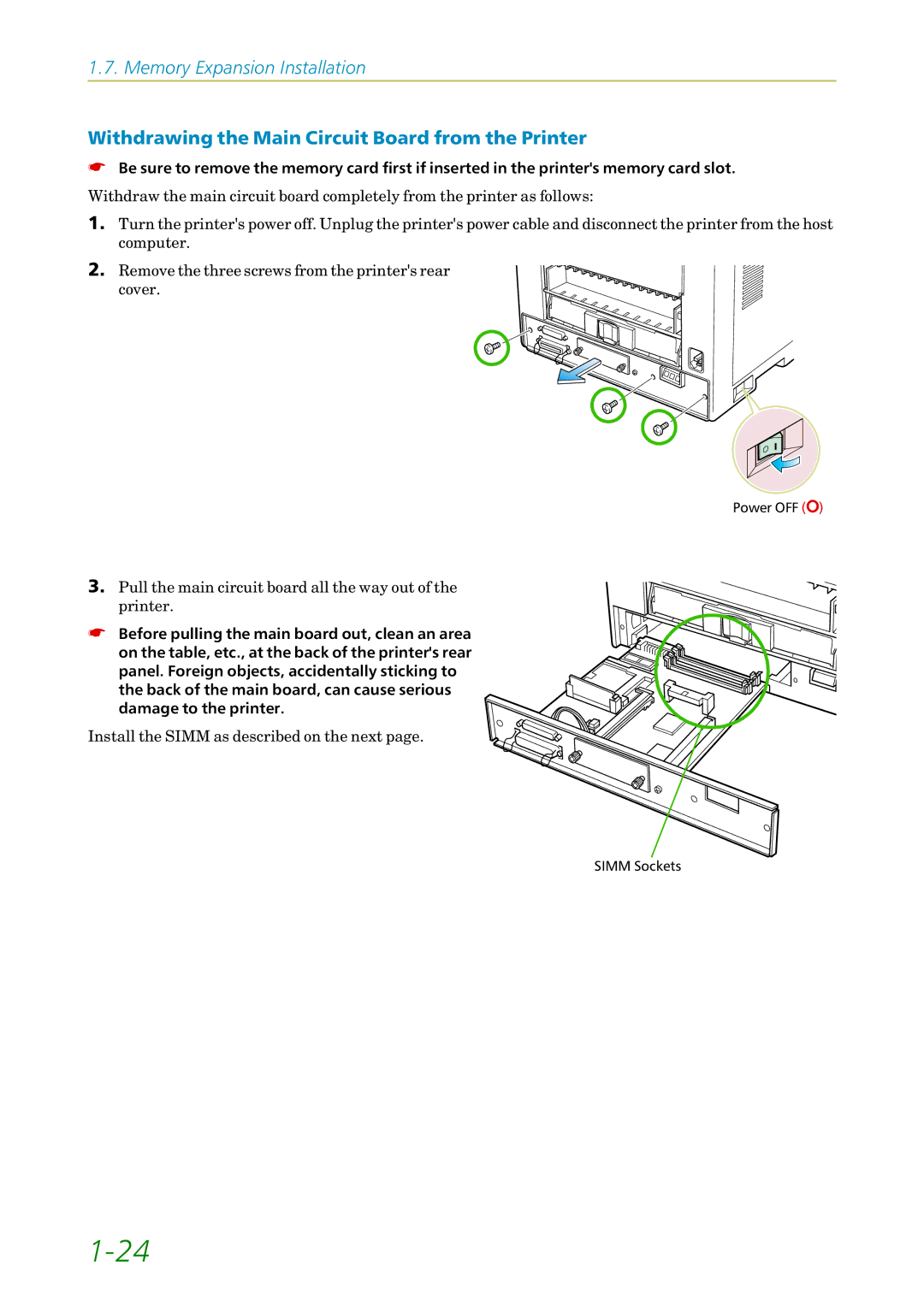1.7. Memory Expansion Installation
Withdrawing the Main Circuit Board from the Printer
☛Be sure to remove the memory card first if inserted in the printer's memory card slot.
Withdraw the main circuit board completely from the printer as follows:
1.Turn the printer's power off. Unplug the printer's power cable and disconnect the printer from the host computer.
2. Remove the three screws from the printer's rear cover.
Power OFF (O)
3. Pull the main circuit board all the way out of the printer.
☛ Before pulling the main board out, clean an area on the table, etc., at the back of the printer's rear panel. Foreign objects, accidentally sticking to the back of the main board, can cause serious damage to the printer.
Install the SIMM as described on the next page.
SIMM Sockets