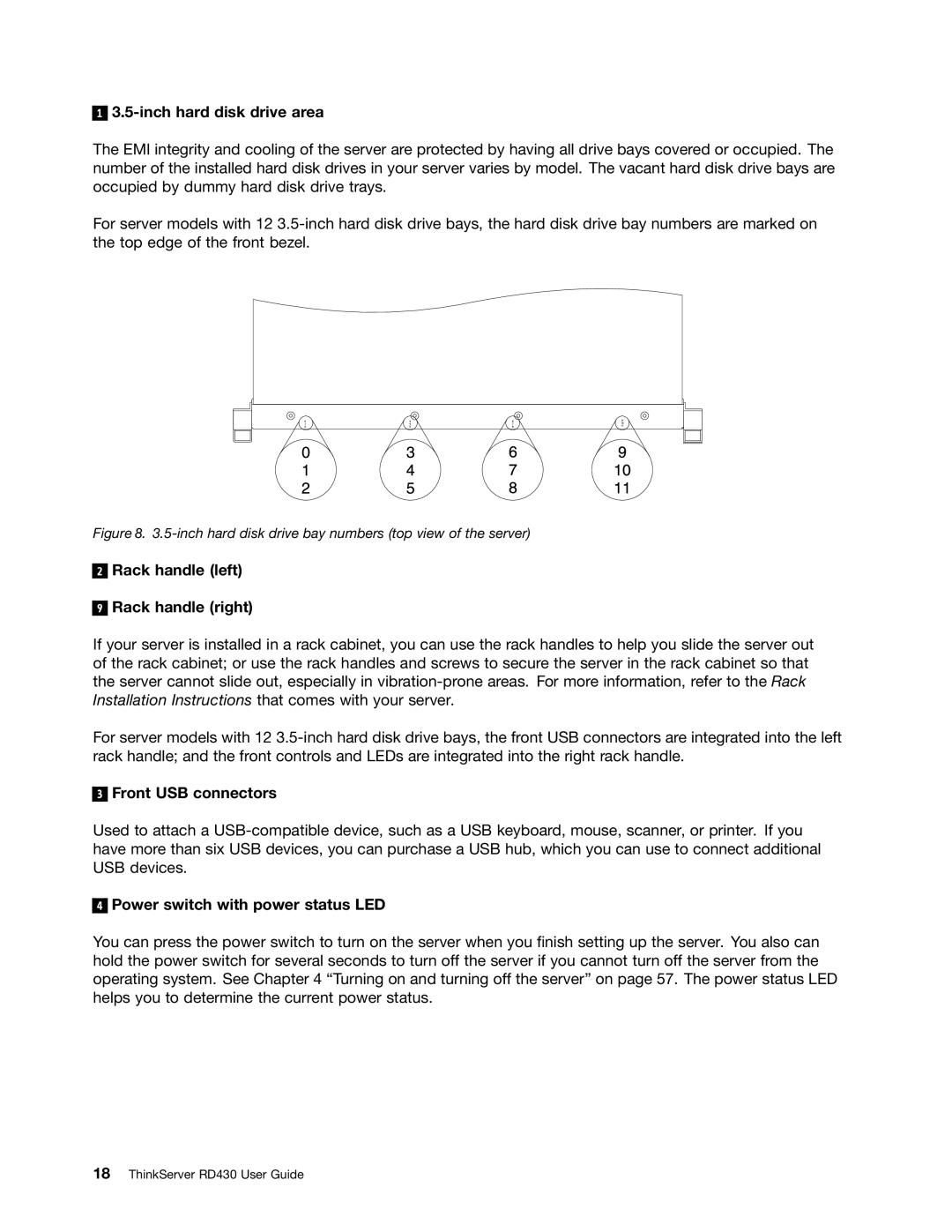1
3.5-inch hard disk drive area
The EMI integrity and cooling of the server are protected by having all drive bays covered or occupied. The number of the installed hard disk drives in your server varies by model. The vacant hard disk drive bays are occupied by dummy hard disk drive trays.
For server models with 12
Figure 8. 3.5-inch hard disk drive bay numbers (top view of the server)
2
Rack handle (left)
9
Rack handle (right)
If your server is installed in a rack cabinet, you can use the rack handles to help you slide the server out of the rack cabinet; or use the rack handles and screws to secure the server in the rack cabinet so that the server cannot slide out, especially in
For server models with 12
3
Front USB connectors
Used to attach a
4
Power switch with power status LED
You can press the power switch to turn on the server when you finish setting up the server. You also can hold the power switch for several seconds to turn off the server if you cannot turn off the server from the operating system. See Chapter 4 “Turning on and turning off the server” on page 57. The power status LED helps you to determine the current power status.