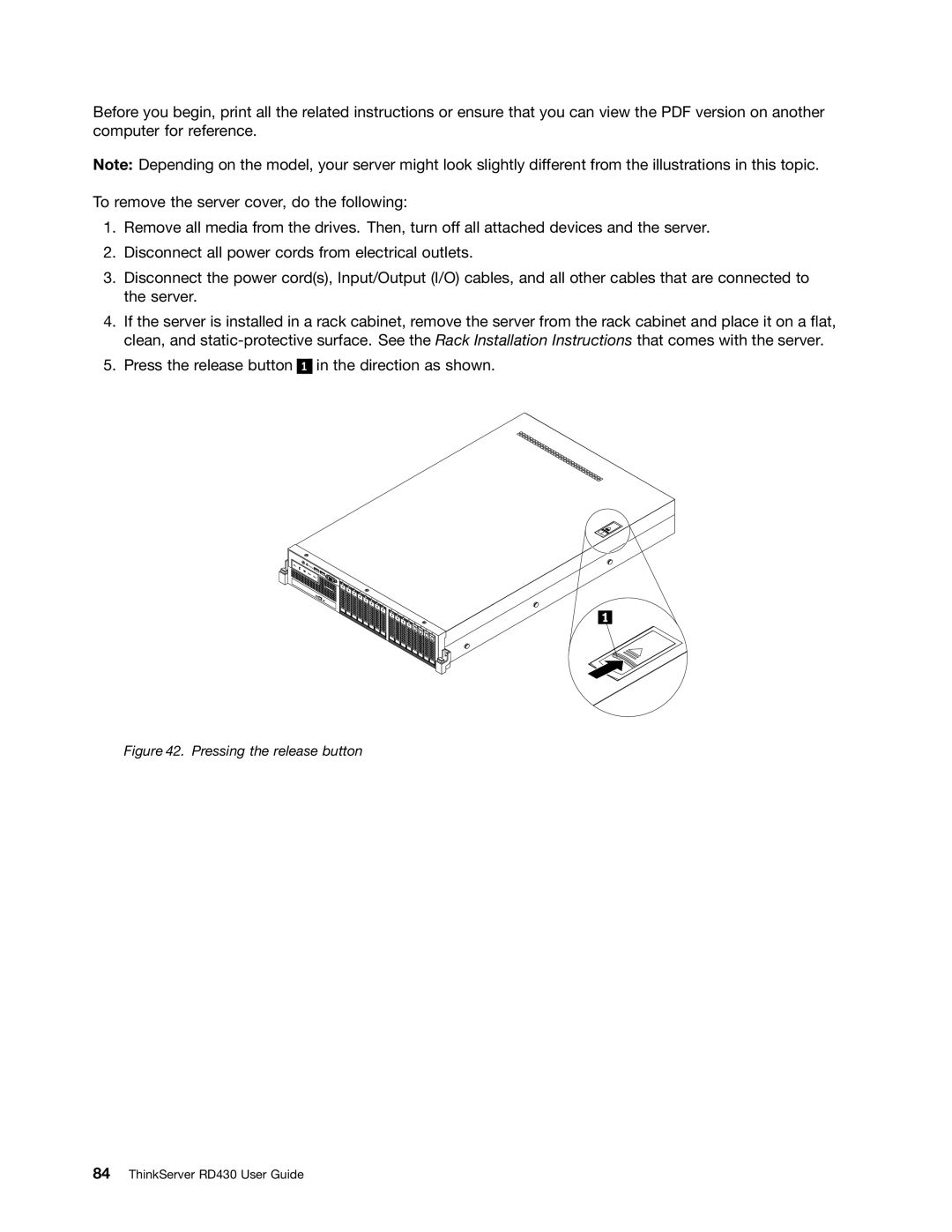Before you begin, print all the related instructions or ensure that you can view the PDF version on another computer for reference.
Note: Depending on the model, your server might look slightly different from the illustrations in this topic.
To remove the server cover, do the following:
1.Remove all media from the drives. Then, turn off all attached devices and the server.
2.Disconnect all power cords from electrical outlets.
3.Disconnect the power cord(s), Input/Output (I/O) cables, and all other cables that are connected to the server.
4.If the server is installed in a rack cabinet, remove the server from the rack cabinet and place it on a flat, clean, and
5. Press the release button
1
in the direction as shown.