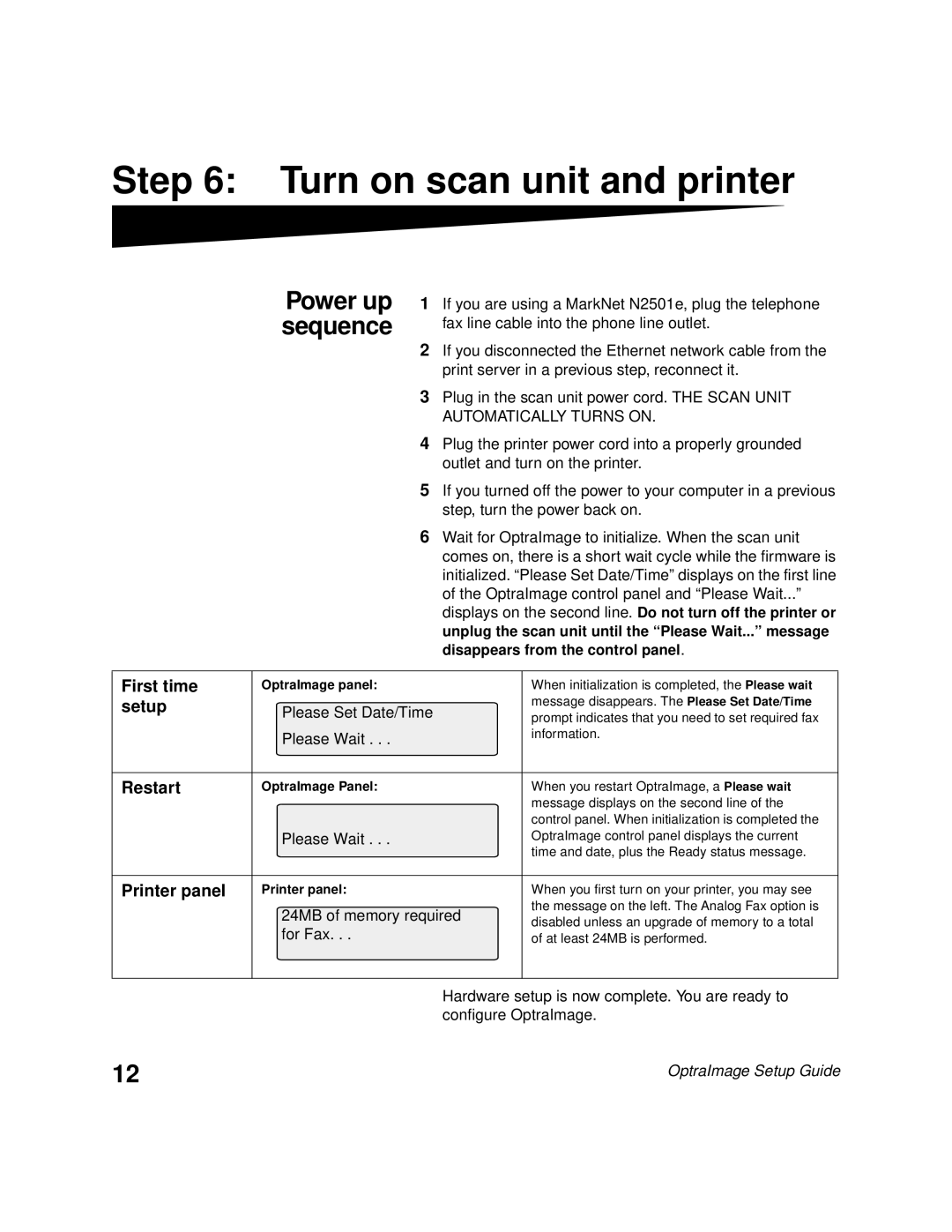Step 6: Turn on scan unit and printer
Power up sequence
1If you are using a MarkNet N2501e, plug the telephone fax line cable into the phone line outlet.
2If you disconnected the Ethernet network cable from the print server in a previous step, reconnect it.
3Plug in the scan unit power cord. THE SCAN UNIT AUTOMATICALLY TURNS ON.
4Plug the printer power cord into a properly grounded outlet and turn on the printer.
5If you turned off the power to your computer in a previous step, turn the power back on.
6Wait for OptraImage to initialize. When the scan unit comes on, there is a short wait cycle while the firmware is initialized. “Please Set Date/Time” displays on the first line of the OptraImage control panel and “Please Wait...” displays on the second line. Do not turn off the printer or
|
| unplug the scan unit until the “Please Wait...” message | |
|
| disappears from the control panel. | |
|
|
|
|
First time | OptraImage panel: |
| When initialization is completed, the Please wait |
setup | Please Set Date/Time |
| message disappears. The Please Set Date/Time |
| prompt indicates that you need to set required fax | ||
|
| ||
|
|
| |
| Please Wait . . . |
| information. |
|
|
|
|
Restart | OptraImage Panel: |
| When you restart OptraImage, a Please wait |
|
|
| message displays on the second line of the |
|
|
| control panel. When initialization is completed the |
| Please Wait . . . |
| OptraImage control panel displays the current |
|
|
| time and date, plus the Ready status message. |
|
|
|
|
Printer panel | Printer panel: |
| When you first turn on your printer, you may see |
| 24MB of memory required | the message on the left. The Analog Fax option is | |
| disabled unless an upgrade of memory to a total | ||
| for Fax. . . |
| |
|
| of at least 24MB is performed. | |
|
|
|
|
Hardware setup is now complete. You are ready to configure OptraImage.
12 | OptraImage Setup Guide |