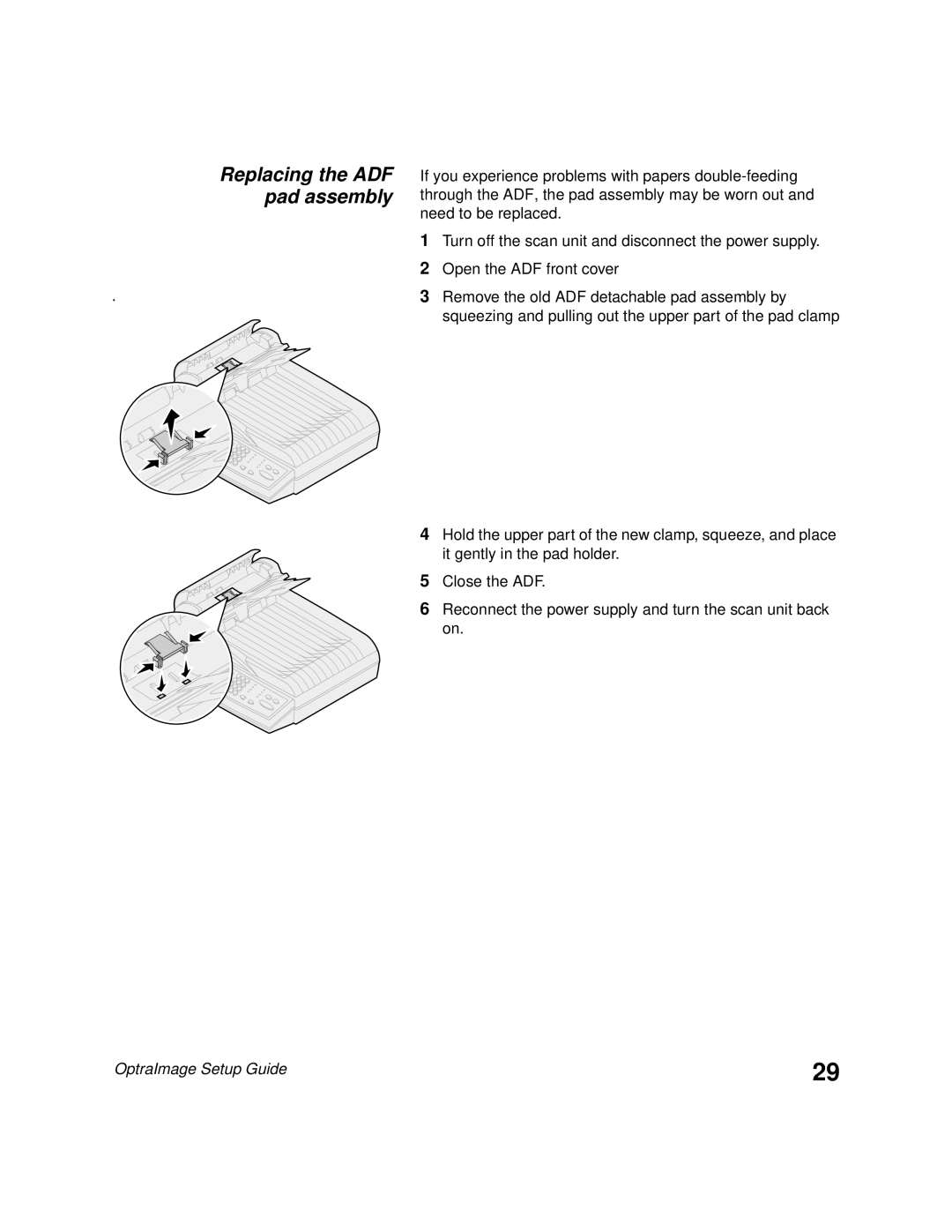Replacing the ADF pad assembly
.
If you experience problems with papers
1Turn off the scan unit and disconnect the power supply.
2Open the ADF front cover
3Remove the old ADF detachable pad assembly by squeezing and pulling out the upper part of the pad clamp
4Hold the upper part of the new clamp, squeeze, and place it gently in the pad holder.
5Close the ADF.
6Reconnect the power supply and turn the scan unit back on.
OptraImage Setup Guide | 29 |