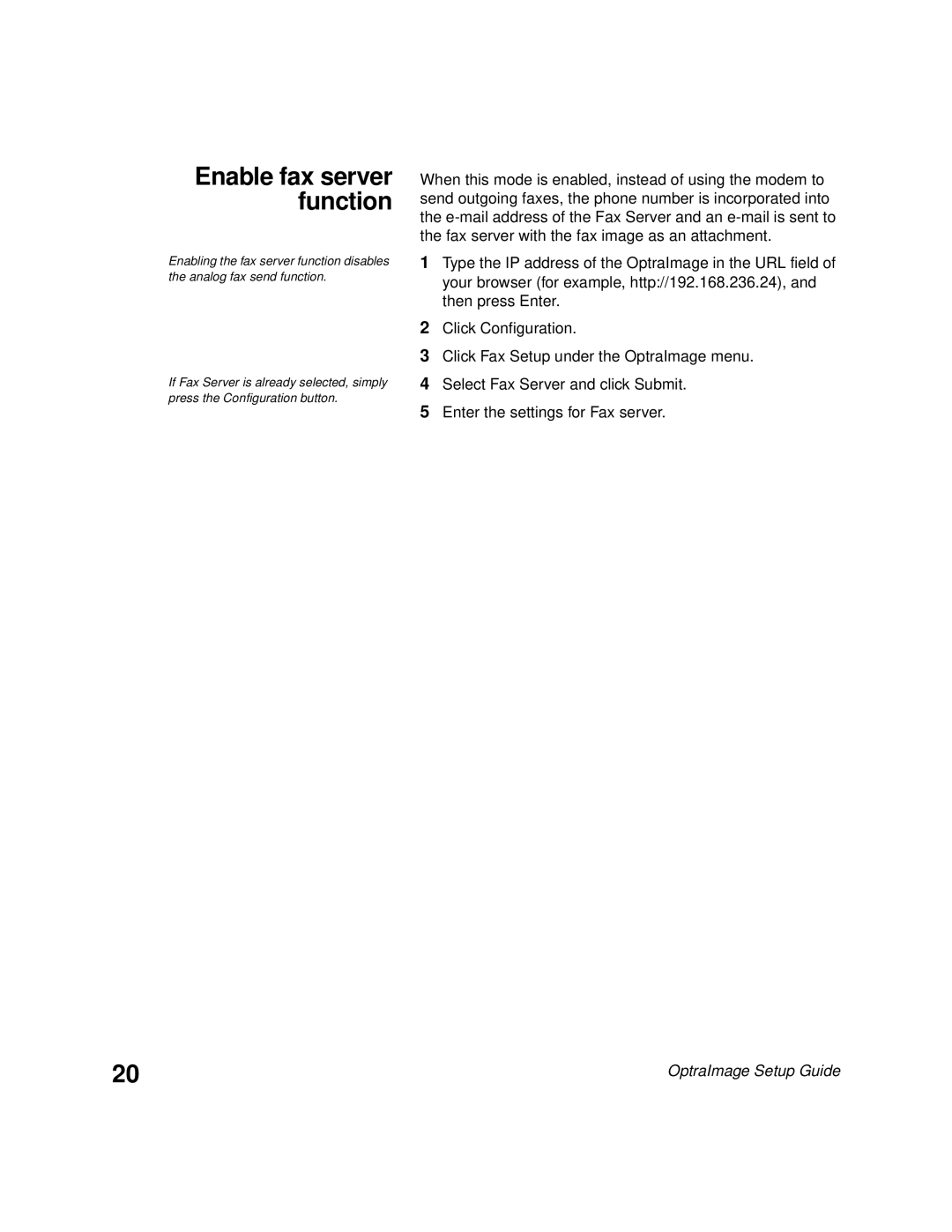Enable fax server function
Enabling the fax server function disables the analog fax send function.
If Fax Server is already selected, simply press the Configuration button.
When this mode is enabled, instead of using the modem to send outgoing faxes, the phone number is incorporated into the
1Type the IP address of the OptraImage in the URL field of your browser (for example, http://192.168.236.24), and then press Enter.
2Click Configuration.
3Click Fax Setup under the OptraImage menu.
4Select Fax Server and click Submit.
5Enter the settings for Fax server.
20 | OptraImage Setup Guide |