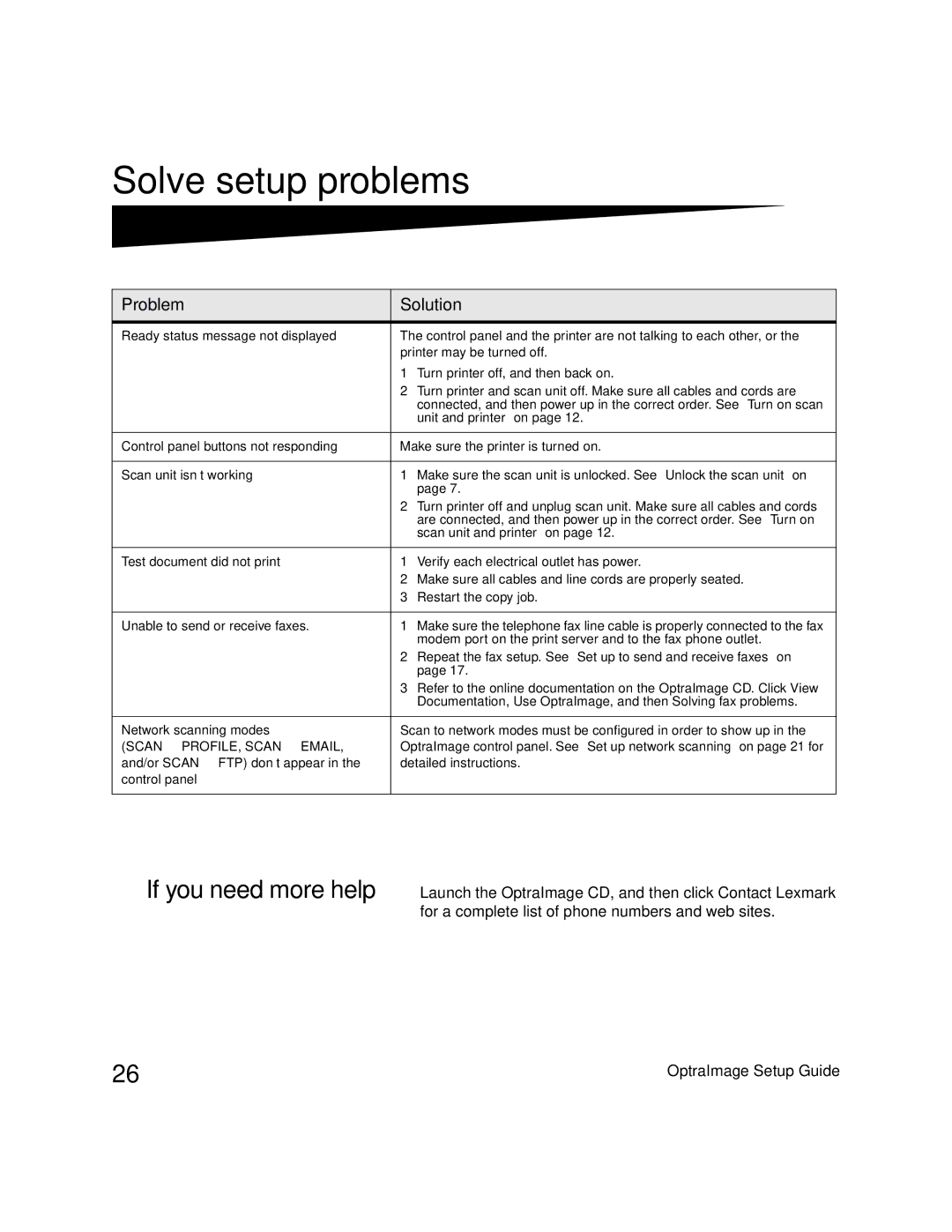Solve setup problems
Problem | Solution | |
|
| |
Ready status message not displayed | The control panel and the printer are not talking to each other, or the | |
| printer may be turned off. | |
| 1 | Turn printer off, and then back on. |
| 2 | Turn printer and scan unit off. Make sure all cables and cords are |
|
| connected, and then power up in the correct order. See “Turn on scan |
|
| unit and printer” on page 12. |
|
| |
Control panel buttons not responding | Make sure the printer is turned on. | |
|
|
|
Scan unit isn’t working | 1 | Make sure the scan unit is unlocked. See “Unlock the scan unit” on |
|
| page 7. |
| 2 | Turn printer off and unplug scan unit. Make sure all cables and cords |
|
| are connected, and then power up in the correct order. See “Turn on |
|
| scan unit and printer” on page 12. |
|
|
|
Test document did not print | 1 | Verify each electrical outlet has power. |
| 2 | Make sure all cables and line cords are properly seated. |
| 3 | Restart the copy job. |
|
|
|
Unable to send or receive faxes. | 1 | Make sure the telephone fax line cable is properly connected to the fax |
|
| modem port on the print server and to the fax phone outlet. |
| 2 | Repeat the fax setup. See “Set up to send and receive faxes” on |
|
| page 17. |
| 3 | Refer to the online documentation on the OptraImage CD. Click View |
|
| Documentation, Use OptraImage, and then Solving fax problems. |
|
| |
Network scanning modes | Scan to network modes must be configured in order to show up in the | |
(SCAN → PROFILE, SCAN → EMAIL, | OptraImage control panel. See “Set up network scanning” on page 21 for | |
and/or SCAN → FTP) don’t appear in the | detailed instructions. | |
control panel |
|
|
|
|
|
If you need more help Launch the OptraImage CD, and then click Contact Lexmark for a complete list of phone numbers and web sites.
26 | OptraImage Setup Guide |