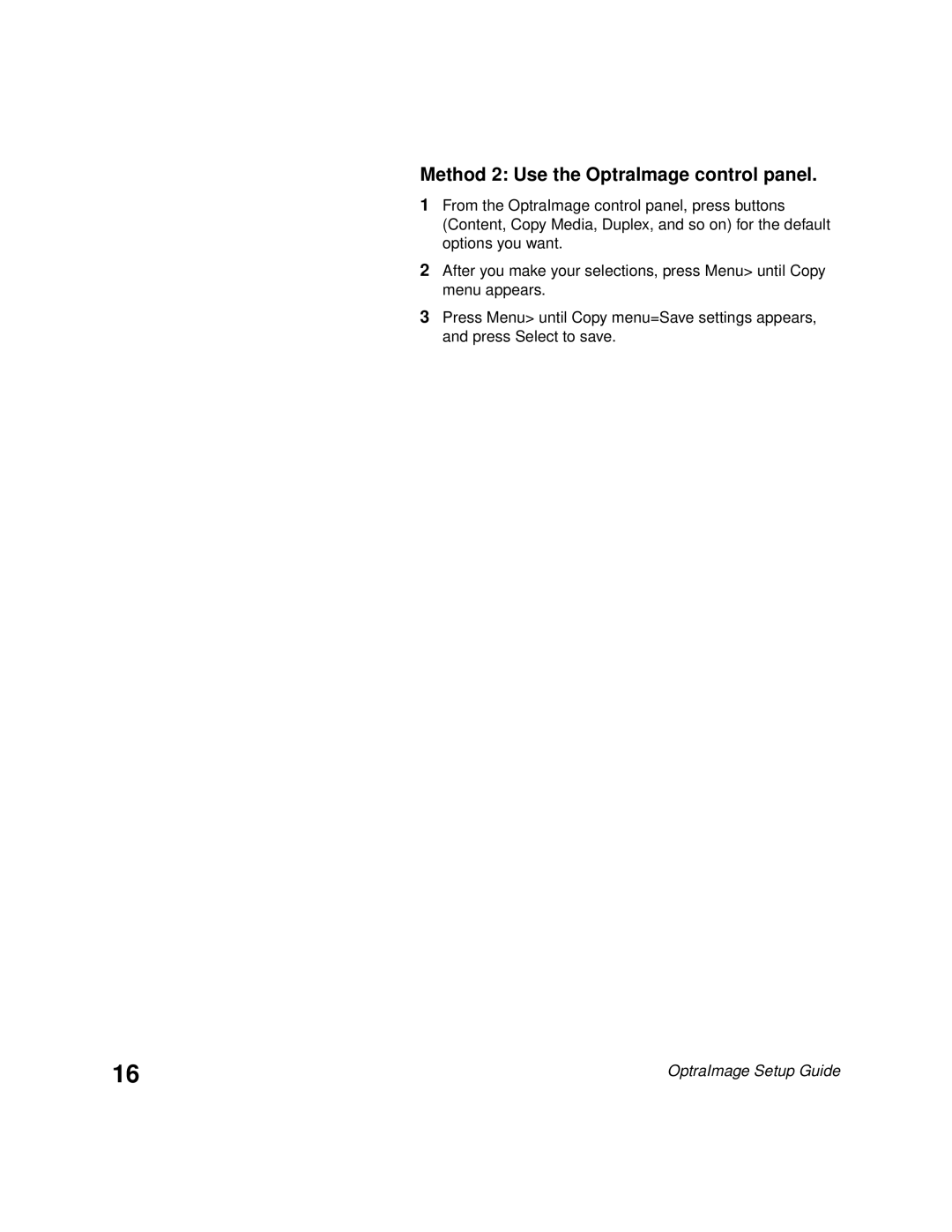Method 2: Use the OptraImage control panel.
1From the OptraImage control panel, press buttons (Content, Copy Media, Duplex, and so on) for the default options you want.
2After you make your selections, press Menu> until Copy menu appears.
3Press Menu> until Copy menu=Save settings appears, and press Select to save.
16 | OptraImage Setup Guide |