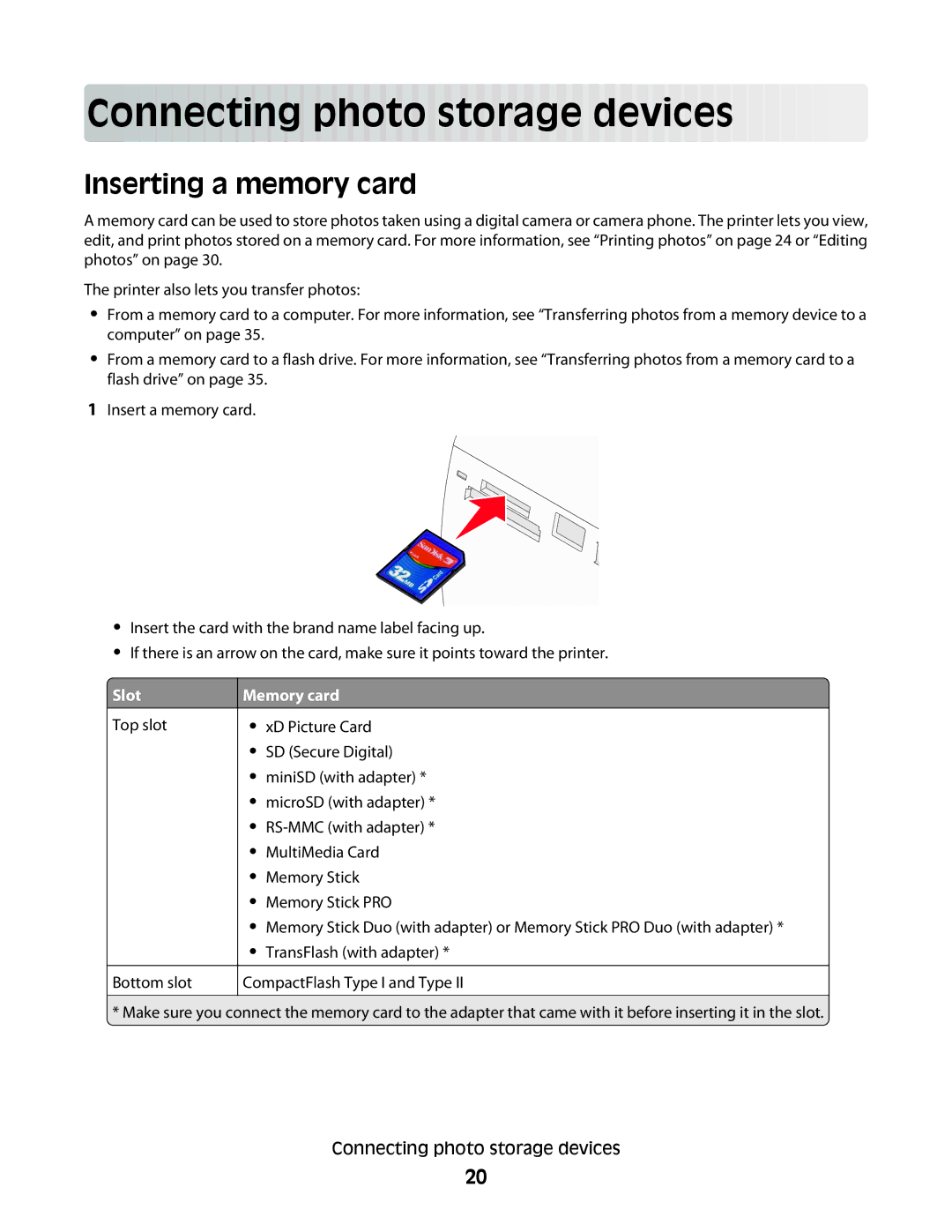Con
 ne
ne
 ctin
ctin g
g photo st
photo st o
o rag
rag e
e devices
devices






Inserting a memory card
A memory card can be used to store photos taken using a digital camera or camera phone. The printer lets you view, edit, and print photos stored on a memory card. For more information, see “Printing photos” on page 24 or “Editing photos” on page 30.
The printer also lets you transfer photos:
•From a memory card to a computer. For more information, see “Transferring photos from a memory device to a computer” on page 35.
•From a memory card to a flash drive. For more information, see “Transferring photos from a memory card to a flash drive” on page 35.
1Insert a memory card.
•Insert the card with the brand name label facing up.
•If there is an arrow on the card, make sure it points toward the printer.
Slot |
| Memory card |
Top slot |
| • xD Picture Card |
•SD (Secure Digital)
•miniSD (with adapter) *
•microSD (with adapter) *
•
•MultiMedia Card
•Memory Stick
•Memory Stick PRO
•Memory Stick Duo (with adapter) or Memory Stick PRO Duo (with adapter) *
•TransFlash (with adapter) *
Bottom slot | CompactFlash Type I and Type II |
![]() * Make sure you connect the memory card to the adapter that came with it before inserting it in the slot.
* Make sure you connect the memory card to the adapter that came with it before inserting it in the slot.![]()
Connecting photo storage devices
20