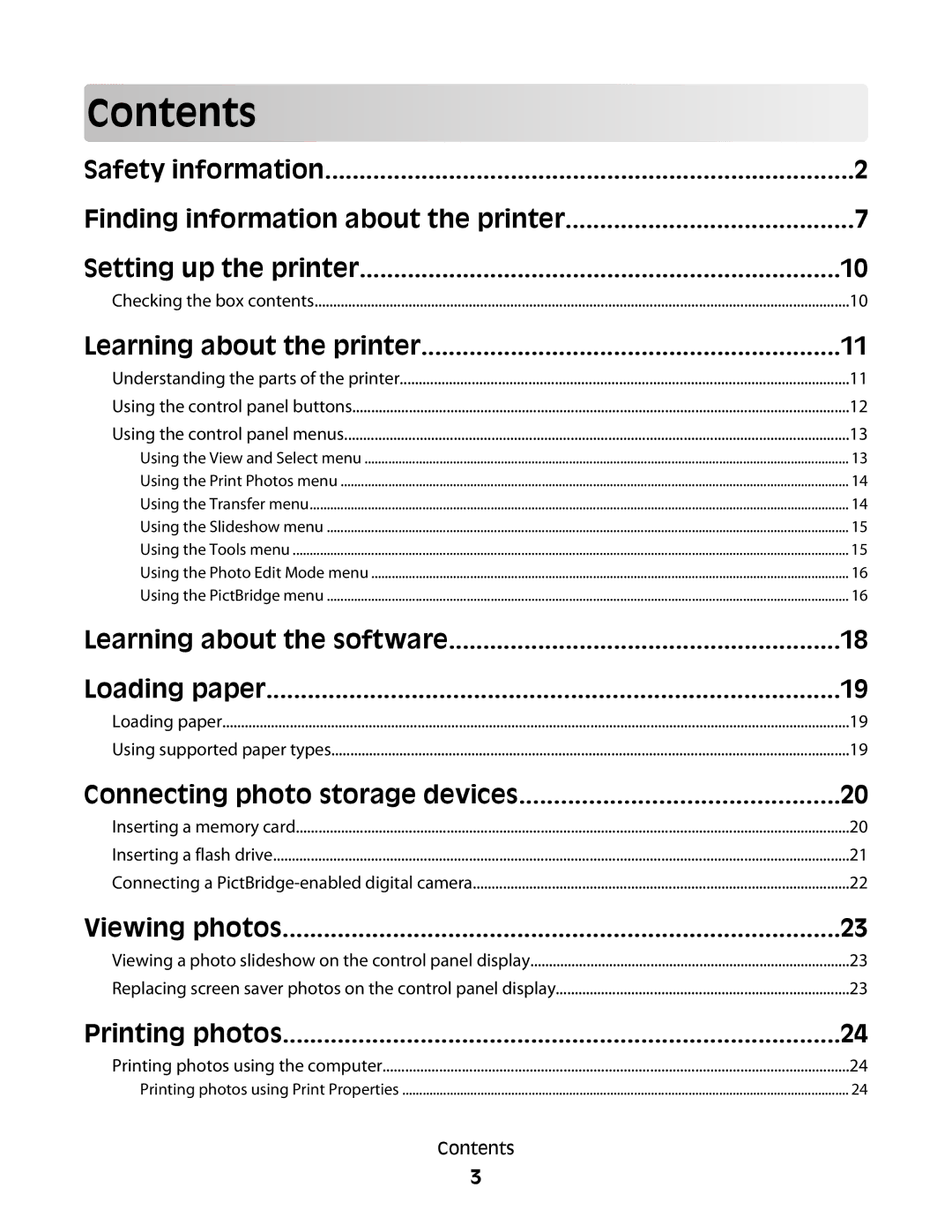Contents |
|
Safety information | 2 |
Finding information about the printer | 7 |
Setting up the printer | 10 |
Checking the box contents | 10 |
Learning about the printer | 11 |
Understanding the parts of the printer | 11 |
Using the control panel buttons | 12 |
Using the control panel menus | 13 |
Using the View and Select menu | 13 |
Using the Print Photos menu | 14 |
Using the Transfer menu | 14 |
Using the Slideshow menu | 15 |
Using the Tools menu | 15 |
Using the Photo Edit Mode menu | 16 |
Using the PictBridge menu | 16 |
Learning about the software | 18 |
Loading paper | 19 |
Loading paper | 19 |
Using supported paper types | 19 |
Connecting photo storage devices | 20 |
Inserting a memory card | 20 |
Inserting a flash drive | 21 |
Connecting a | 22 |
Viewing photos | 23 |
Viewing a photo slideshow on the control panel display | 23 |
Replacing screen saver photos on the control panel display | 23 |
Printing photos | 24 |
Printing photos using the computer | 24 |
Printing photos using Print Properties | 24 |
Contents |
|
3