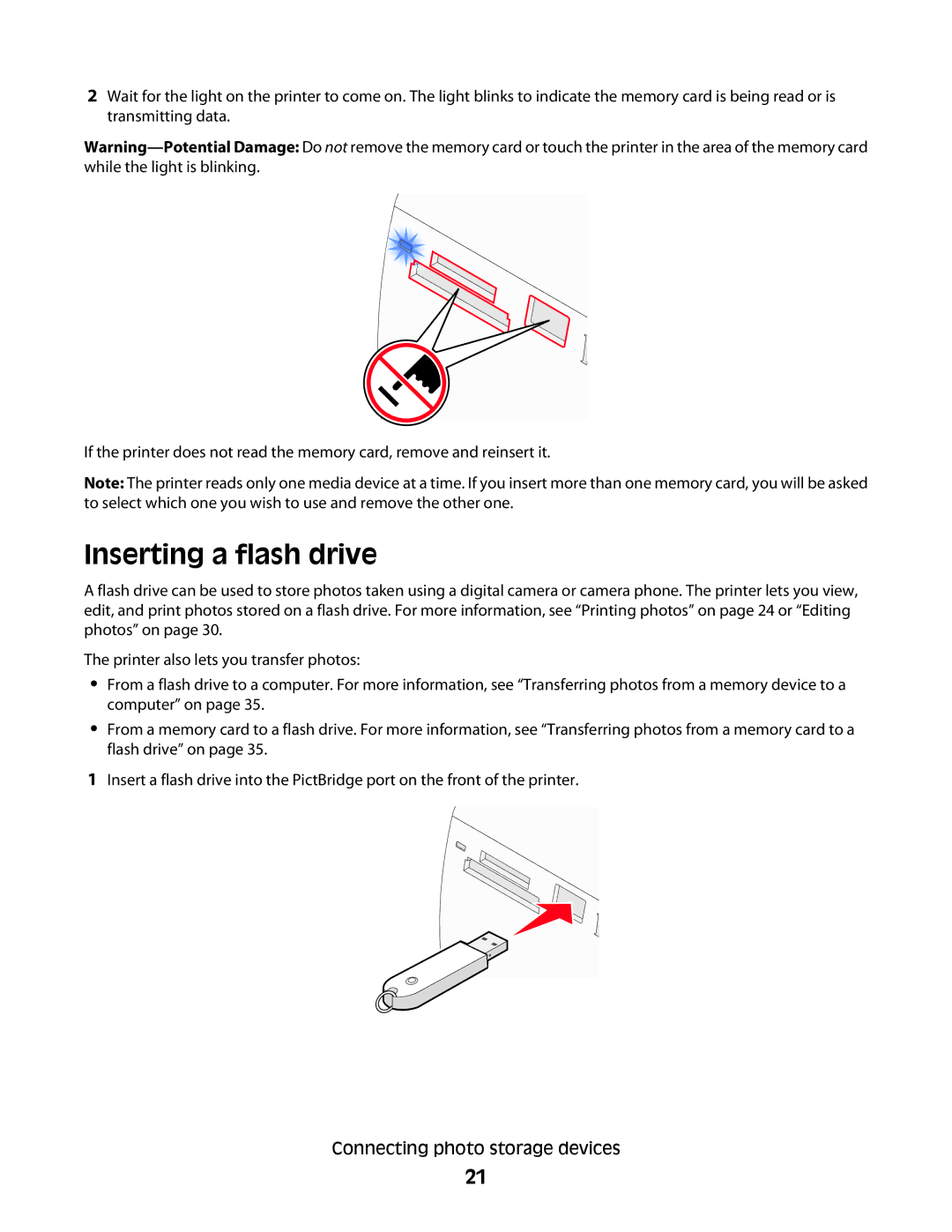2Wait for the light on the printer to come on. The light blinks to indicate the memory card is being read or is transmitting data.
If the printer does not read the memory card, remove and reinsert it.
Note: The printer reads only one media device at a time. If you insert more than one memory card, you will be asked to select which one you wish to use and remove the other one.
Inserting a flash drive
A flash drive can be used to store photos taken using a digital camera or camera phone. The printer lets you view, edit, and print photos stored on a flash drive. For more information, see “Printing photos” on page 24 or “Editing photos” on page 30.
The printer also lets you transfer photos:
•From a flash drive to a computer. For more information, see “Transferring photos from a memory device to a computer” on page 35.
•From a memory card to a flash drive. For more information, see “Transferring photos from a memory card to a flash drive” on page 35.
1Insert a flash drive into the PictBridge port on the front of the printer.
Connecting photo storage devices
21