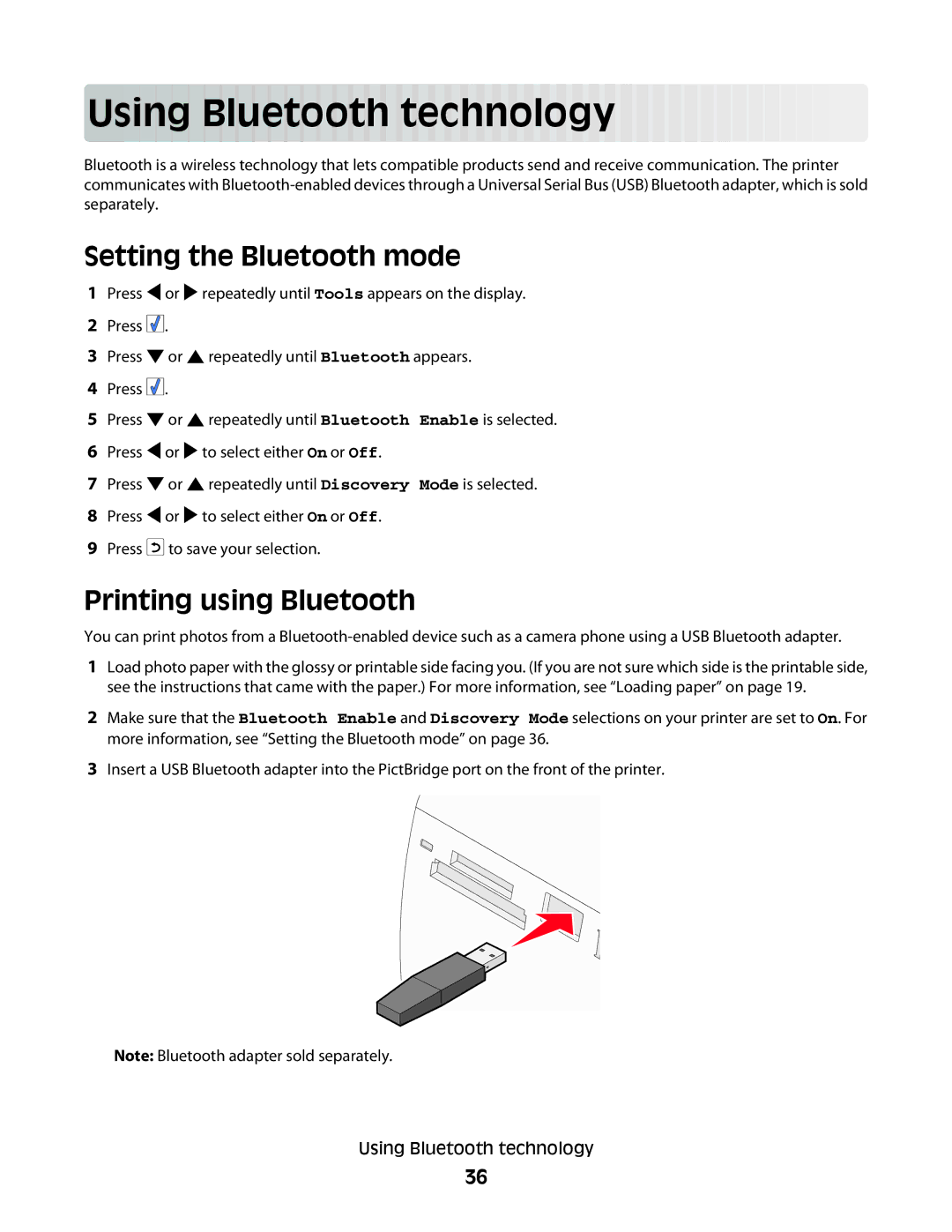Using
 B
B
 lu
lu etooth
etooth te
te chnolog
chnolog y
y













Bluetooth is a wireless technology that lets compatible products send and receive communication. The printer communicates with
Setting the Bluetooth mode
1Press ![]() or
or ![]() repeatedly until Tools appears on the display.
repeatedly until Tools appears on the display.
2Press ![]()
![]()
![]() .
.
3Press ![]() or
or ![]() repeatedly until Bluetooth appears.
repeatedly until Bluetooth appears.
4Press ![]()
![]()
![]() .
.
5Press ![]() or
or ![]() repeatedly until Bluetooth Enable is selected.
repeatedly until Bluetooth Enable is selected.
6Press ![]() or
or ![]() to select either On or Off.
to select either On or Off.
7Press ![]() or
or ![]() repeatedly until Discovery Mode is selected.
repeatedly until Discovery Mode is selected.
8Press ![]() or
or ![]() to select either On or Off.
to select either On or Off.
9Press ![]() to save your selection.
to save your selection.
Printing using Bluetooth
You can print photos from a
1Load photo paper with the glossy or printable side facing you. (If you are not sure which side is the printable side, see the instructions that came with the paper.) For more information, see “Loading paper” on page 19.
2Make sure that the Bluetooth Enable and Discovery Mode selections on your printer are set to On. For more information, see “Setting the Bluetooth mode” on page 36.
3Insert a USB Bluetooth adapter into the PictBridge port on the front of the printer.
Note: Bluetooth adapter sold separately.
Using Bluetooth technology
36