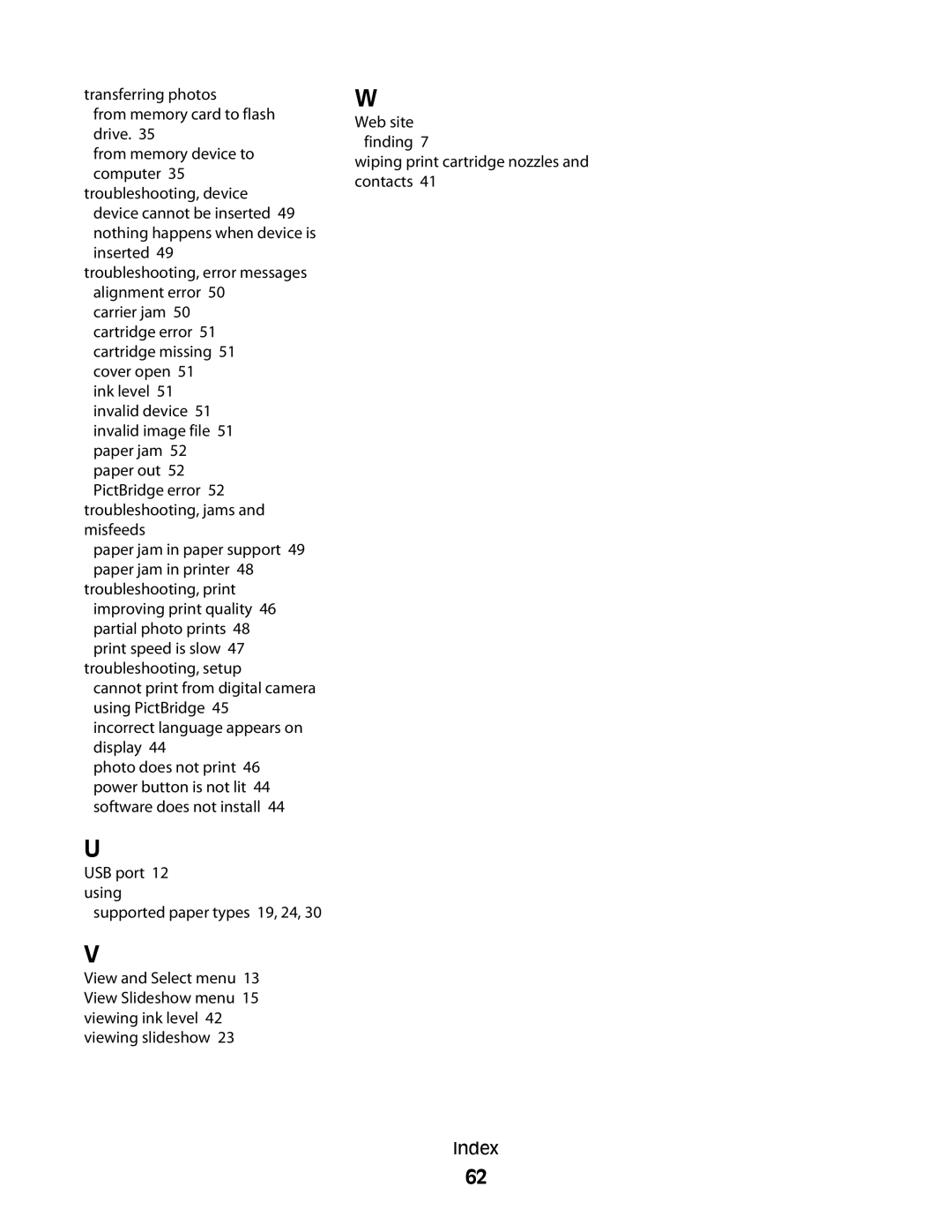transferring photos
from memory card to flash drive. 35
from memory device to computer 35
troubleshooting, device device cannot be inserted 49 nothing happens when device is inserted 49
troubleshooting, error messages alignment error 50
carrier jam 50 cartridge error 51 cartridge missing 51 cover open 51
ink level 51 invalid device 51 invalid image file 51 paper jam 52 paper out 52 PictBridge error 52
troubleshooting, jams and misfeeds
paper jam in paper support 49 paper jam in printer 48
troubleshooting, print improving print quality 46 partial photo prints 48 print speed is slow 47
troubleshooting, setup
cannot print from digital camera using PictBridge 45
incorrect language appears on display 44
photo does not print 46 power button is not lit 44 software does not install 44
W
Web site finding 7
wiping print cartridge nozzles and contacts 41
U
USB port 12 using
supported paper types 19, 24, 30
V
View and Select menu 13 View Slideshow menu 15 viewing ink level 42 viewing slideshow 23
Index
62