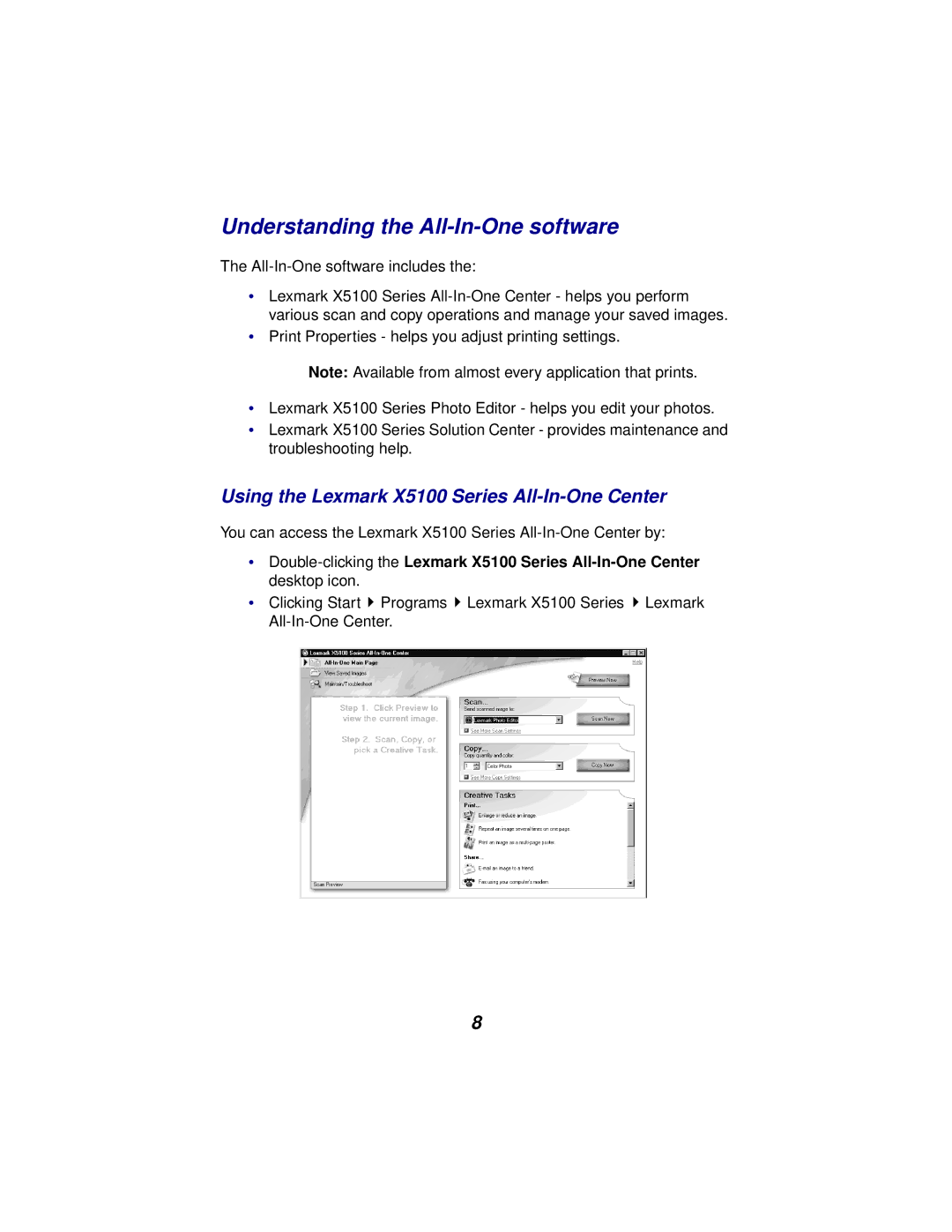Understanding the All-In-One software
The
•Lexmark X5100 Series
•Print Properties - helps you adjust printing settings.
Note: Available from almost every application that prints.
•Lexmark X5100 Series Photo Editor - helps you edit your photos.
•Lexmark X5100 Series Solution Center - provides maintenance and troubleshooting help.
Using the Lexmark X5100 Series All-In-One Center
You can access the Lexmark X5100 Series
•
•Clicking Start ![]() Programs
Programs ![]() Lexmark X5100 Series
Lexmark X5100 Series ![]() Lexmark
Lexmark
8