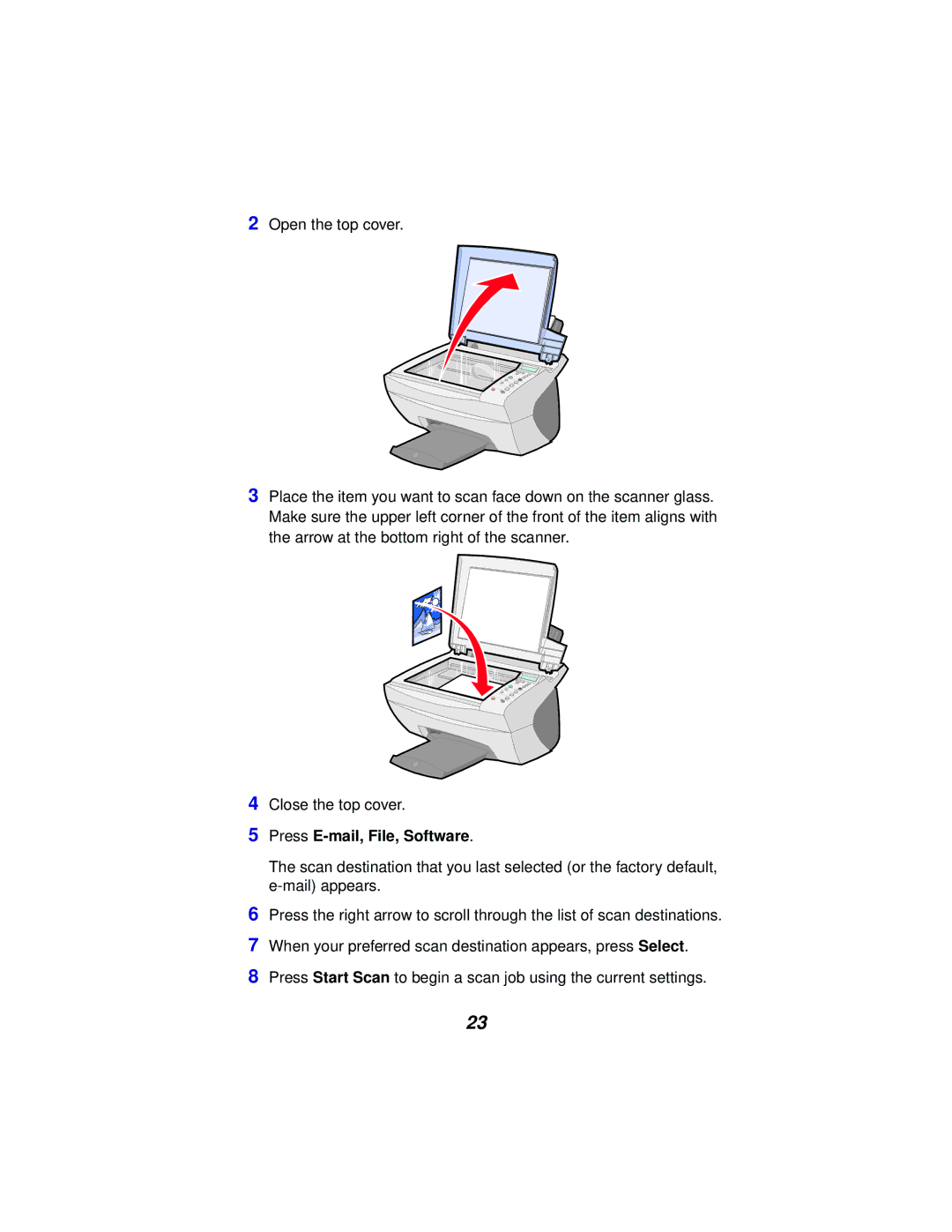2Open the top cover.
3Place the item you want to scan face down on the scanner glass. Make sure the upper left corner of the front of the item aligns with the arrow at the bottom right of the scanner.
4Close the top cover.
5Press E-mail, File, Software.
The scan destination that you last selected (or the factory default,
6Press the right arrow to scroll through the list of scan destinations.
7When your preferred scan destination appears, press Select.
8Press Start Scan to begin a scan job using the current settings.
23