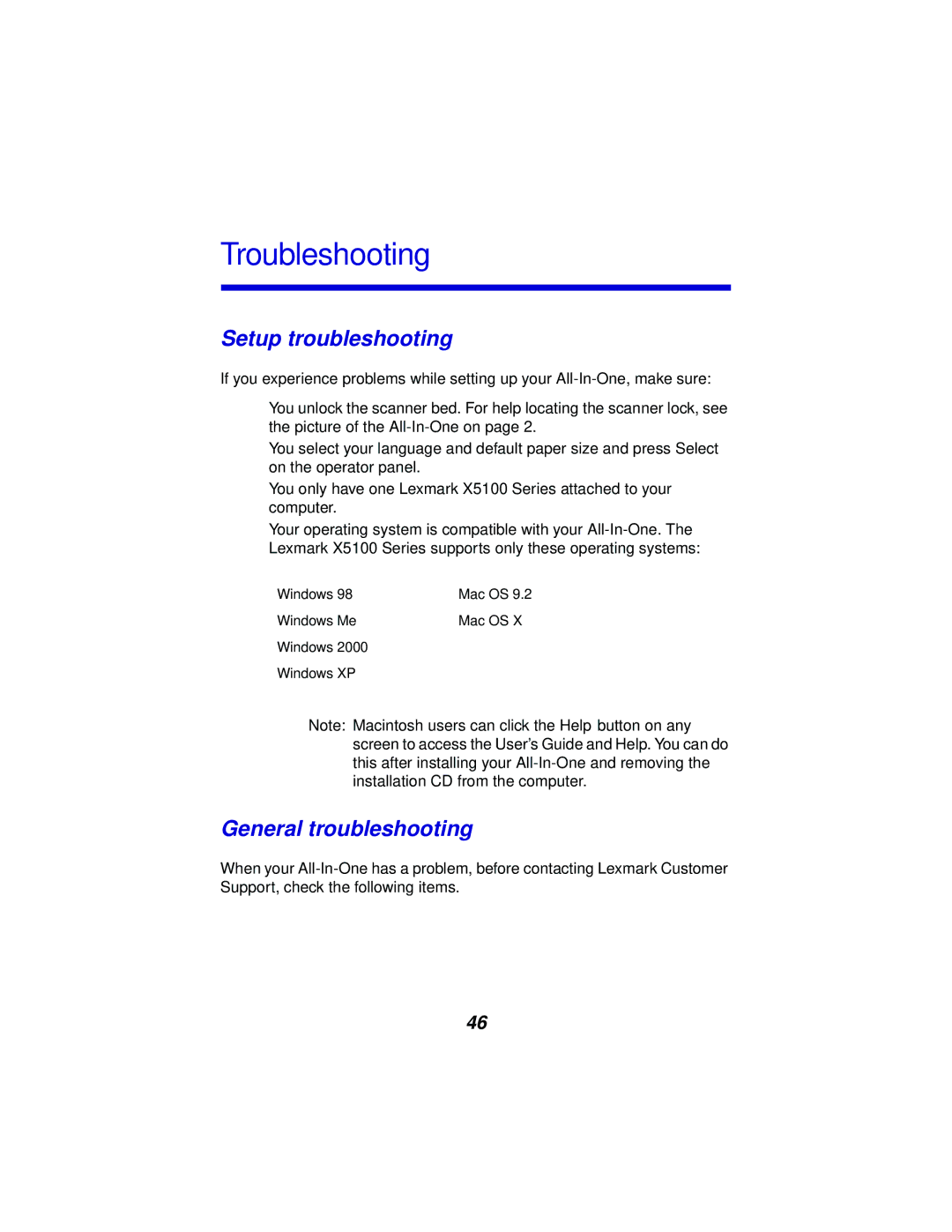Troubleshooting
Setup troubleshooting
If you experience problems while setting up your
•You unlock the scanner bed. For help locating the scanner lock, see the picture of the
•You select your language and default paper size and press Select on the operator panel.
•You only have one Lexmark X5100 Series attached to your computer.
•Your operating system is compatible with your
Windows 98 | Mac OS 9.2 |
Windows Me | Mac OS X |
Windows 2000 |
|
Windows XP |
|
Note: Macintosh users can click the Help button on any screen to access the User’s Guide and Help. You can do this after installing your
General troubleshooting
When your
46