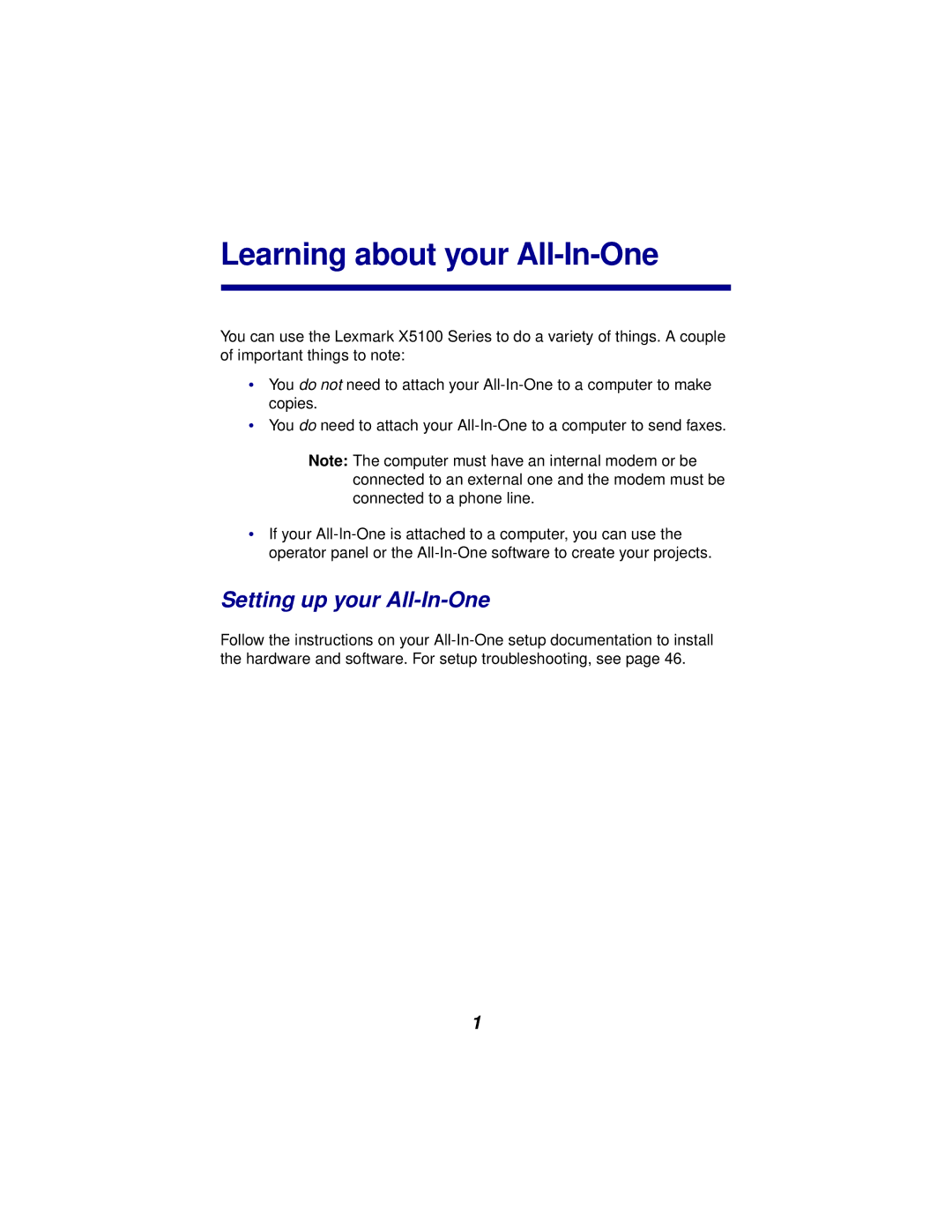Learning about your All-In-One
You can use the Lexmark X5100 Series to do a variety of things. A couple of important things to note:
•You do not need to attach your
•You do need to attach your
Note: The computer must have an internal modem or be connected to an external one and the modem must be connected to a phone line.
•If your
Setting up your All-In-One
Follow the instructions on your
1