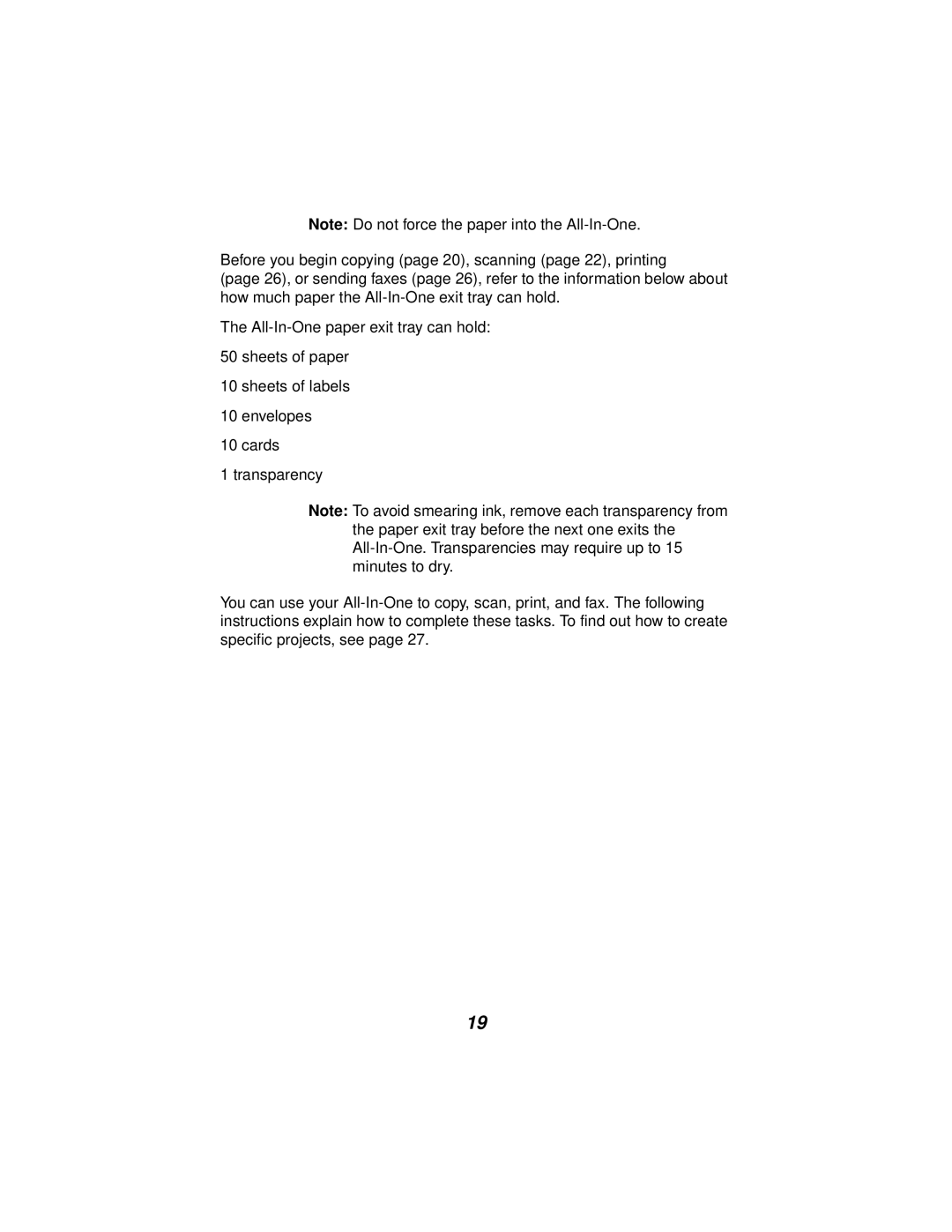Note: Do not force the paper into the
Before you begin copying (page 20), scanning (page 22), printing
(page 26), or sending faxes (page 26), refer to the information below about how much paper the
The
50 sheets of paper
10 sheets of labels
10envelopes
10cards
1transparency
Note: To avoid smearing ink, remove each transparency from the paper exit tray before the next one exits the
You can use your
19