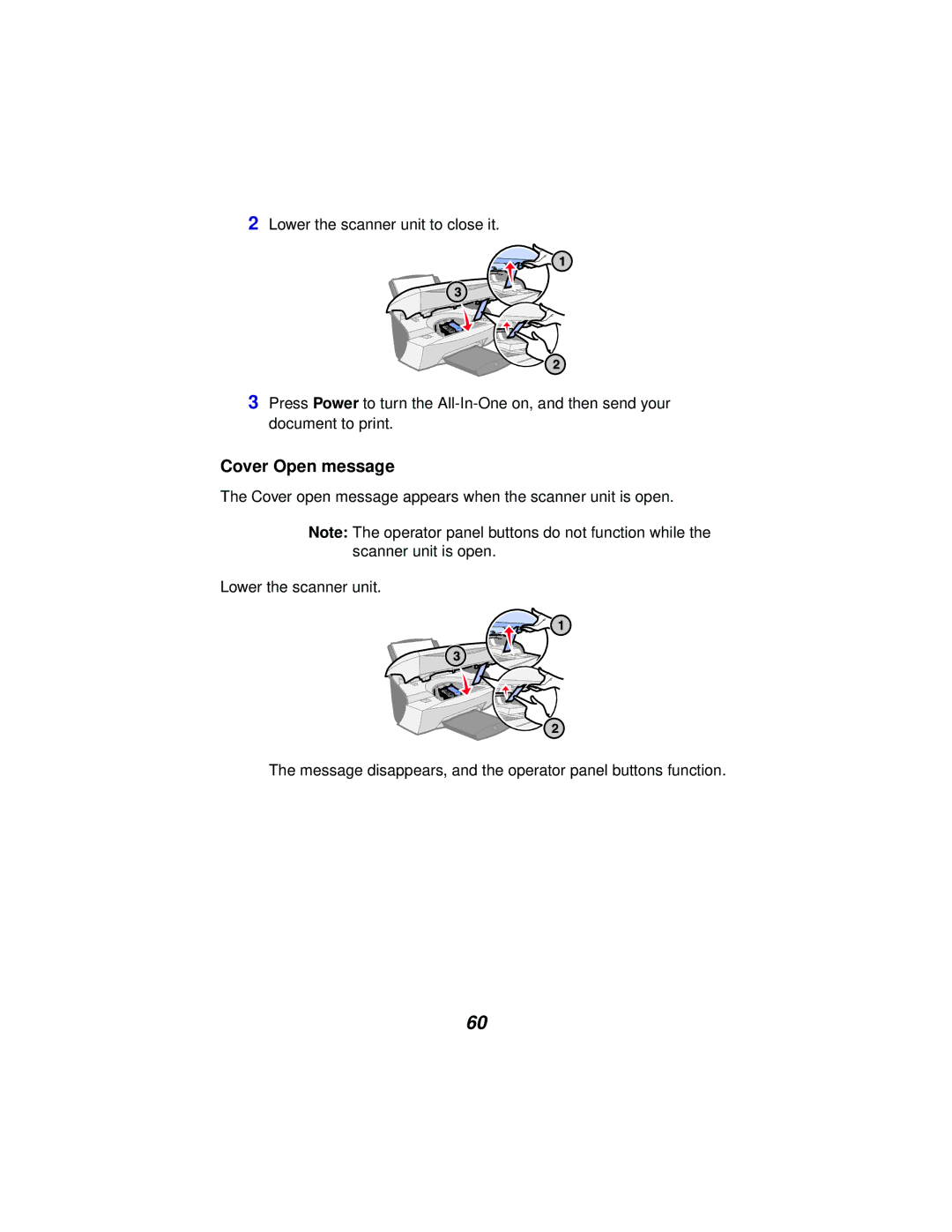2Lower the scanner unit to close it.
3Press Power to turn the
Cover Open message
The Cover open message appears when the scanner unit is open.
Note: The operator panel buttons do not function while the scanner unit is open.
Lower the scanner unit.
The message disappears, and the operator panel buttons function.
60