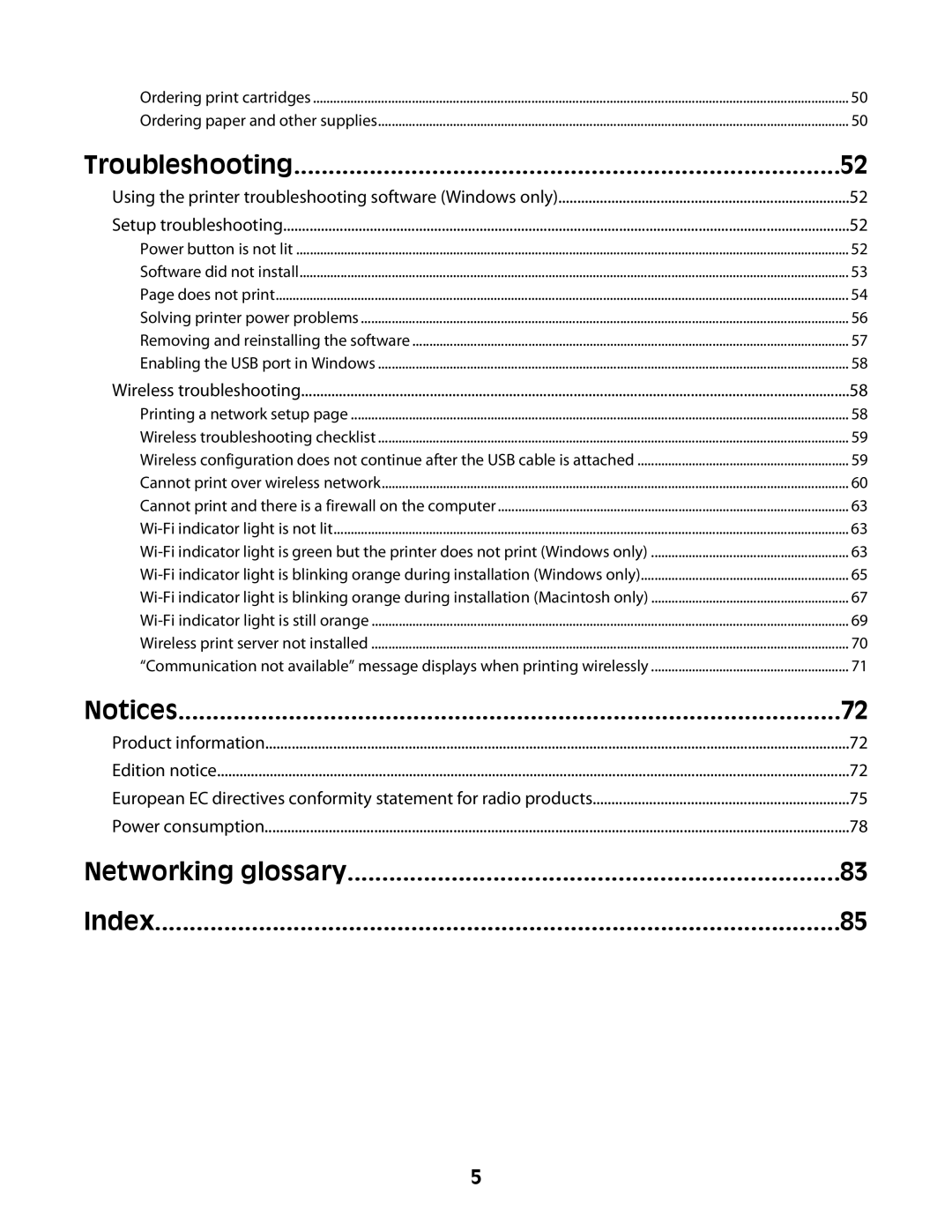Ordering print cartridges | 50 |
Ordering paper and other supplies | 50 |
Troubleshooting | 52 |
Using the printer troubleshooting software (Windows only) | 52 |
Setup troubleshooting | 52 |
Power button is not lit | 52 |
Software did not install | 53 |
Page does not print | 54 |
Solving printer power problems | 56 |
Removing and reinstalling the software | 57 |
Enabling the USB port in Windows | 58 |
Wireless troubleshooting | 58 |
Printing a network setup page | 58 |
Wireless troubleshooting checklist | 59 |
Wireless configuration does not continue after the USB cable is attached | 59 |
Cannot print over wireless network | 60 |
Cannot print and there is a firewall on the computer | 63 |
63 | |
63 | |
65 | |
67 | |
69 | |
Wireless print server not installed | 70 |
“Communication not available” message displays when printing wirelessly | 71 |
Notices | 72 |
Product information | 72 |
Edition notice | 72 |
European EC directives conformity statement for radio products | 75 |
Power consumption | 78 |
Networking glossary | 83 |
Index | 85 |
5