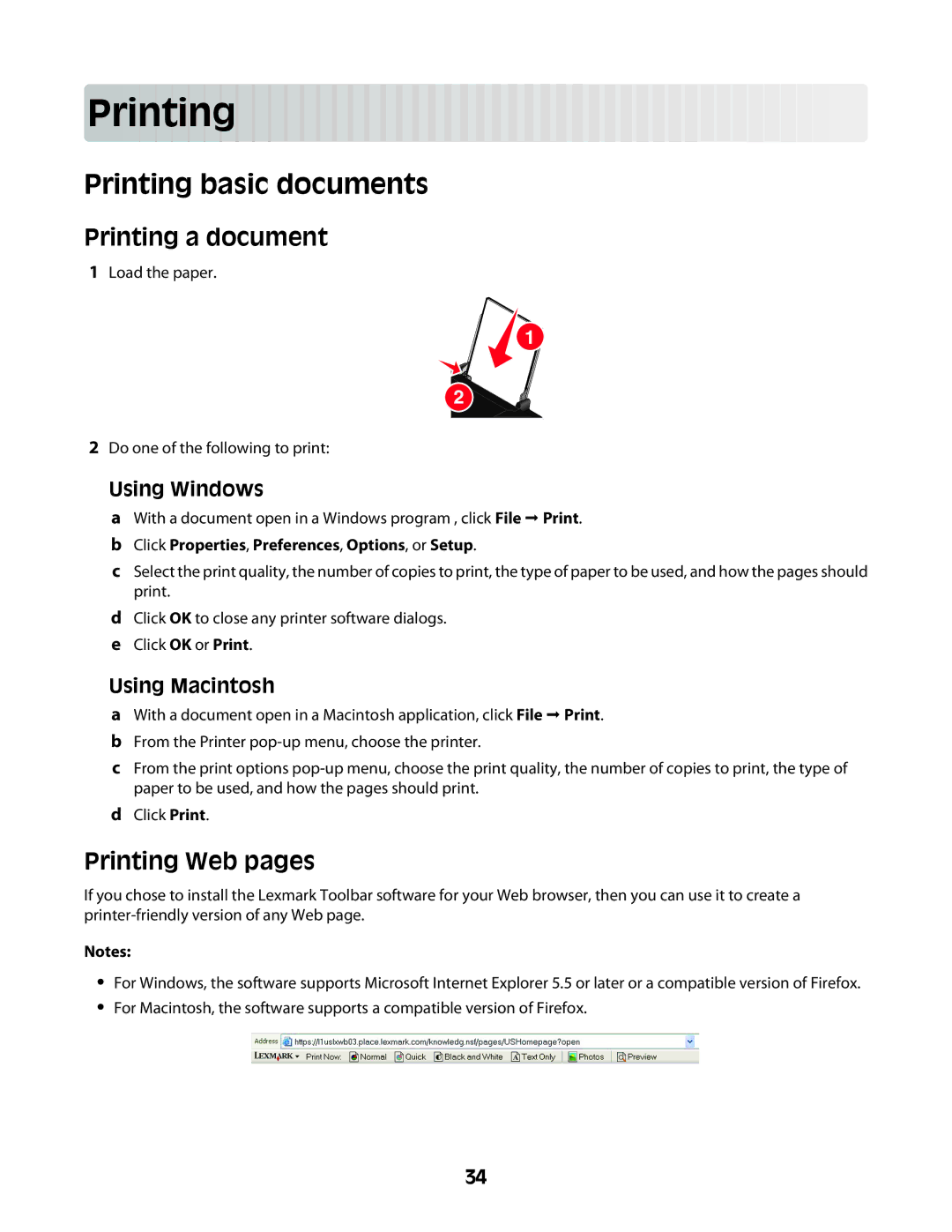Prin
 ting
ting




































Printing basic documents
Printing a document
1Load the paper.
![]() 1
1
2 |
2Do one of the following to print:
Using Windows
aWith a document open in a Windows program , click File Print.
bClick Properties, Preferences, Options, or Setup.
cSelect the print quality, the number of copies to print, the type of paper to be used, and how the pages should print.
dClick OK to close any printer software dialogs.
eClick OK or Print.
Using Macintosh
aWith a document open in a Macintosh application, click File Print.
bFrom the Printer
cFrom the print options
dClick Print.
Printing Web pages
If you chose to install the Lexmark Toolbar software for your Web browser, then you can use it to create a
Notes:
•For Windows, the software supports Microsoft Internet Explorer 5.5 or later or a compatible version of Firefox.
•For Macintosh, the software supports a compatible version of Firefox.
34