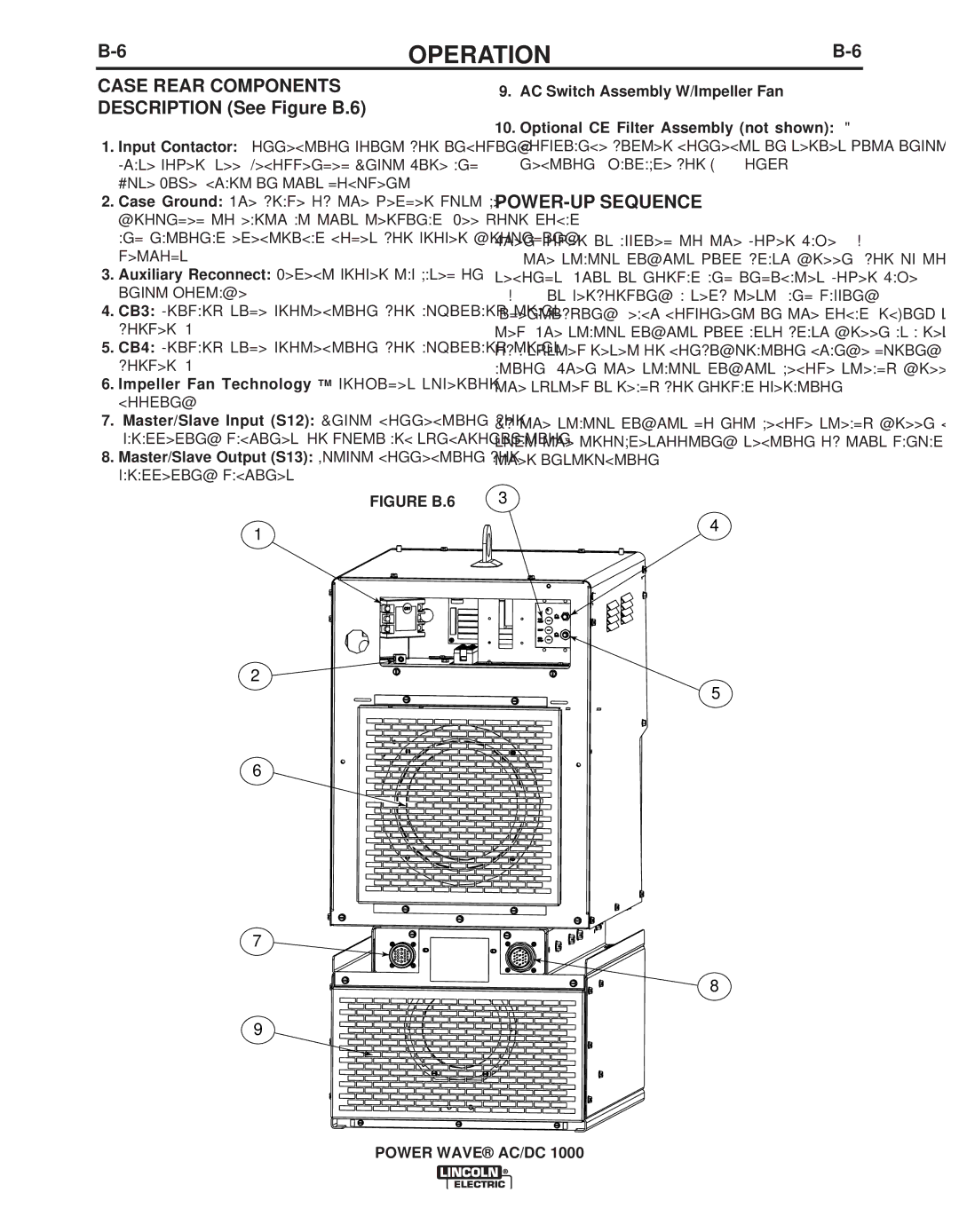OPERATION | ||
|
|
|
CASE REAR COMPONENTS
DESCRIPTION (See Figure B.6)
1.Input Contactor: Connection point for incoming 3 Phase power (see "Recommended Input Wire and Fuse Size" chart in this document).
2.Case Ground: The frame of the welder must be grounded to earth at this terminal. See your local and national electrical codes for proper grounding methods.
3.Auxiliary Reconnect: Select proper tap based on input voltage.
4.CB3: Primary side protection for auxiliary trans- former (T2).
5.CB4: Primary side protection for auxiliary trans- former (T1).
6.Impeller Fan Technology TM provides superior cooling.
7.Master/Slave Input (S12): Input connection for paralleling machines, or
8.Master/Slave Output (S13): Output connection for paralleling machines.
FIGURE B.6
1
2
6
7
9
9. AC Switch Assembly W/Impeller Fan
10.Optional CE Filter Assembly (not shown): CE compliance filter connects in series with input con- nection. Available for
POWER-UP SEQUENCE
When power is applied to the Power Wave AC/DC 1000, the status lights will flash green, for up to 15 seconds. This is normal and indicates Power Wave AC/DC 1000 is performing a self test, and mapping (identifying) each component in the local ArcLink sys- tem. The status lights will also flash green as a result of a system reset or configuration change during oper- ation. When the status lights become steady green the system is ready for normal operation.
If the status lights do not become steady green con- sult the troubleshooting section of this manual for fur- ther instruction.
3
4
5
8
POWER WAVE® AC/DC 1000