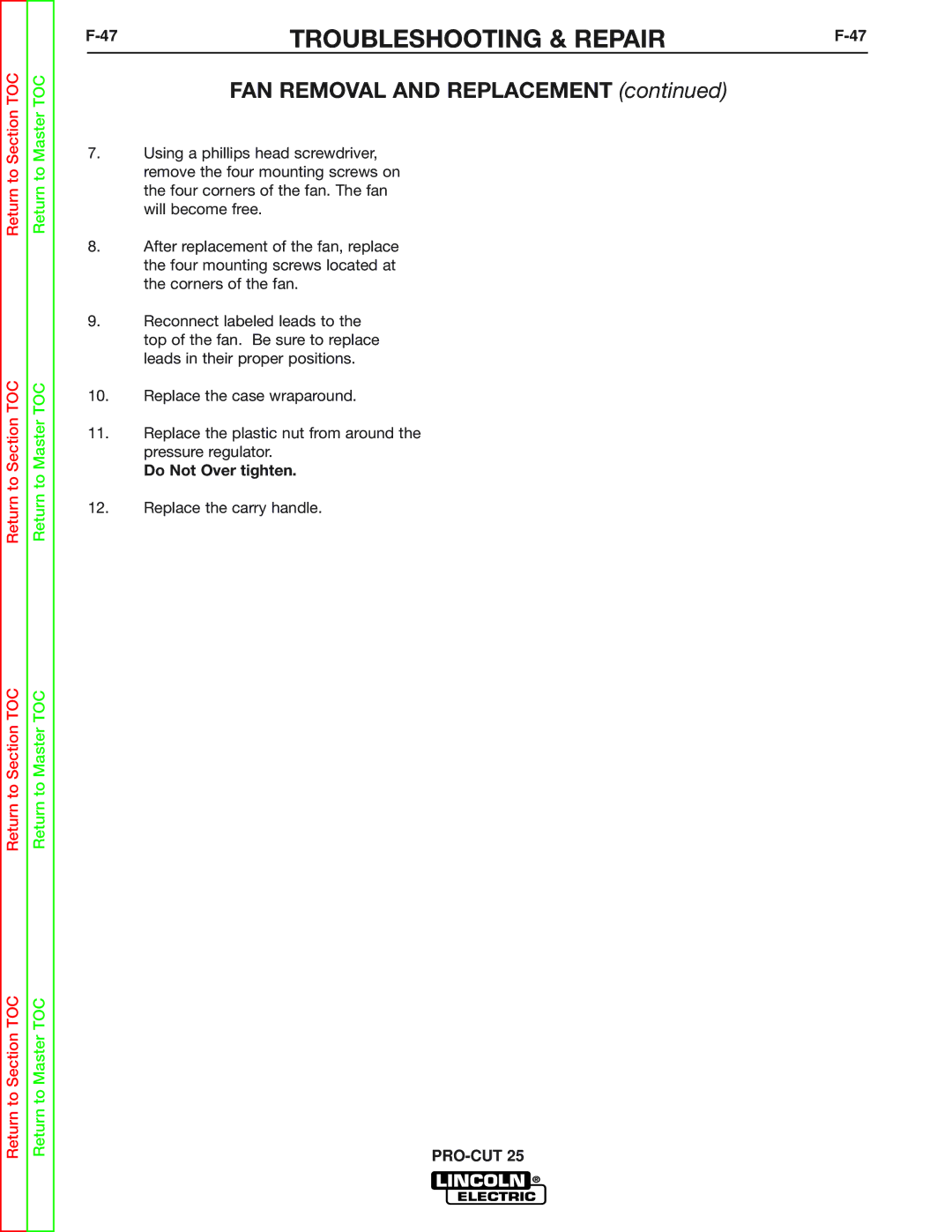Return to Section TOC
Return to Section TOC
Return to Section TOC
Return to Section TOC
Return to Master TOC
Return to Master TOC
Return to Master TOC
Return to Master TOC
TROUBLESHOOTING & REPAIR |
FAN REMOVAL AND REPLACEMENT (continued)
7.Using a phillips head screwdriver, remove the four mounting screws on the four corners of the fan. The fan will become free.
8.After replacement of the fan, replace the four mounting screws located at the corners of the fan.
9.Reconnect labeled leads to the top of the fan. Be sure to replace leads in their proper positions.
10.Replace the case wraparound.
11.Replace the plastic nut from around the pressure regulator.
Do Not Over tighten.
12.Replace the carry handle.